Problem
- The function key for adjusting the brightness doesn't work
- The screen is too dim, especially when on battery, and cant be increased
Cause
This is caused by incorrect driver and/or application software being installed.
Resolution
- Ensure that the Samsung Easy Settings Manager for Windows 7 for your model is installed
- (Remove other Windows XP only Samsung applications that you may have installed - for example, the Samsung Easy Display Manager for the NP370R5E is only for use with Windows XP).
- If the problem is still not resolved, use the Samsung specifically provided video driver
- Often the Samsung Easy Settings Manager may only with the exact video driver version that it was designed for or tested with
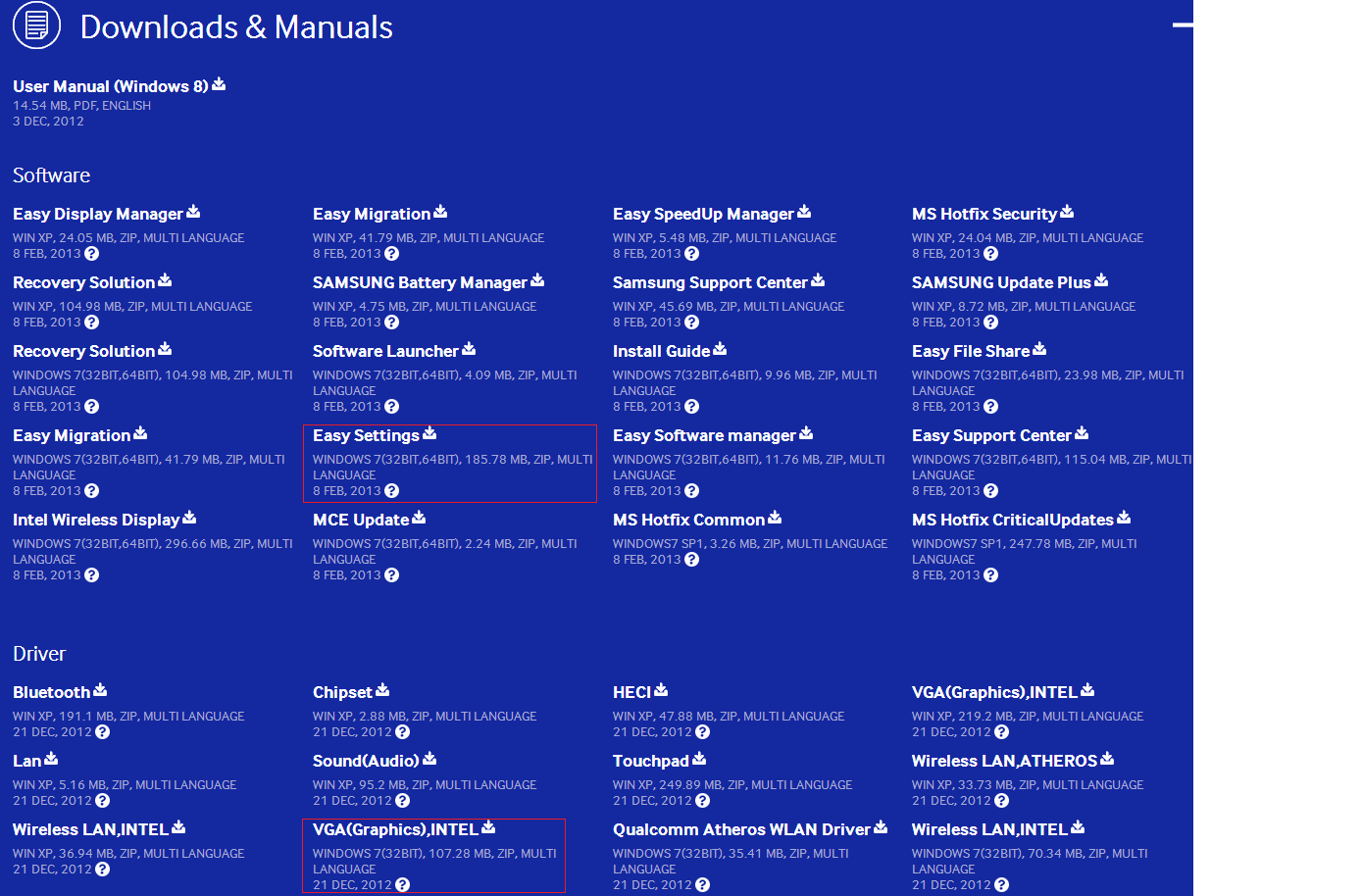
Tip: If you do have to downgrade to a specific Samsung provided video driver, you can prevent Windows Update from automatically re-upgrading the video driver by hiding the update which contains the driver.
Applies to:
- Samsung Notebooks supported under Windows 7 such as the NP370R5E