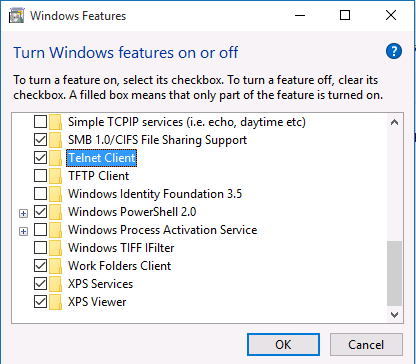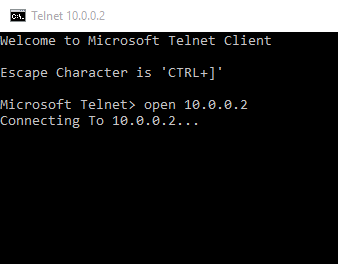|
Article ID: 584
Last updated: 13 Jun, 2016
Problems Connecting to the Dothill Web InterfaceThis article deals with two common problems when accessing older Dothill storage systems.
Problem 1 - Troubleshooting Browser Compatibility Issues
Problem 2 - Restoring connectivity to the controllers Management InterfaceIf you are 100% sure that you do not have a browser problem, and that you are connecting to the correct IP addresses etc., you may need to restart the Management controllers inside the Dothill. Make sure you have tried to connect to both Management controllers first. Note: If is recommended to perform this procedure during a period of downtime when there is nothing using the associated storage - for example, you have been able to shut down all of the virtual machines. Restarting the management components with the system online can be done in emergency but only if you restart the controllers separately. Ensure the first controller has come back online (i.e. the web interface now works properly) before you restart the second controller.
Remember: Restarting the management components with the system online can be done in emergency but only if you restart the controllers separately. If you need to restart both controllers at the same time, you can use the restart MC Both command but note that this will result in the controller being inaccessible.
Applies to:
This article was:
Article ID: 584
Last updated: 13 Jun, 2016
Revision: 7
Views: 3128
Posted: 13 Jun, 2016 by
Andrew Sharrad
Updated: 13 Jun, 2016 by
Andrew Sharrad
Also read
|