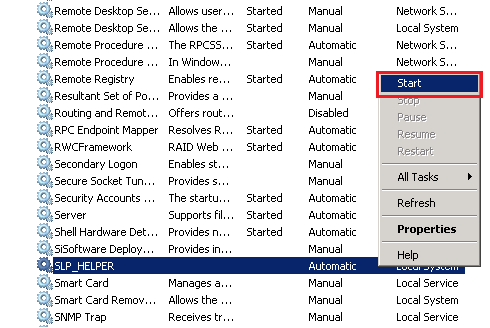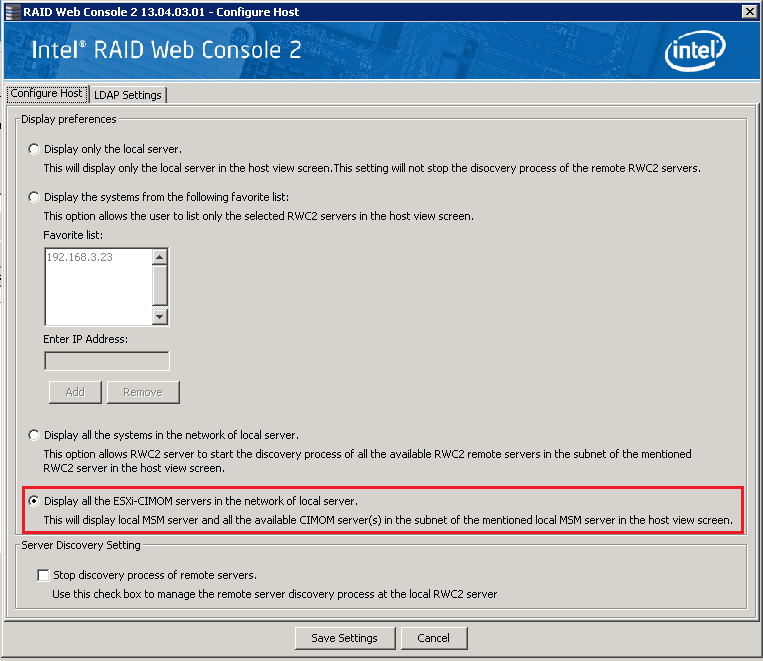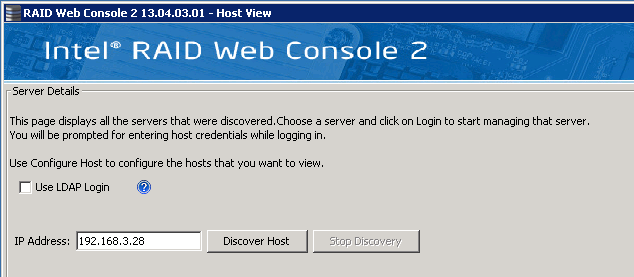|
Article ID: 199
Last updated: 20 Apr, 2014
ProblemThe SLP Unicast to Multicast Proxy workaround is used to enabled Intel RAID Web Console 2 (RWC) / LSI Megaraid Storage Manager (MSM) to communicate with the SMIS management component on ESXi 5.x Host systems. This Proxy component runs from an Administrative command prompt. If you require email alerting or constant access to RWC 2 / MSM components, it is necessary to keep this proxy component running. Logging out from from the session that contains the command prompt running the proxy will normally shut it down. Solution - Install SLP-Helper as a ServiceThe solution is to run the SLP-Helper as a service using a third party component. Credit: Credit for the utility to run the SLP Helper utility as a service goes to http://nssm.cc/
Steps:
The service should be started automatically upon installation. Remember: You only need one copy of SLP_HELPER running per IP subnet or VLAN. You do not need one per host if all of your hosts are on the same subnet and VLAN. It is recommended to install SLP_HELPER on the machine that is running the Intel RWC 2 / LSI MSM components.
Starting and Stopping the ServiceAfter installing SLP_HELPER, the service should be started automatically. However to check that the service is started, or to start or stop the service manually, follow the instructions below.
Testing
UninstallationTo uninstall the service, use the uninstall_slp-helper_service.bat file. This will stop and remove the service. Applies to:
This article was:
Article ID: 199
Last updated: 20 Apr, 2014
Revision: 16
Views: 9890
Posted: 14 Oct, 2013 by
Andrew Sharrad
Updated: 20 Apr, 2014 by
Andrew Sharrad
Attached files
Also read
|
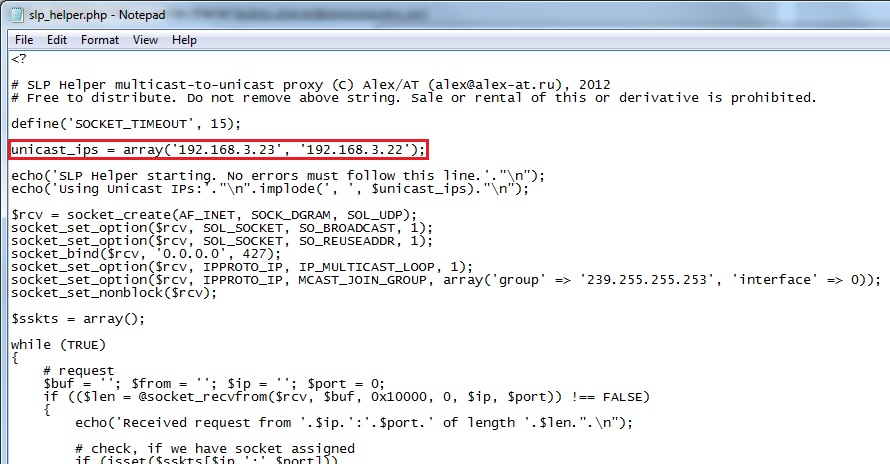
.png)
.png)
.png)