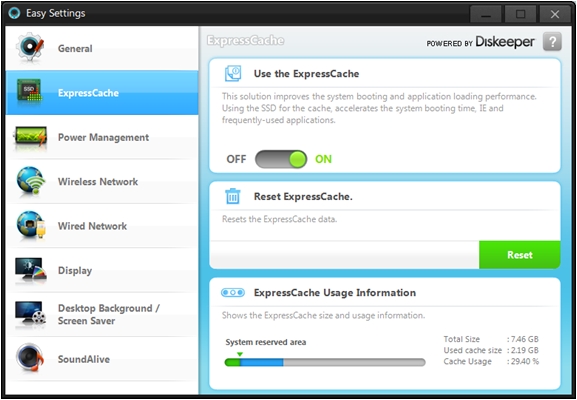|
|
Home / Third Party Products / Samsung Laptops, Netbooks and Tablets / Frequently Asked Questions (FAQ)
Use of Third Party ChargersUse of third party laptop chargers on Stone branded laptop products is supported but only when an appropriate charger is used. Use of a charger of the wrong rating or connector may void your product warranty, and may cause product damage. Guidelines on the use of Third Party Chargers
We recommend the use of branded charges which clearly show the CE Marking, and show if the device is Class 1 or Class 2. ExampleFor an original adapter that supplies 19V 3.42A (65W) please see the following examples of substitute adapter and whether or not they can be used:
Key:
Note: If you are unsure as to the suitability of a replacement third party AC adapter please contact support before using the adapter. Alternatively, Stone may be able to supply you with a replacement adapter.
DiagnosisSome notebook or tablet chargers have an LED directly on the charger itself. This LED is only useful to tell you that there is mains present (for example, that the fuse is OK). If the LED is not functioning, AC mains could still be present but the charger has failed. Conversely, even if the LED is illuminated, this does not guarantee that the charger is fully functional. Other Dos and Donts
Applies to:
Samsung ExpressCacheThis is a technology to improve the performance and responsiveness of some models of Samsung notebook or ultrabook. It works by caching data that is written to or read from the systems main, traditional, mechanical hard drive. The ExpressCache drive is typically only 24GB in size. The aim is to deliver significant performance improvements without incurring the cost of equipping the system with a full sized SSD hard drive, for example a 128GB SSD drive. How Do you Configure ExpressCache?The operating system should be installed to the main, larger hard drive as normal. Then use the Samsung Easy Settings manager to configure Express Cache settings.
Can I Upgrade the ExpressCache?The Expresscache module on many Samsung systems cannot be upgraded. In this situation you cannot replace the chip or cache unit as it is directly soldered onto the motherboard. Example: The Samsung NP530U3C-A07UK has an iSSD fixed cache module which cannot be upgraded. If the unit develops a problem, the motherboard will need to be replaced. You cannot fit a module such as Stone part code ECCHAR-279.
What Are the Limitations on ExpressCache?The ExpressCache can only benefit the system performance if the data has been read before. This means that the system does not reach SSD-only performance levels. Additionally, as the ExpressCache caching is controlled through software, the information stored on it is always unencrypted. Customers that use bitlocker or other encryption methods should be aware that data segments stored on the Expresscache are not encrypted and could potentially be forensically retrieved. Organisations in this case should check that the product meets their security needs. Applies to:
|