Creating and Logging on with Additional User Accounts in OSX
OSX allows you to create additional user accounts so that different users of their machine can have their own profiles and settings. This article will describe how to do this.
Instructions
- Open system preferences (either by clicking on the System Preferences cog, or by clicking on the Apple symbol and then System Preferences).

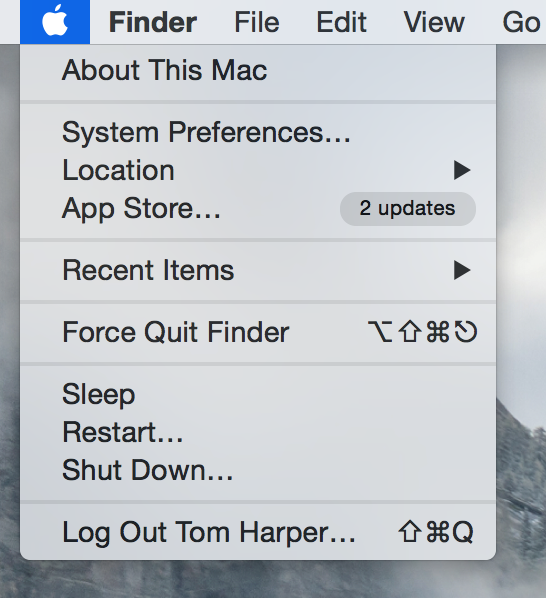
- Select users and groups.
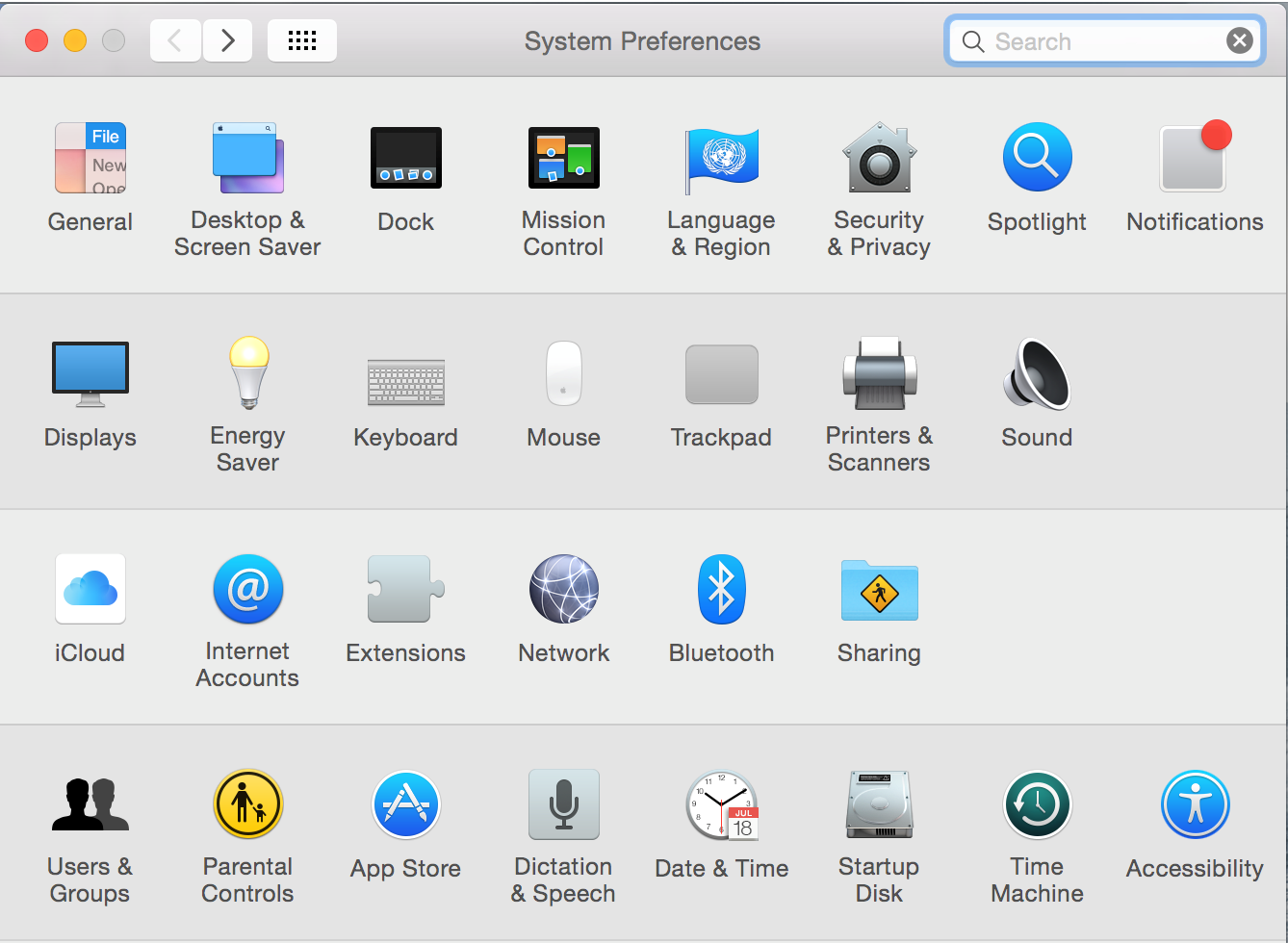
- Click the lock symbol in the bottom left of the window and enter administrator credentials when prompted.
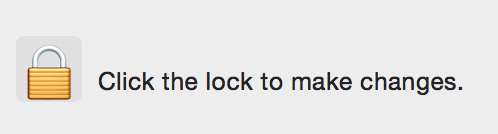
- Click the plus symbol + near the bottom left to create a new user. You should then choose the account type (Administrator or Standard) and the other options that you can customise. If the new user has an iCloud account you can use this instead of a local password.
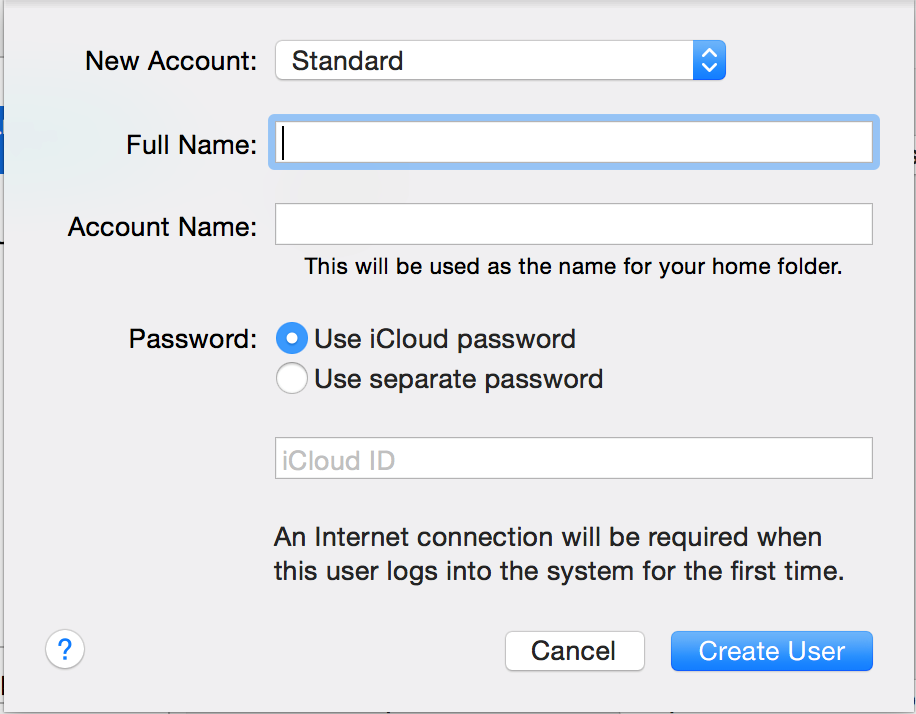
- Click on Create User. The new user will then appear in the list of other users.
- Click on Login Options. You can specify in login options how you want the MAC to behave on boot, for example, you can specify that the system will display a list of users to choose from to login.
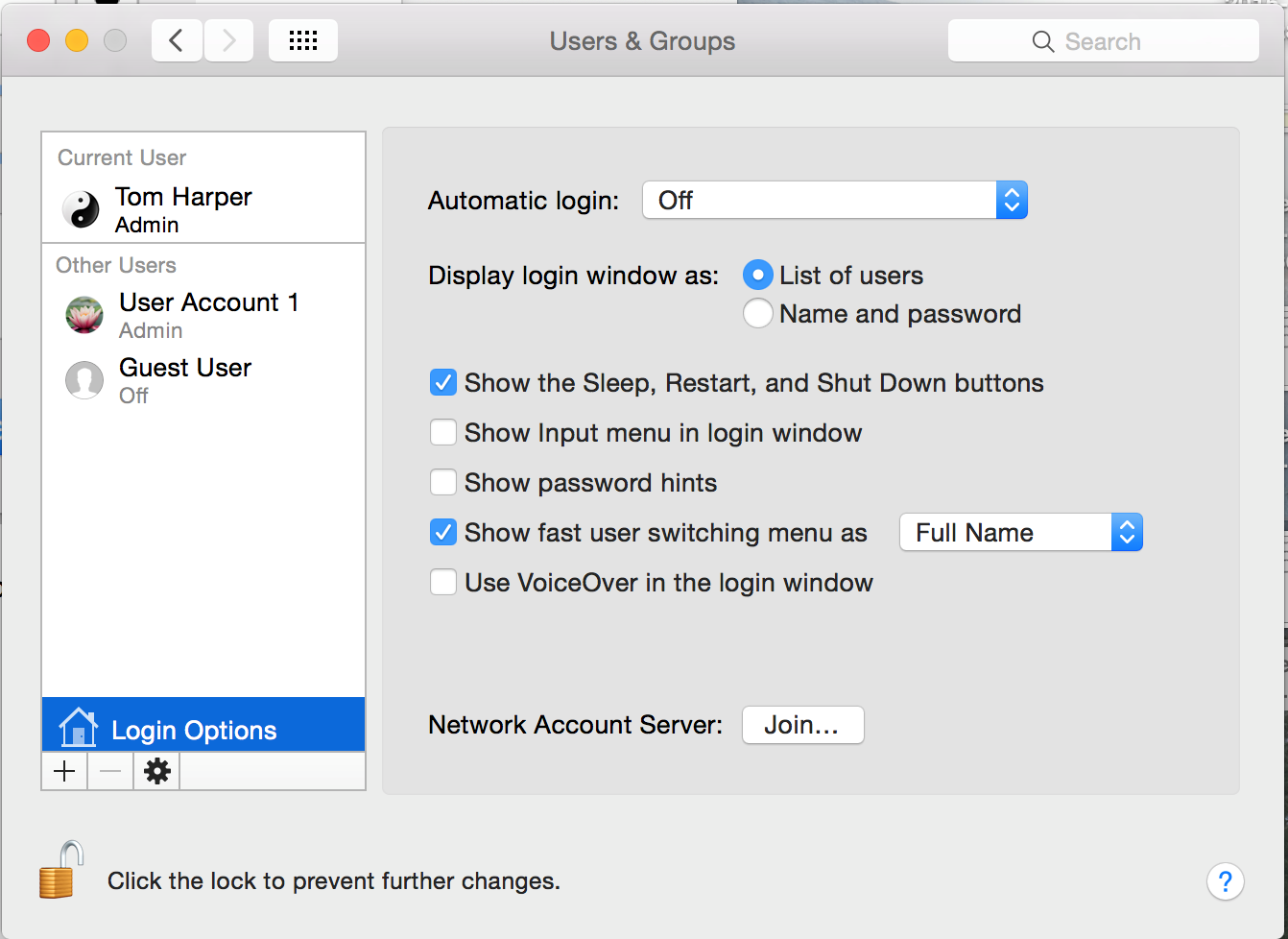
Applies to: