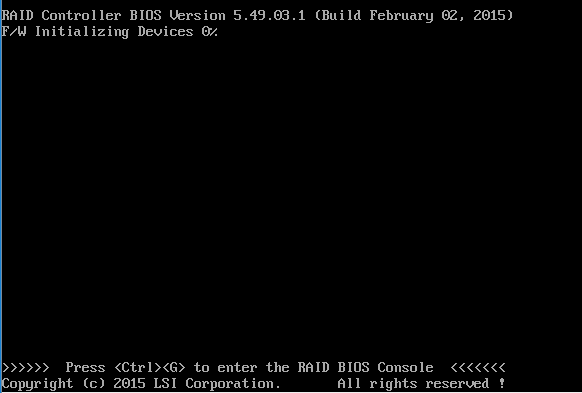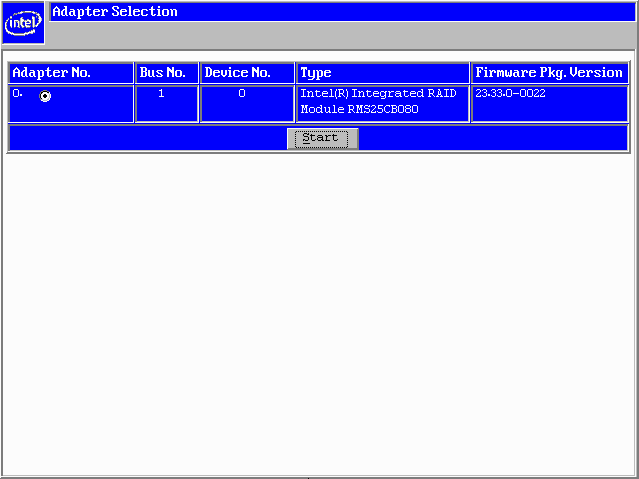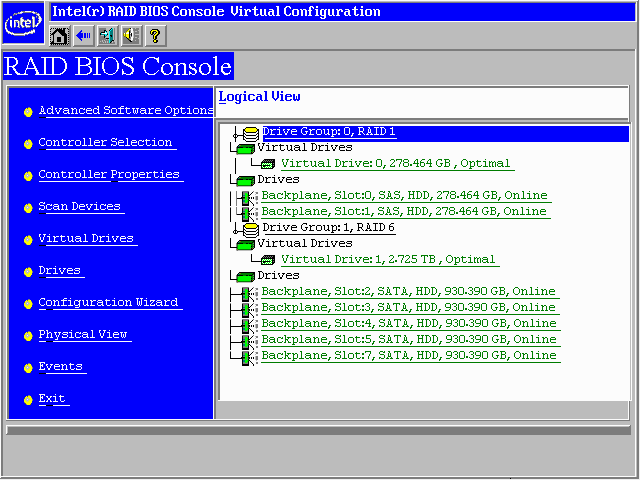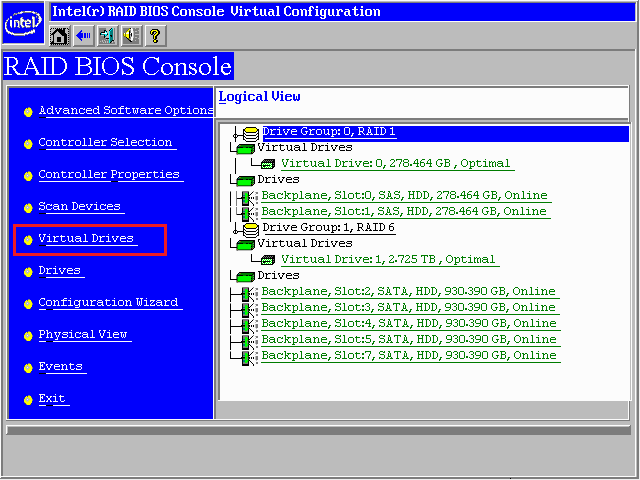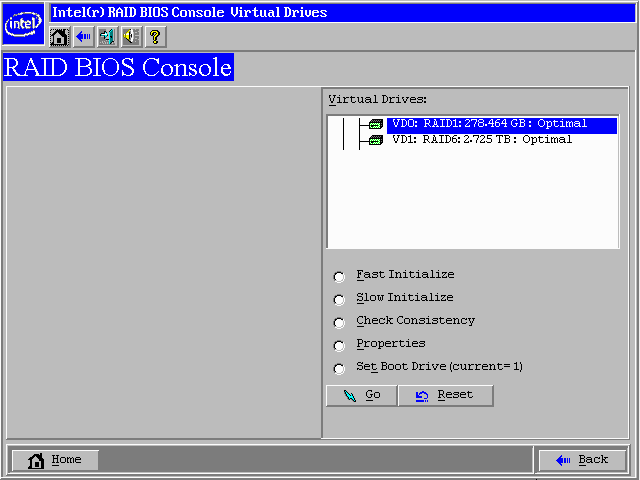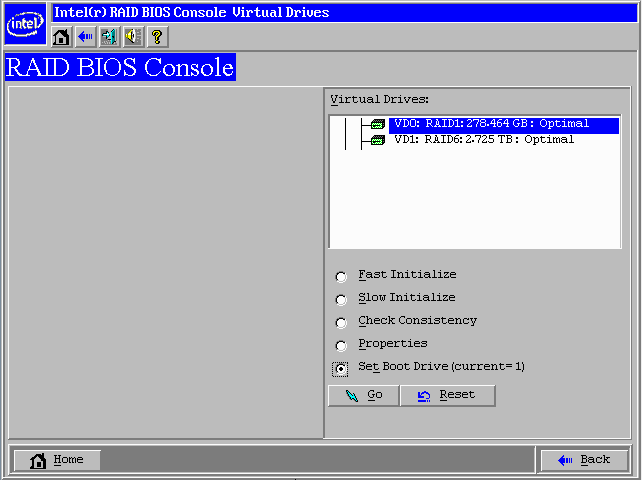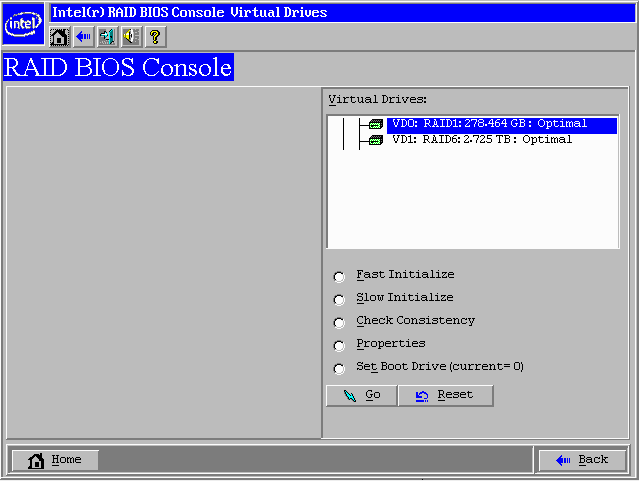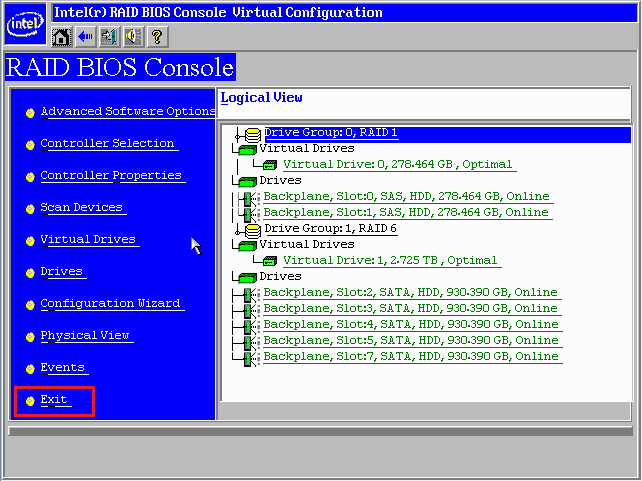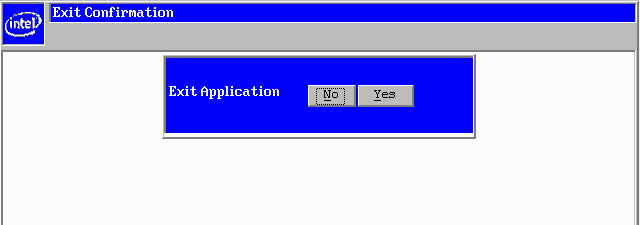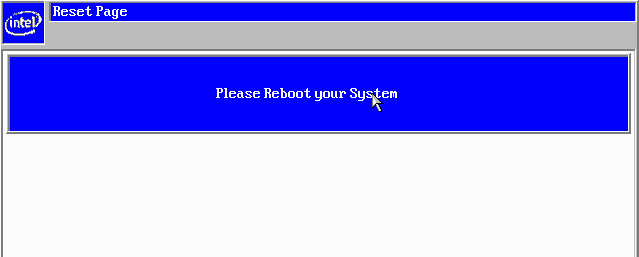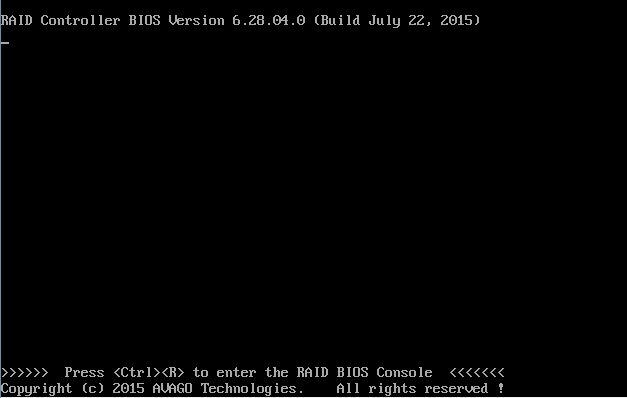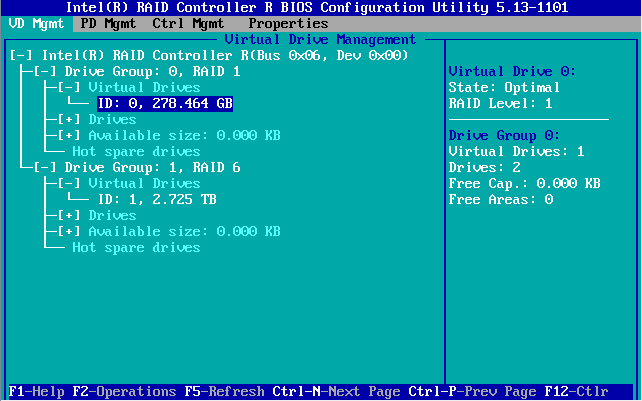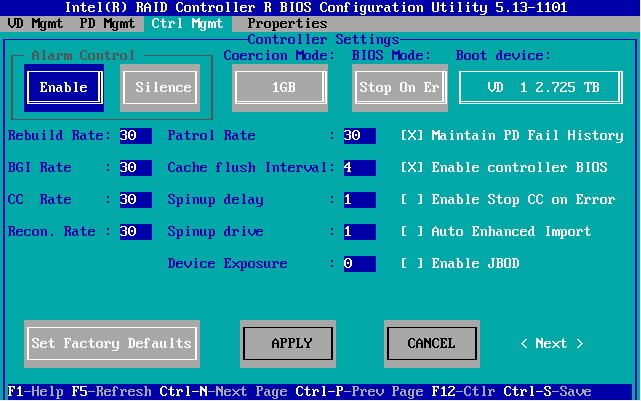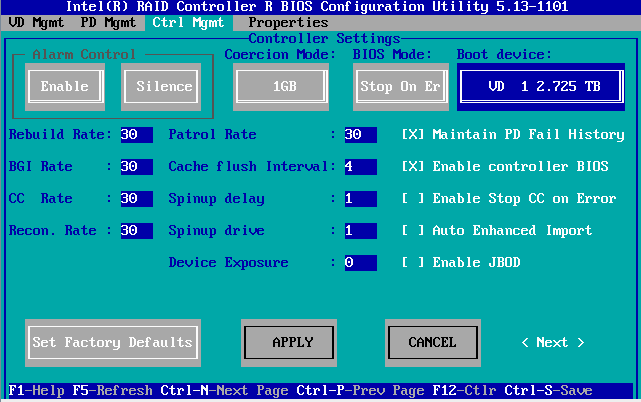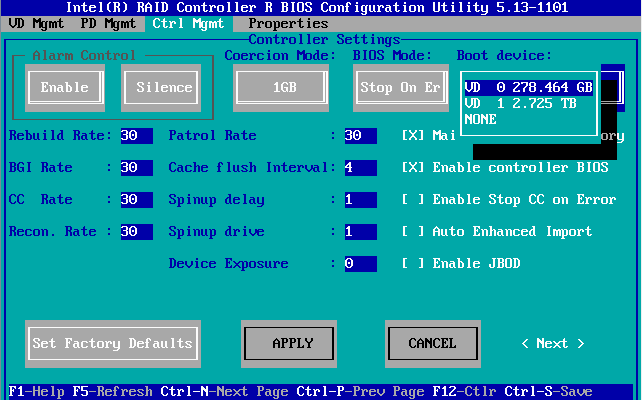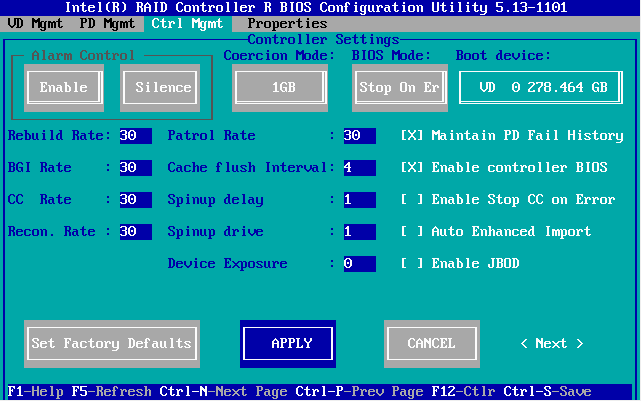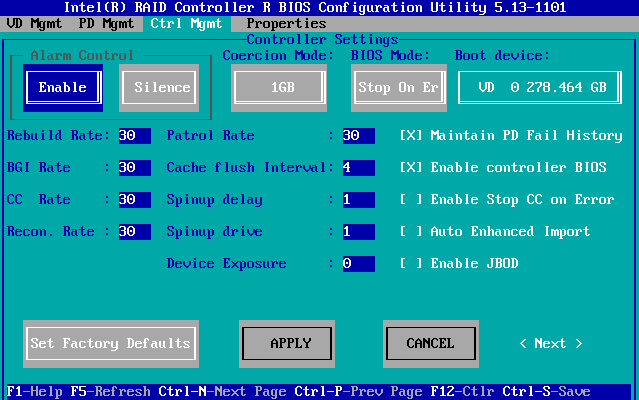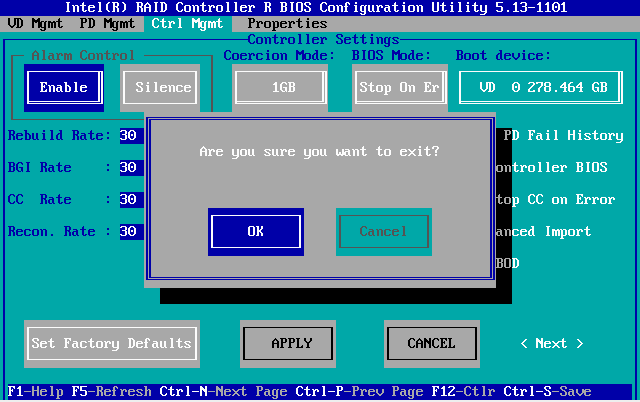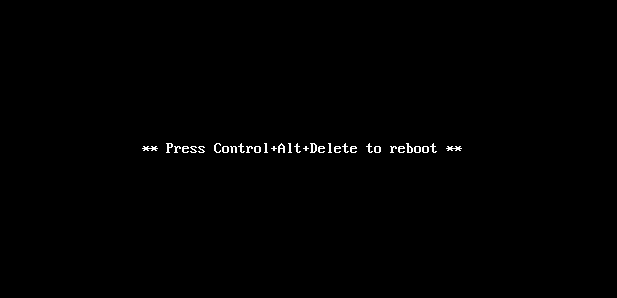|
Article ID: 570
Last updated: 09 Jun, 2016
Setting the Boot Virtual Drive (VD)Hardware RAID cards support multiple virtual drives. For example, you may have a RAID 1 volume for the operating system, and a RAID 6 volume for your data. These will likely be identified as virtual drives VD0 and VD1. In a similar way that the main motherboard BIOS can be set to boot from different devices - including the RAID controller - the RAID controller itself can be set to boot from different virtual drives. If you have moved or recovered a virtual drive, you may need to configure the controller to boot from the correct drive. An indication that this is require is if the RAID card is seemingly ignored in the boot order, or if you get a BIOS message about an invalid boot device, or an invalid boot loader. The instructions vary depending on whether or not you have a 3G or 6G controller, or one of the new 12G controllers.
Instructions for 3G / 6G Controllers (Graphical-mode RAID BIOS)
Instructions for 12G Controllers (Text-mode RAID BIOS)
Tip: When you have made any RAID BIOS changes, if your system still does not boot the operating system please re-check the made system BIOS device boot order.
Applies to:
This article was:
Article ID: 570
Last updated: 09 Jun, 2016
Revision: 7
Views: 5078
Posted: 03 May, 2016 by
Andrew Sharrad
Updated: 09 Jun, 2016 by
Andrew Sharrad
Also read
|