Clearing the CMOS
The method used to clear the CMOS settings on a Stone / MSI H61M motherboard is different to the method used on the Intel desktop board range. Use the instructions below to clear the settings.
MSI CMOS Clear Instructions
- Ensure the system is switched off
- Short the JBAT1 2-pin jumper block for 10 seconds either using a jumper, or a screwdriver
- Remove the short
- Turn the system back on
Note: Do not short the JBAT1 terminal while the system is powered on.
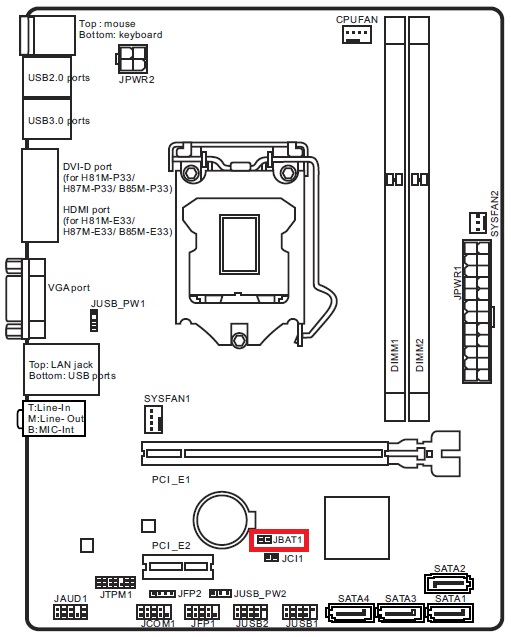
Use a suitable screwdriver or a 2-pin jumper to short JBAT1.

Applies to:
- Stone / MSI H61M desktop boards
- BOAMOT-438 - SC Micro ATX H61M-P31 LGA 1155, DDR3 x2, DVI, VGA, PCIE x16, SATA II x4, DX10.1.
- BOAMOT-443 - SC Micro ATX H61M-P31/W8 LGA 1155, DDR3 x2, DVI, VGA, PCIE x16, SATA II x4, DX10.1.