Showpack Utility
The DDU includes the Showpack utility to list the installed DDU version and packages.
To access this utility, first of all find where the DDU is installed using Windows Explorer. The DDU is normally installed in this location: X:\RMNetwork\RMManage\RMRebuild\XPBuild\I386\$OEM$\$1\RM\HotFix\StoneDRV - where X is the drive that holds your RMNetwork folder.
Then find the Showpack icon and doule click. This will list the DDU version and packages as below.
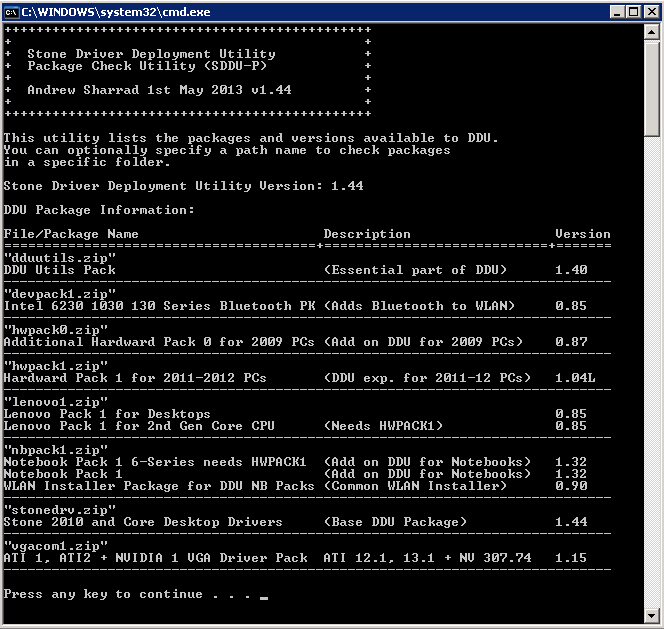
Applies to:
- Stone Computers DDU for CC3