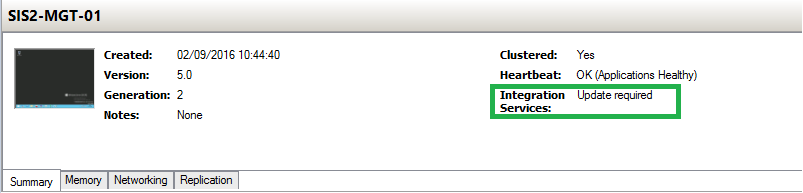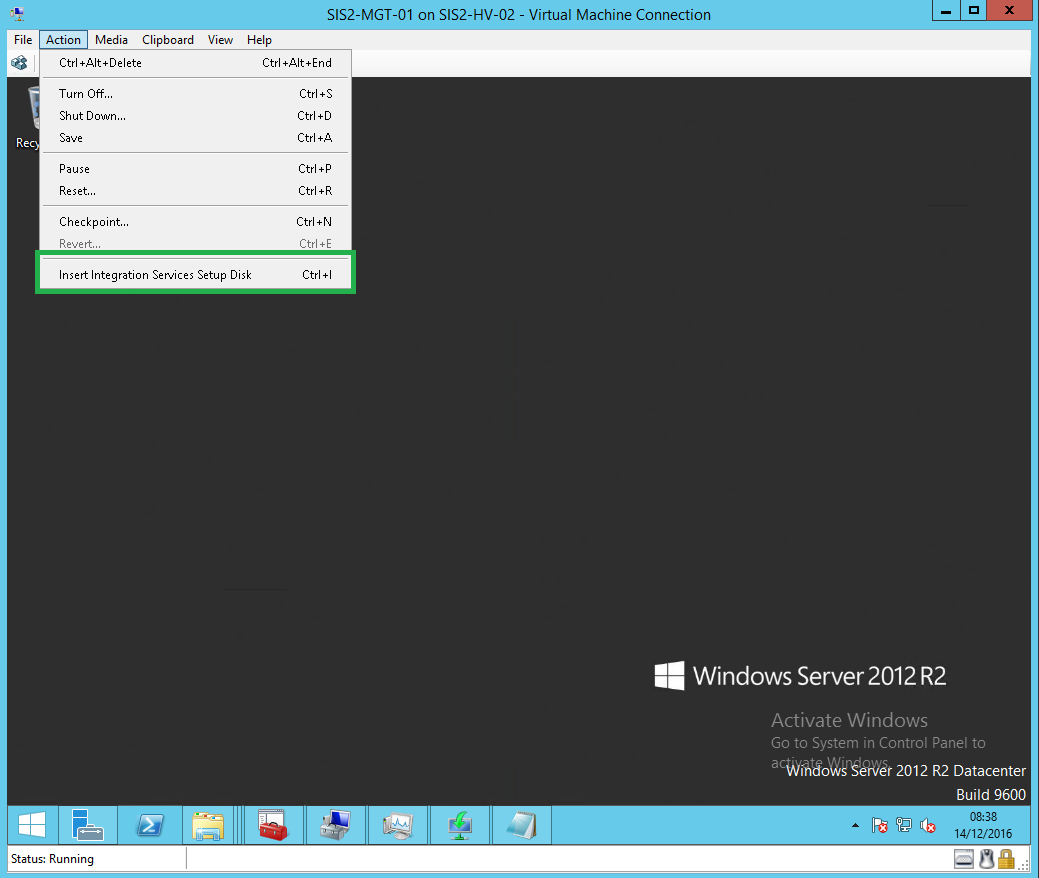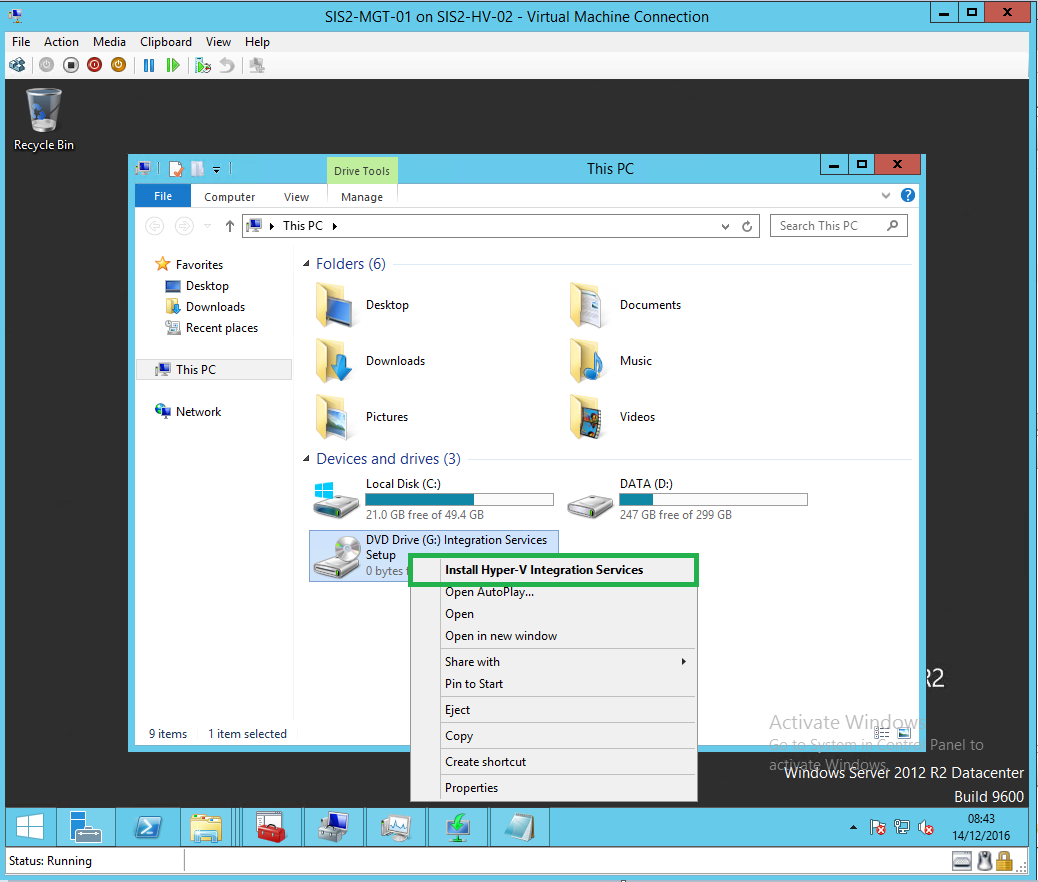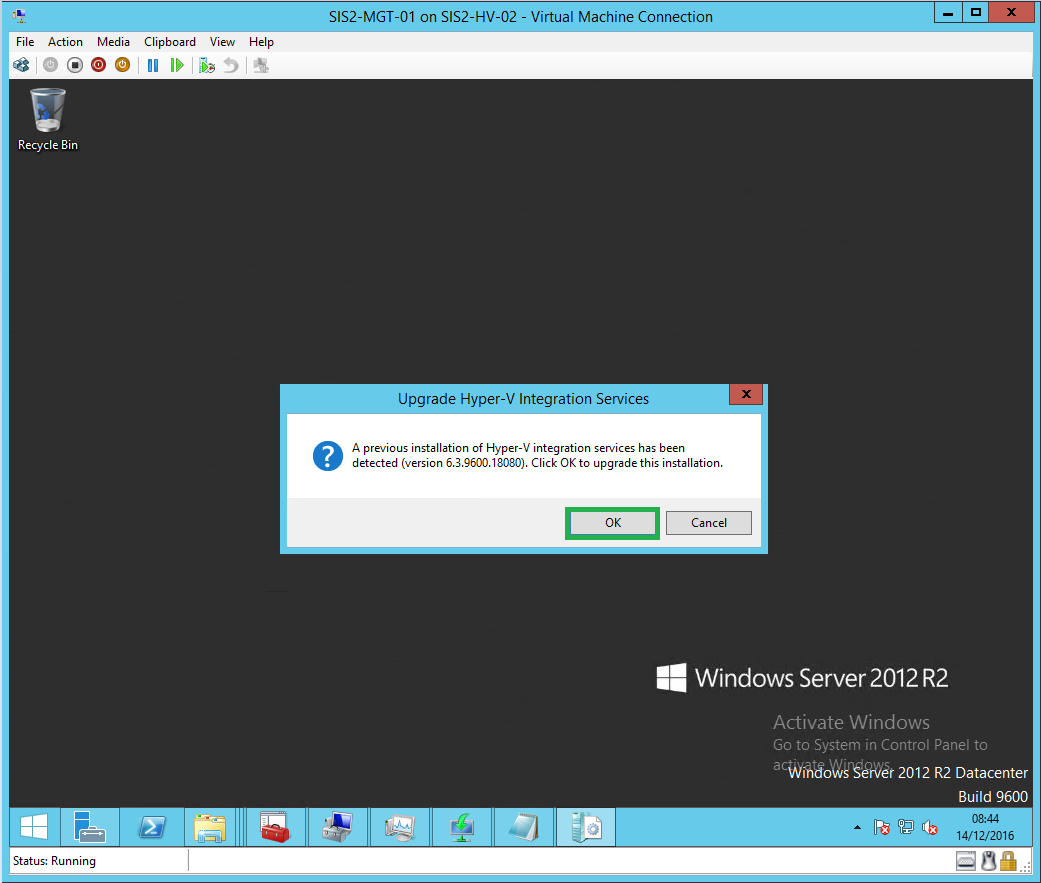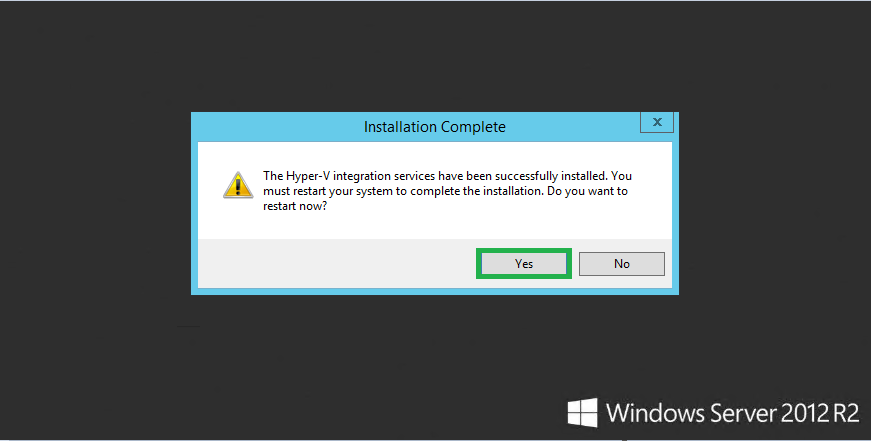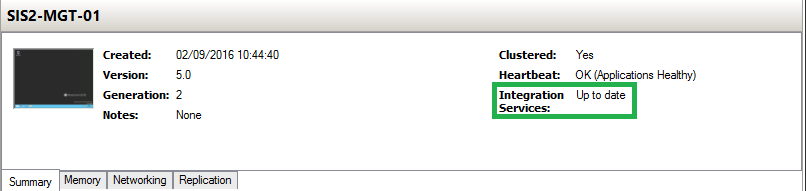|
Article ID: 643
Last updated: 21 Dec, 2016
ScenarioWhen you run Windows Update on a Microsoft Windows Server with Hyper-V - the "host" - this may update the virtual server components within Windows. This may then require that you update the virtual tools, software and drivers that run inside the Virtual machines running on that Host. These tools, software and drivers are known as the "Integration Services". In this article:
Recommendations
Considerations Before Updating Hyper-V Integration Services
How to Check If an Update is Required
How to Upgrade the Integration ServicesNote: Upgrading the Integration Services inside a virtual machine requires that the virtual machine is rebooted afterwards. This means that you need to plan for downtime or a maintenance window for each virtual machine.
Applies to:
This article was:
Article ID: 643
Last updated: 21 Dec, 2016
Revision: 12
Views: 22369
Posted: 14 Dec, 2016 by
Andrew Sharrad
Updated: 21 Dec, 2016 by
Andrew Sharrad
|