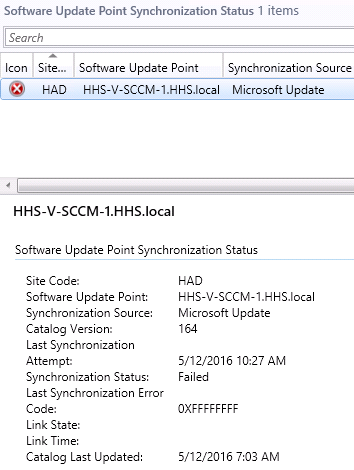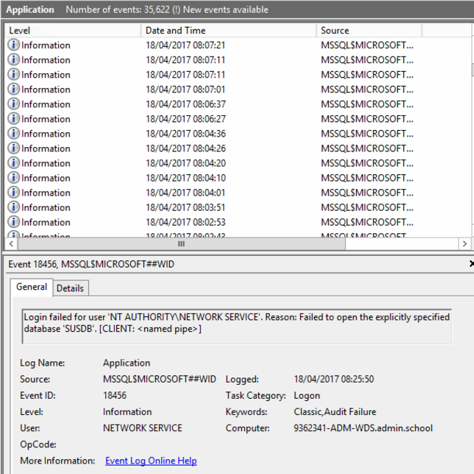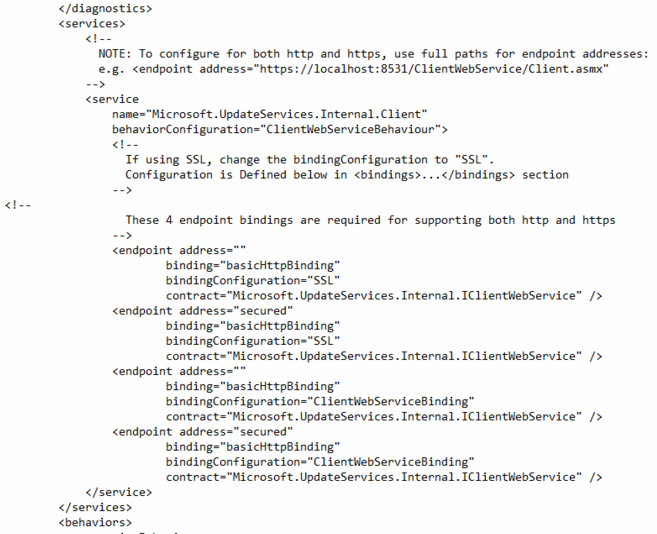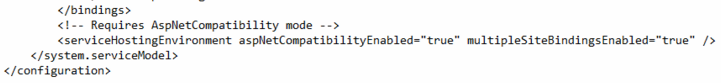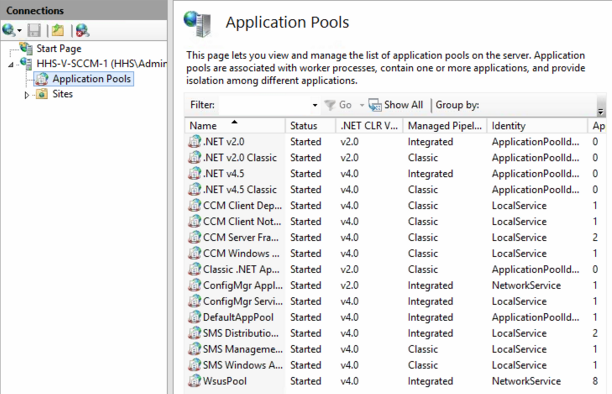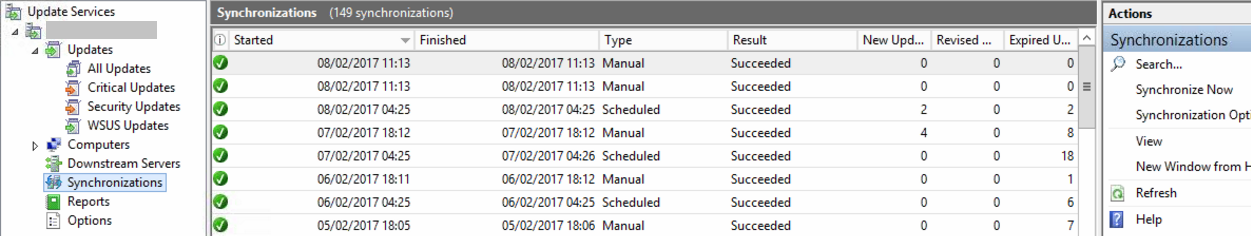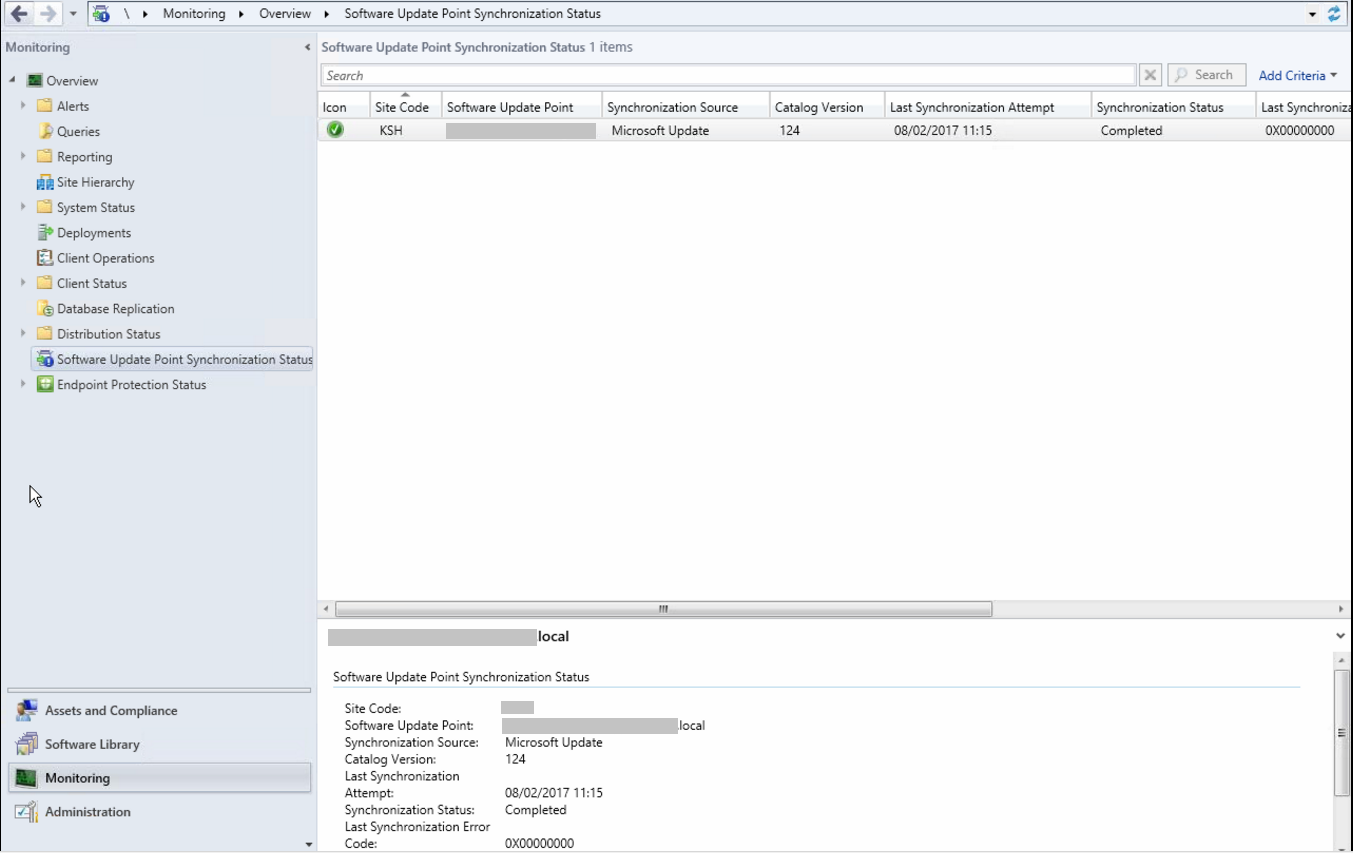|
Article ID: 620
Last updated: 25 Jul, 2017
Problem
Example: Products
Cause
SolutionCarry out the steps indicated in the Microsoft KB article, and then an additional step for configuring the memory limit on the WSUS Application pool. Microsoft KB Steps Overview:
<services>
<!--
Additional Recommended Steps Over the Microsoft Instructions
Note: You may still encounter a problem after the above steps with the Wsus Content folder. If you get a Windows Update error 80244017, ensure that <servername>\Users are given Read Permissions on the Content folder, usually c:\wsus\wsuscontent or d:\wsus\wsuscontent
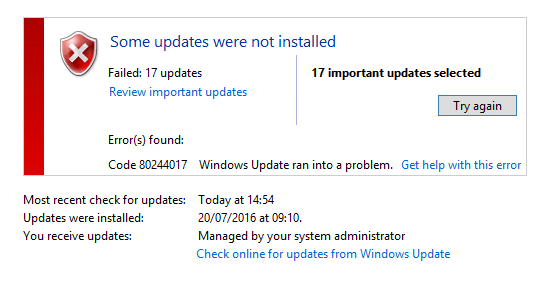 Finally, also ensure that NETWORK SERVICE has Full Control permissions on the same folder. 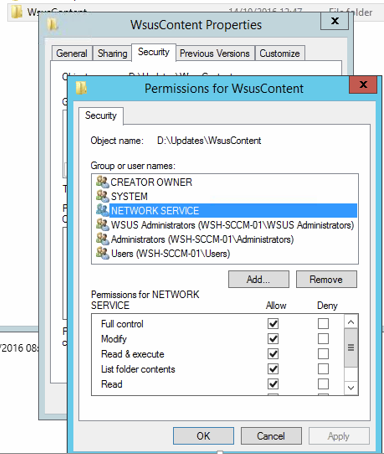 How to Test that the Issue is Resolved1. Open the WSUS console and run a Synchronisation, and make sure it succeeds. 2. If you are using SCCM and WSUS together, check the Software Update point Synchronisations in SCCM. Open the "Software Update Point Synchronization Status" under Monitoring, and check that it succeeds. 3. Run Windows Update on a client PC that is configured to get its updates from the WSUS server, and check that the process completes successfully. 4. If you are still having problems, try opening http://fully.qualified.wsusserver.hostname:8530/selfupdate/wuident.cab from a client PC and make sure you can download the CAB file. If you can't check to see if you need a proxy exception to bypass the proxy for the WSUS server. Applies to:
This article was:
Article ID: 620
Last updated: 25 Jul, 2017
Revision: 15
Views: 15655
Posted: 13 Sep, 2016 by
Andrew Sharrad
Updated: 25 Jul, 2017 by
Andrew Sharrad
Also read
|