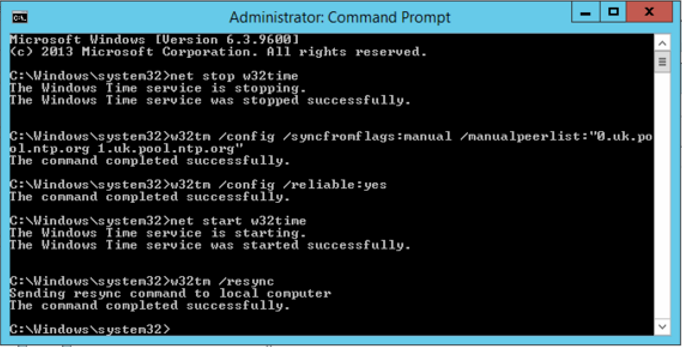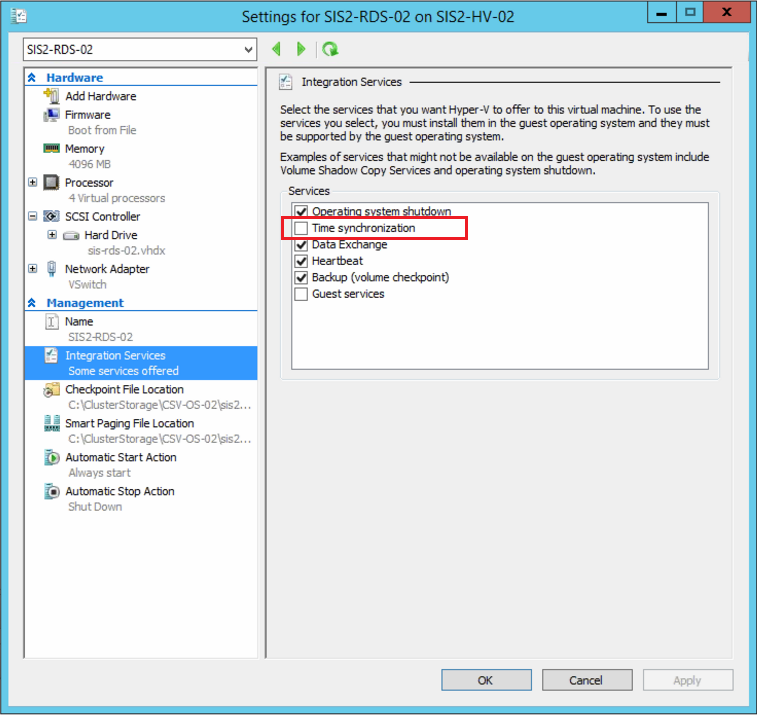|
Article ID: 607
Last updated: 26 Feb, 2019
Using a Reliable Time SourceA reliable time source is especially important if you use Windows Servers with Active Directory (AD). All servers and systems in an AD environment should be running on exactly the same time. We recommend that you use an internet time source on your first Domain Controller, otherwise known as the PDC emulator. You can also use this setting on additional domain controllers. Sections in this article:
Tip: One common mistake in a virtual server environment is for your virtual servers to get the time from the physical Host servers. In this situation, we recommend that your domain controllers are NOT configured to get time from the hosts but are instead configured to use an internet time source. You may need to edit the virtual domain controllers settings on the host to stop time services being presented.
How To Configure Time Services to Use an Internet Time ServerRun the following command from an Administrative command prompt, on your Domain Controller(s). net stop w32time w32tm /config /syncfromflags:manual /manualpeerlist:"0.uk.pool.ntp.org 1.uk.pool.ntp.org" w32tm /config /reliable:yes net start w32time w32tm /resync Note: The commands above tell Windows to use two public NTP time servers from ntp.org. Your internet service provider may have their own NTP servers and may prefer that you use those. Use the w32tm /resync command to make sure the new settings are work - ensure that you get a message that this completed successfully.
How to Configure Time Services to Use Domain Controller TimePCs and member servers in a domain should automatically use time from domain controllers. If they do not, and appear to be using time.windows.com or other default time settings, use the commands below. net stop w32time How To Check the Time Server SettingsUse the following commands: w32tm /query /configuration - This enables you to see what NTP settings you are using. w32tm /query /status - This enables you to see the current performance of the time service, including its connection to the NTP server. Troubleshooting StepsIf the w32tm /resync command faults, or the w32tm /query /status shows that the system is still using a CMOS clock, then the NTP server is likely blocked. Steps:
How to Turn off Virtual Machine Host Time Integration / Synchronisation Under Hyper-VUntick the Time Synchronisation option under Integration Services, in the virtual machines settings. Applies to:
This article was:
Article ID: 607
Last updated: 26 Feb, 2019
Revision: 14
Views: 33815
Posted: 18 Aug, 2016 by
Andrew Sharrad
Updated: 26 Feb, 2019 by
Andrew Sharrad
|