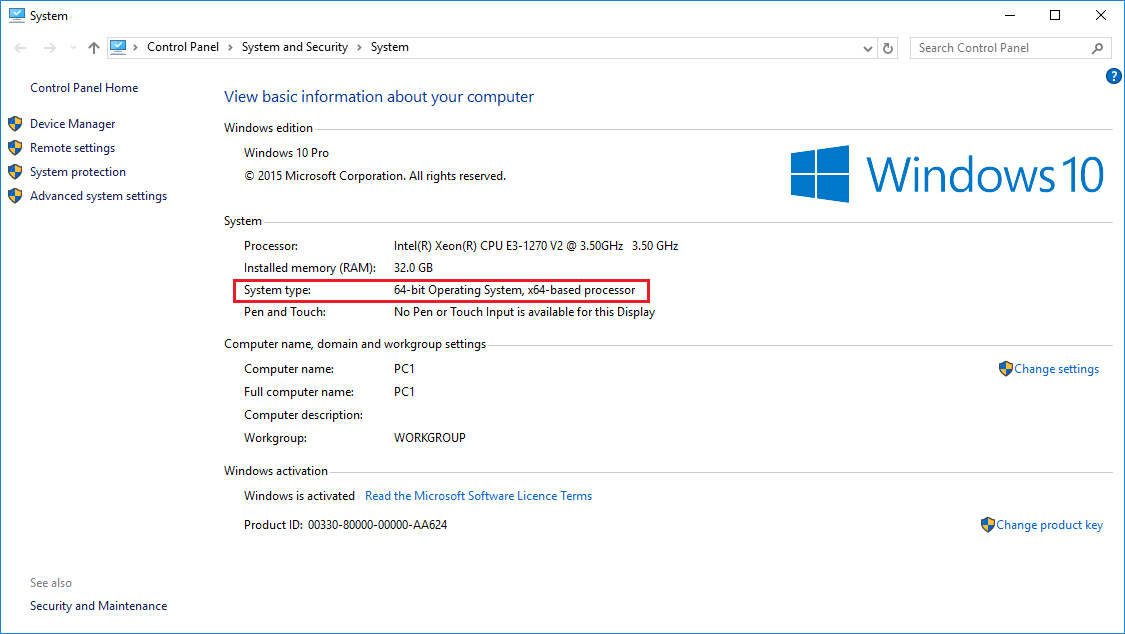|
Article ID: 528
Last updated: 04 Mar, 2016
Whats the Difference?
Using 64-bit Windows future proofs your machine as much as possible, even if you have 4GB of RAM or less at the moment. As long as you have at least 2GB of RAM (recommended), and the right processor, you can use Windows 10 x64. Do All Machines Support Windows 64-bit?No. Some older machines might not support 64-bit Windows, although most machines manufactured from 2006 support at least one version of Windows 64-bit. If you are having problems with 64-bit Windows, see if there is an updated BIOS for your machine. Also, some low-powered netbooks or small notebooks might not support 64bit Windows. They might be limited to Windows 8.1 x86, with some of them upgradeable to Windows 10 x86. Even if your machine support Windows 64-bit, for example Windows XP 64bit, or Windows Vista 64-bit, there may not be drivers available for your hardware for Windows 10, in either 32-bit or 64-bit versions. Isn't it just Safer just to use Windows 10 x86?This is where you need to check what your machines support. Some of the latest PCs don't support Windows 10 x86, including machines based on the H81, B85 or Q87 chipset. Whilst you might be able to install Windows, you might find that some device drivers aren't available, or don't work properly - for example, the video display driver might not be available. Use the Stone Driver Finder to check to see if Windows 10 64-bit drivers are available for your machine. Is Windows 64bit Faster than 32-bit?Not necessarily. However, the benefit of being able to access and use more RAM memory can make your system faster overall. Additionally, some programs are available in specific 64-bit versions. Again these might be able to make use or more RAM and thus run faster, or benefit from small improvements by using the 64-bit instruction set. What if I am Using Windows 7 32bit and I want to Upgrade to Windows 10?In this situation, most Windows 7 licenses can be upgraded from 32-bit Windows 7 to 64bit Windows 10, as most Windows 7 licenses aren't locked to being used with 32-bit or 64bit. However, you need to upgrade to the same family of Windows.
If you have 32-bit Windows 7 and want to upgrade to Windows 10 64bit, you won't be able to do do an upgrade installation. You will need to download the 1511 or later version of Windows 10 64bit. This allows you to do a fresh install of Windows 10, but allows the system to be activated based on the previous Windows 7 activation. Microsoft do this by tracking the unique hardware signature of your machine, mainly based on the motherboard universal ID, or UUID. Can I do the Free Upgrade to Windows 10 at any Time?The facility for a free upgrade ends on July 28th 2016. After that time, free upgrades from Windows 7 or Windows 8 will not be possible. How Can I tell if I am Running x86 or x64?
Applies to:
This article was:
Article ID: 528
Last updated: 04 Mar, 2016
Revision: 9
Views: 53564
Posted: 15 Feb, 2016 by
Andrew Sharrad
Updated: 04 Mar, 2016 by
Andrew Sharrad
Also read
Also listed in
|