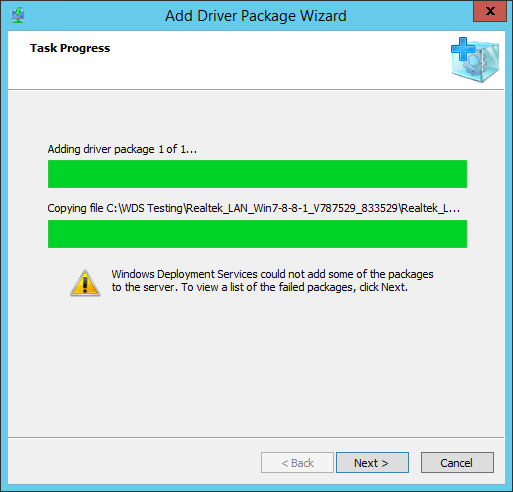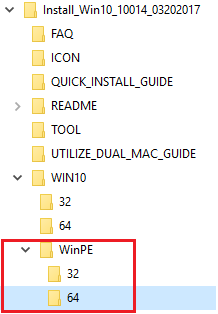|
Article ID: 441
Last updated: 13 Apr, 2017
ProblemNewer versions of the Realtek LAN Driver, from around mid-2014 onwards, may fail to import into Windows Deployment Services, either WDS 2008R2 or WDS 2012. WDS reports that the package addition failed. However, no actual error code or meaningful reason for the failure is displayed. CauseThe root cause appears to be a problem with the WDS Jet Database and either the size of the Realtek LAN driver, or some particular information inside the driver INF. If you use the WDS Powershell utilities to try and import the driver an error code is return which indicates that a database error is being generated, with a record being "too big". ResolutionServer 2012 There is one full resolution for this issue and three alternatives should your situation require it. However with the release of the April 2016 Realtek driver, only the full resolution should be required.
Server 2008R2 As of April 2017, some x64 versions of the Realtek driver, even the WinPE version, do not import into WDS for Server 2008R2. There is no resolution for this apart from upgrading your Server infrastructure or the work-arounds below. Other Work-Arounds
Overview of Adding a Driver to a WIM file
Imagex /mountrw "d:\wimwork\boot.wim" 1 d:\output
Dism /Image:d:\output /Add-Driver /Driver:d:\drivers /Recurse /ForceUnsigned
Imagex /unmount /commit d:\output
Note: Always ensure that the finished, built machine has the latest Realtek network driver on it, before handing it over to the user. The temporary 2013 Realtek network driver should not be left running on deployed machines.
Applies to:
This article was:
Article ID: 441
Last updated: 13 Apr, 2017
Revision: 15
Views: 17209
Posted: 16 Mar, 2015 by
Andrew Sharrad
Updated: 13 Apr, 2017 by
Andrew Sharrad
Also read
|