Problem
- Add-in cards may not function reliably; for example network connections on add-in network cards may drop randomly or perform poorly.
- The system may be unstable.
- The motherboard hardware SEL Log records errors such as:
- Critical Interrupt, PCIe Fat Sensor (#0x4)
- CRITICAL event: PCIe Fat Sensor reports a fatal PCI Express Completion Timeout error
Cause
This can be caused on S1400 / S1600 / S2400 / S2600 Intel server or workstation boards by the use of an un-validated or unsupported PCI Express Gen.3 (generation 3) add-in card that has been fitted to a system that has a PCI Express Gen. 3 capable processor.
More Information
Intel originally released most of the above server platforms for PCI Express Generation 2 operation, namely for the first 32nm Xeon 2400 or 2600 series chips.
The new 22nm V2 versions of these chips support PCI Express Generation 3, which increases the data transfer rate. However, the system boards only support these increase data transfer rate on certain Intel validated add-in cards. The list of validated cards varies according to the Intel motherboard in use.
Resolution
Add-in cards which are not validated to run at PCI Express Gen. 3 on the affected server boards should have the appropriate PCI Express Slot configured for PCI Express Gen.2 operation only, by using the Processor PCIe Link Speed settings in the PCI Configuration menu.
See the following for more information from Intel:
Intel Summary of Supported Adapters as of March 2015
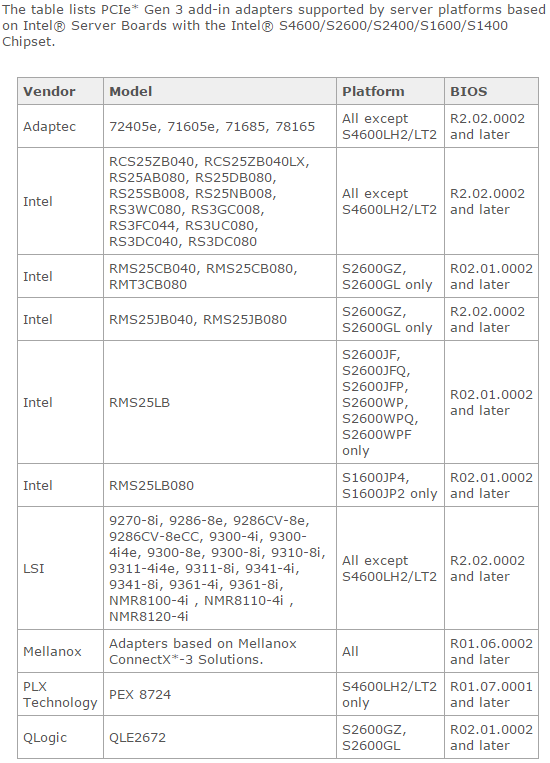
Applies to:
- Stone S1400 / S1600 / S2400 / S2600 server system families.