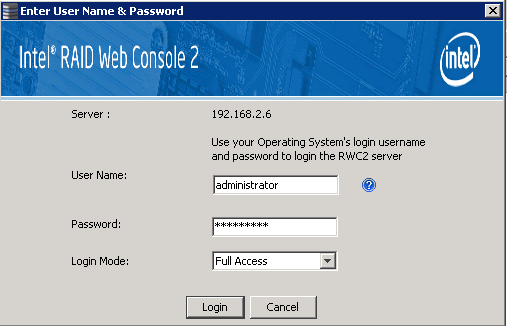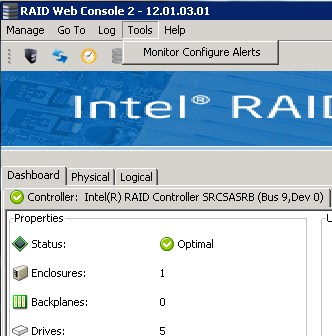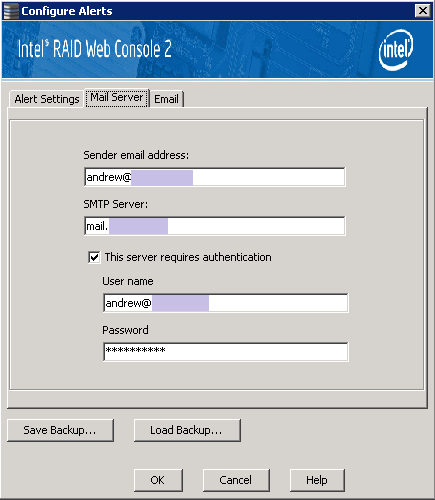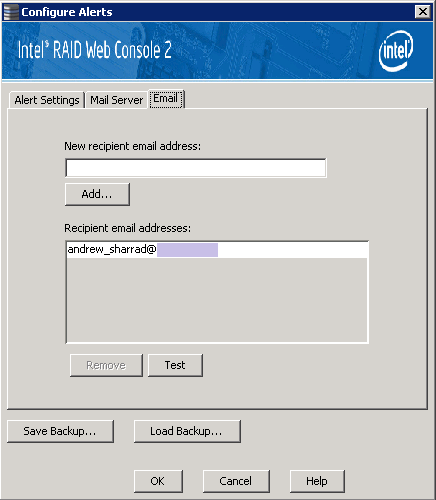|
Article ID: 235
Last updated: 23 Mar, 2016
Why Use RAIDRAID systems can add resilience against disk failures and/or combine the performance of many disks into a fast single volume. It is important that any faults or error messages with RAID systems are promptly examined to ensure that data is protected. How to Monitor the RAIDYou should always keep installed the RAID monitoring software for your RAID adapter. This includes:
Hardware RAID is recommended for most server applications and this article deals with the management of an Intel Hardware RAID system. Dos and Don'ts
Remember: The protection that a RAID array gives against failure is NOT a replacement for having adequate backups. Always have proven tested backups for your operating system, system state, and most importantly, your data.
Planning your RAID SystemWhen planning and implementing your storage system, consider the performance, capacity and resilience that your system requires. For example, a VMWare virtual server in a SAN environment may be able to run the operating system using RAID1, as the operating system disks have little load most of the time (unless the system has more virtual RAM committed to guest operating systems than physical RAM available, in which case VMWare may page to disk and this will put a load on the local storage). Another example is a file server with a large RAID array. In this situation, consider using RAID6 and possibly include a hot-spare as well. MonitoringEspecially when the server is not in a location where you can hear audible failure messages, it is important to set up email alerting. Even if the server is is in a place where you would normally hear an alarm, the use of email alerts can help you be aware of problems when you are away from site. Use the MSM / RWC2 Email Notification FeatureSteps to Setup Monitoring
FinallyPlease review our other RAID articles as these cover topics such as troubleshooting, the RAID levels available, and the differences between desktop and enterprise class hard drives. Applies to:
This article was:
Article ID: 235
Last updated: 23 Mar, 2016
Revision: 13
Views: 5107
Posted: 23 Nov, 2013 by
Andrew Sharrad
Updated: 23 Mar, 2016 by
Andrew Sharrad
Also read
|