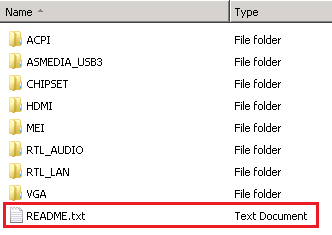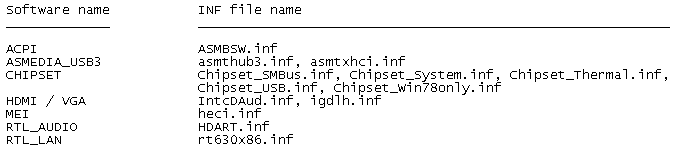|
Article ID: 216
Last updated: 16 Apr, 2015
CC4 Driver Packs Driver ImportThe Driver packs are made up of folders containing drivers for specific items. For example, for a particular model, you may have AUDIO, VGA and LAN driver sub-folders. Some of the drivers provided by the original component manufacturer are quite large and may contain lots of files. This article explains how to find out which files need to be imported. MethodDrivers are made up of various system files including Driver Information Files, knowns as .INF files. Each CC4 driver pack includes in the ZIP package a small text file which tells you which INF files you need to import into the CC4 build console.
For example: The Stone H81M-P-SI (BOAMOT-476) based needs these driver INF files importing from the driver folders:
By providing the names of the specific INF files required, this prevents you needing to manually work out which INF is needed, and prevents you from installing unnecessary files. Instructions
Applies to:
This article was:
Article ID: 216
Last updated: 16 Apr, 2015
Revision: 5
Views: 1619
Posted: 11 Nov, 2013 by
Andrew Sharrad
Updated: 16 Apr, 2015 by
Andrew Sharrad
Also read
|