Scenario
There are situations where you may wish to prevent the DDU installing certain drivers, for example, a network controller driver for a specific motherboard. The DDU includes basic functionality to control which types of driver are deployed.
Instructions for Global Settings
Simply modify the DDUSet.INI file located in the DDU folder. This has a section for desktop and notebook drivers. Modify each section as required to turn off those driver types.
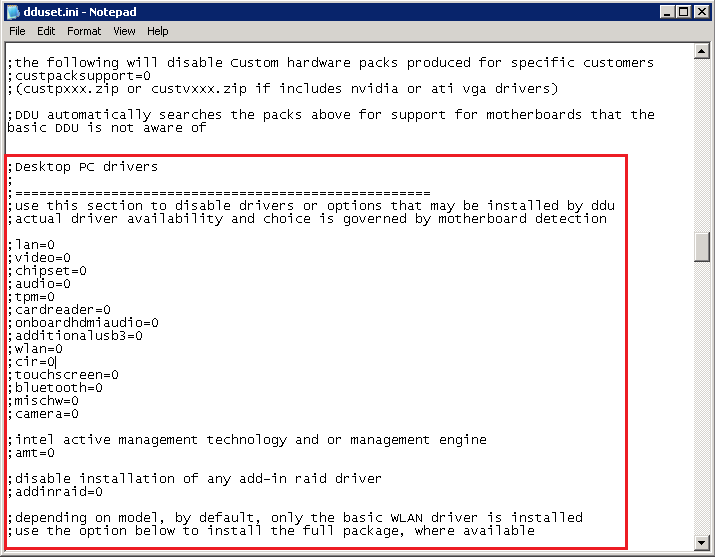
Instructions for Specific Models
Use this option to turn off drivers, again using the desktop and laptop sections as above, but this time for specific models.
Steps:
- Ensure model specific settings are enabled. DDU 1.43 and newer has this enabled by default.
- Do this by making sure that the line enablemodelspecificsettings=1 is not commented out i.e. make sure it doesn't have a semi colon in front of it
- Get the DDU name of the system. For example, the Stone / MSI H61M-P31/W8 (BOAMOT-443) has a DDU name of H61M-P31-W8-MS-7788.
- You can find this name in the C:\Stone\DRVINST.LOG file from a system that you have already built. Or alternatively, some of the packs contain Readme files which contain model names. Most hardware packs also have model descriptors, such as models.txt, which contains the list of the models that the pack supports.
- Copy the DDUSet.INI file and paste the copy using the name of the model, for example H61M-P31-W8-MS-7788.INI
- Modify the new INI file to turn off the drivers that you don't want installed
- This new INI file now needs to go into the DDU folder, however it must follow the 8.3. character file limit for DOS, for example filename.txt. H61M-P31-W8-MS-7788.INI is too long; so this must be put into a ZIP file called Settings.ZIP
- DDU 1.44B and newer has a Settings.ZIP file by default. Simply drag the new INI file such as H61M-P31-W8-MS-7788.INI into Settings.ZIP
An example of the Settings.ZIP file for the motherboard above is attached. This Settings.ZIP file will turn off the network driver installation for the Stone / MSI H61M-P31/W8 (BOAMOT-443) model.
Note: The Stone DDU folder is located in: x:\RMNetwork\RMManage\RMRebuild\XPBuild\I386\$OEM$\$1\RM\HotFix\StoneDRV (where x is the drive that holds your RMNetwork folder)
Applies to:
- Stone Computers DDU for CC3