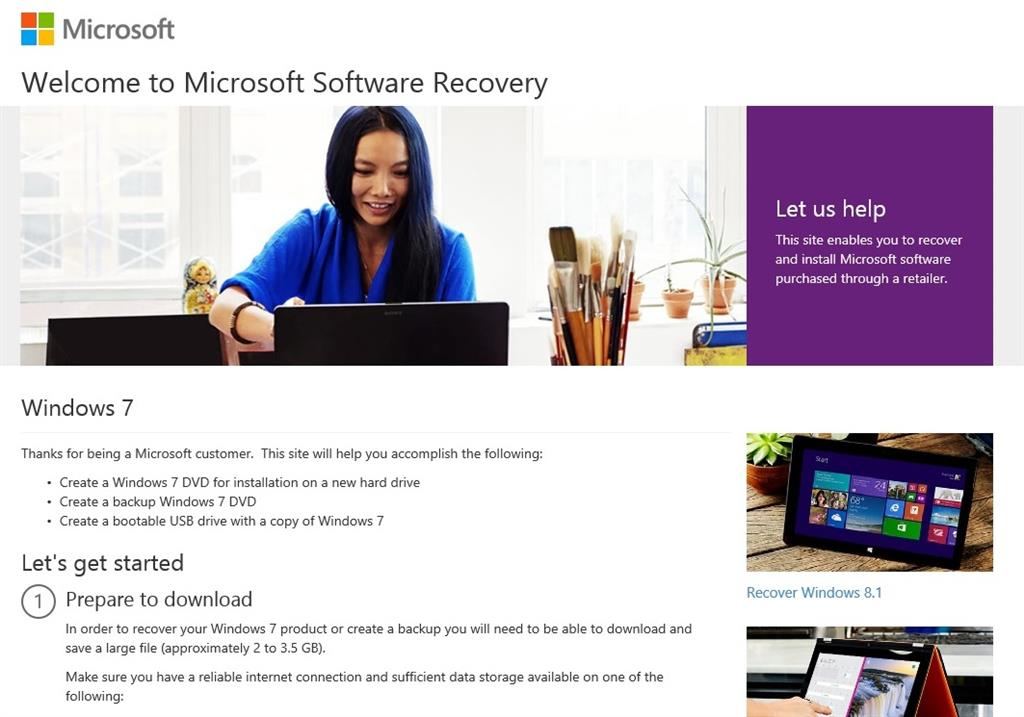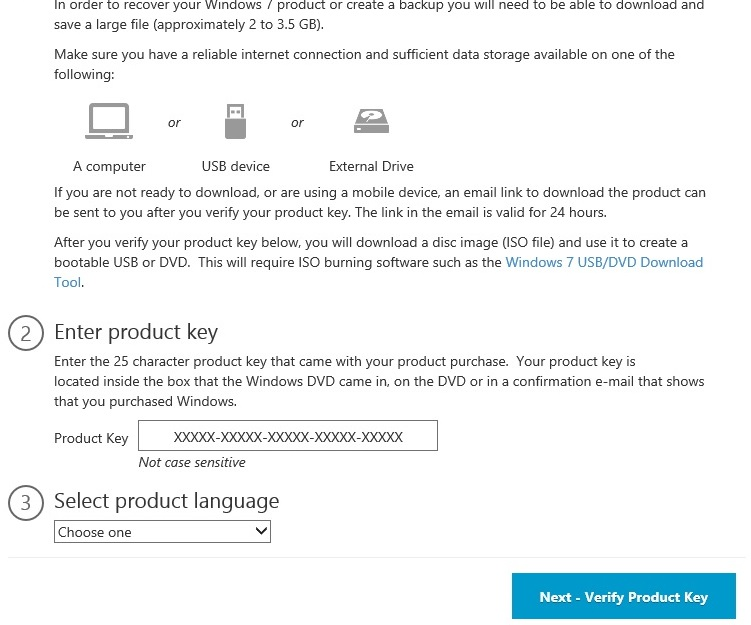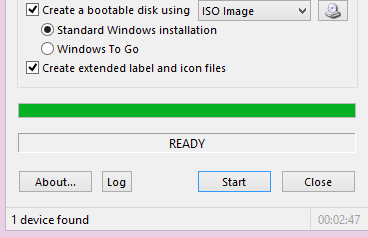|
Article ID: 473
Last updated: 01 Jun, 2015
Recovery MediaIf you need recovery media for Windows 7, this can be downloaded directly from Microsoft. The download will give you an ISO file that can be burnt to DVD, or you can use an additional tool to copy the ISO file to a USB pen drive. To get started you will need your Windows 7 Product Key from your machine. How to Download
What if the System I Need to Recover Doesn't have a DVD Drive?In this situation you will need to create a bootable USB pen drive from the ISO file. You will need a USB pen drive that is at least 4GB, or sometimes 8GB, depending on the size of file. There are several tools which you can use to make the pen drive from the ISO. Bear in mind that anything already on the pen drive will be erased as part of this process.
The Windows USB/DVD Download tool allows you to create a copy of your Windows 7/8 ISO file on a USB flash drive or a DVD. To create a bootable DVD or USB flash drive, download the ISO file and then run the Windows 7 USB/DVD Download tool. Once this is done, you can install Windows 7 or Windows 8 directly from the USB flash drive or DVD.
This allows you to create bootable USB pen drives from ISO files. What If I have Lost or Destroyed my Windows 7 Product Key?Either contact your Stone account manager for replacement key options, or alternatively you can buy keys directly from Microsoft, here. Applies to:
This article was:
Article ID: 473
Last updated: 01 Jun, 2015
Revision: 6
Views: 1475
Posted: 29 May, 2015 by
Andrew Sharrad
Updated: 01 Jun, 2015 by
Andrew Sharrad
|