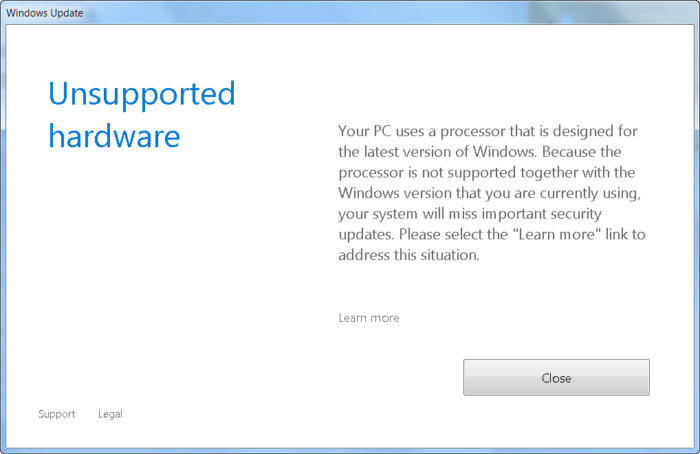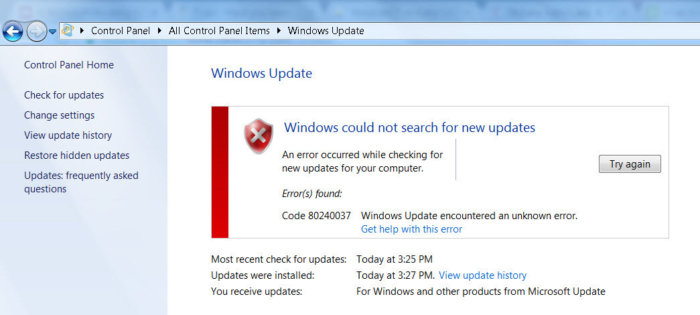|
Article ID: 662
Last updated: 14 Apr, 2017
ProblemScenario
CauseEach new generation of processor requires both driver support from component manufacturers and often, platform support from Microsoft. As Windows 7 is now around 8 years old, as of 2017, Microsoft have decided not to add Kaby Lake support into Windows 7. Support is also not available for Windows 8.1 or Windows Server 2012 R2. Additionally, supported video drivers are not available from Intel for the Kaby Lake on-chip graphics engine for Windows 7 or Windows 8.1 Note: With the Windows Update engine effectively disabled by the "March 2017 Preview of Monthly Quality Rollup" (Windows 7 - KB4012218 and Windows 8.1 - KB4012219), on detection of a Kaby Lake processor, your system is now exposed to future security issues or vulnerabilities.
This issue has been confirmed by Microsoft, here: "Because of how this support policy is implemented, Windows 8.1 and Windows 7 devices that have a seventh generation or a later generation processor may no longer be able to scan or download updates through Windows Update or Microsoft Update." ResolutionWe recommend that customers upgrade to Windows 10 as soon as possible. If you need transition assistance from Stone, please contact your account manager. Alternatively, if you need to run Windows 7 or Windows 8.1, perhaps to support an older application, there are two work-arounds:
Applies to:
This article was:
Article ID: 662
Last updated: 14 Apr, 2017
Revision: 11
Views: 22865
Posted: 24 Mar, 2017 by
Andrew Sharrad
Updated: 14 Apr, 2017 by
Andrew Sharrad
Also listed in
|