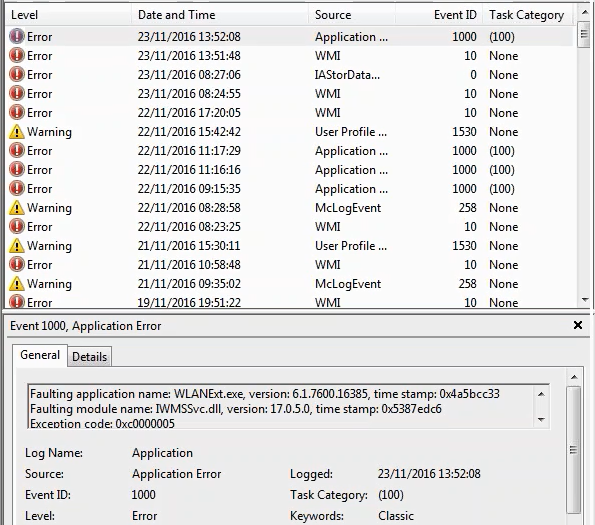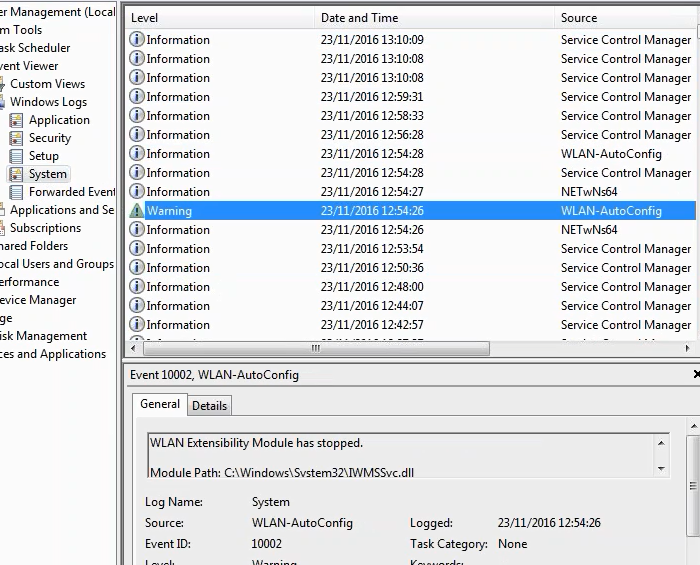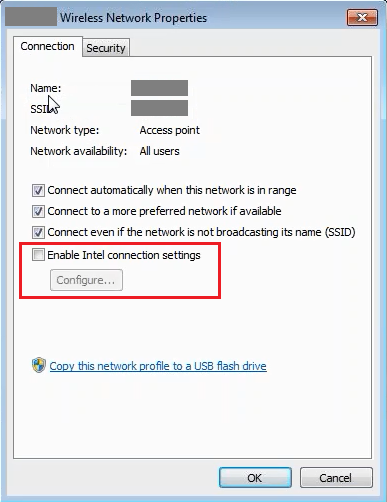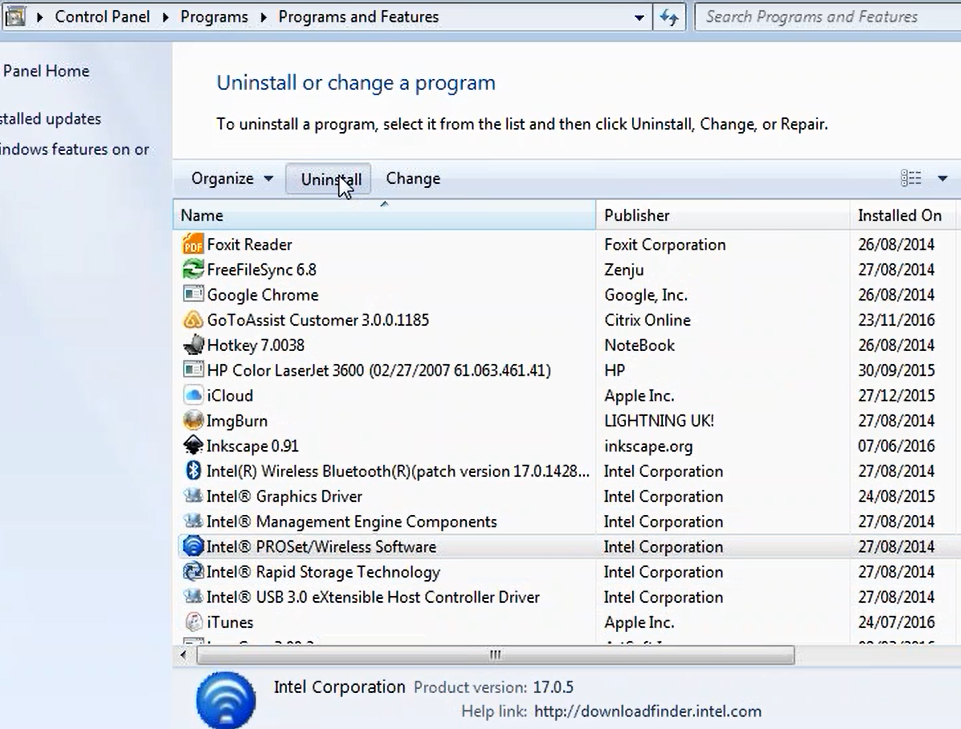|
Article ID: 630
Last updated: 28 Nov, 2016
Symptoms
Potential CauseThese issues can be caused by the crashing of the Windows Wireless LAN Service, potentially because of an Intel PROSet extension issue. Use the instructions below to confirm if this is the cause of your problems, and then the potential resolutions. Confirm Your Issue is Caused by the Service CrashCheck the Windows Application Logs using Event Viewer, for signs of the "WLANExt.exe" application crashing, or "faulting". This will be shown as an "Application Error". Compare the date and time of these crashes to see if they match the losses of wireless connectivity. This application crash can cause the Windows "WLAN AutoConfig" service to fail. Without this service, Wireless network connectivity may not be possible. The default Windows settings will recover the first two crashes of this service. After the third crash, access to Wireless networks may not be possible. Note that reports in the Windows System log that the "WLAN Extensibility Module has stopped" may not be indicative of this problem, as this module may not be in use. CauseIt is likely that the Intel PROSet Wireless additions are causing the problem. This appears to be able to happen even if the Intel PROSet Connection features are not in use. These features are visible from the Wireless connections properties in Windows 7. This problem has been seen on version 17.0.5.8 of the wireless driver with PROSet. Resolutions and Work-AroundsDriver and PROSet Upgrade
Alternatively - Install the Driver without PROSet
The version 19.20 driver without PROSet can also be download here: Issues Not Covered by this Article
Note: If you are experiencing the symptoms not covered by this article you may still benefit from the Wireless driver update above.
Applies to:
This article was:
Article ID: 630
Last updated: 28 Nov, 2016
Revision: 8
Access:
Public
Views: 15030
Posted: 23 Nov, 2016 by
Andrew Sharrad
Updated: 28 Nov, 2016 by
Andrew Sharrad
|