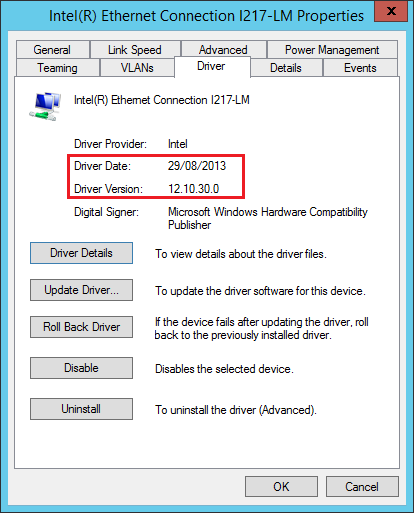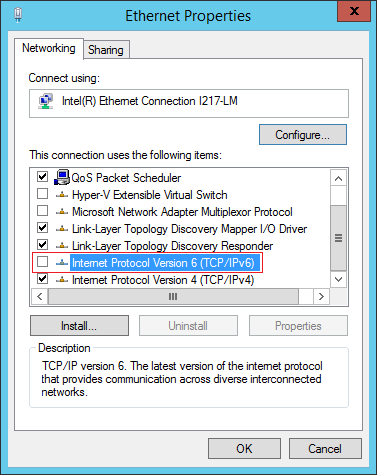|
Article ID: 361
Last updated: 14 Nov, 2022
ProblemSpecific models of Intel LAN controller found on some Haswell systems and some older driver versions may intermittently cause excessive network broadcast traffic whilst the system is in sleep mode. Affected products include:
This problem does not appear on Haswell systems using a Realtek LAN Controller. SymptomsThese include:
The symptoms are similar to those experienced when a network loop has been introduced, however the problems above cannot be resolved by turning on spanning tree protocol (STP). The network may appear to be suffering a denial of service attack. Root CauseThe root cause is a bug in the Intel i217-LM network driver, which can cause IPv6 multicast traffic to be sent when the system is in a sleep state. Driver package versions 18.x including 18.7.28.0 are affected by this issue. The actual driver dates are January 2014 and older, and include driver version 12.10.30.0. An example of the problematic driver is shown below.
Please Note: In addition to using and supplying only industry tested and digitally signed drivers, Stone computers thoroughly tests all systems as part of a product evaluation and development process. This issue has only been replicated in very isolated circumstances however the issue can cause significant disruption, hence its inclusion on the Stone Knowledgebase. The issue has been replicated on Windows 7 but may also occur using Windows 8.
ResolutionInstall driver package 19.0 or later. As of writing, driver package 19.1 is available. This contains the Intel i217-LM driver version 12.11.96.1 dated 14/3/2014. Up to date drivers can be downloaded from the Stone Driver Finder. Additional Download Links Additional WorkaroundIf you are affected by this issue but not able to update the driver, a workaround is to remove the binding to IPv6 on the network adapter. This will remove the facility to use IPv6 services. To do this:
A further alternative, for example if you need to maintain the use of IPv6 services and cannot upgrade the driver, is to disable the system's ability to go into sleep state. If you require assistance with this, please contact Stone support. Applies to:
This article was:
Article ID: 361
Last updated: 14 Nov, 2022
Revision: 14
Views: 6777
Posted: 05 Aug, 2014 by
Andrew Sharrad
Updated: 14 Nov, 2022 by
Andrew Sharrad
Also listed in
|