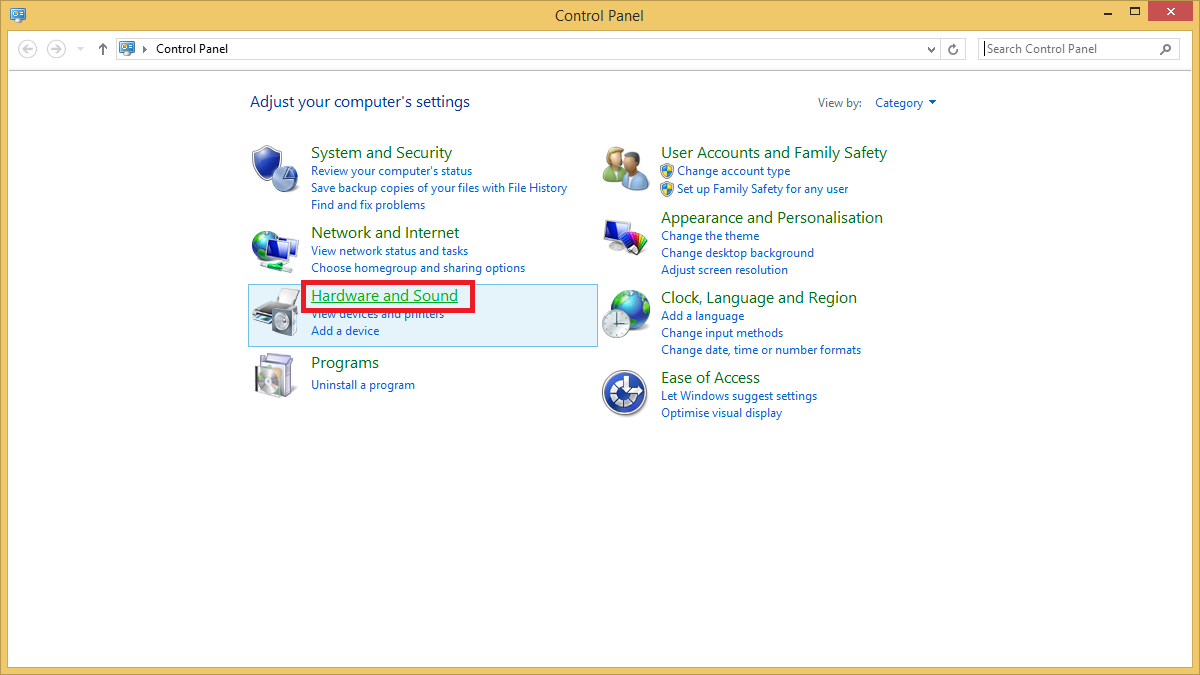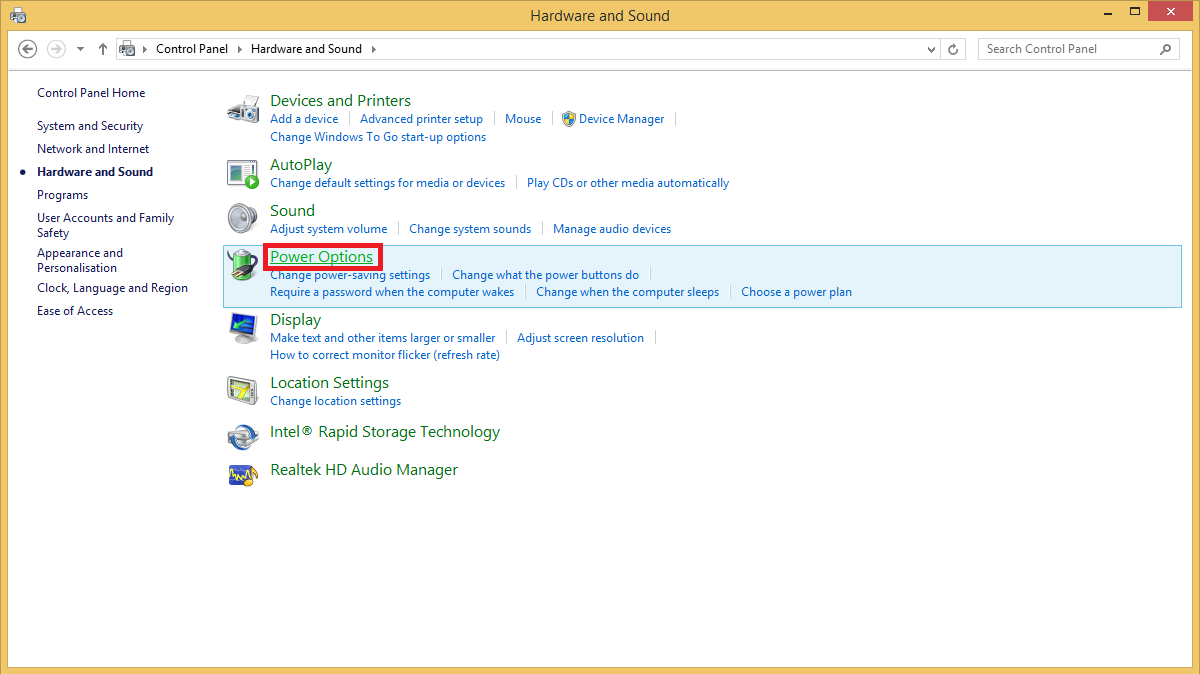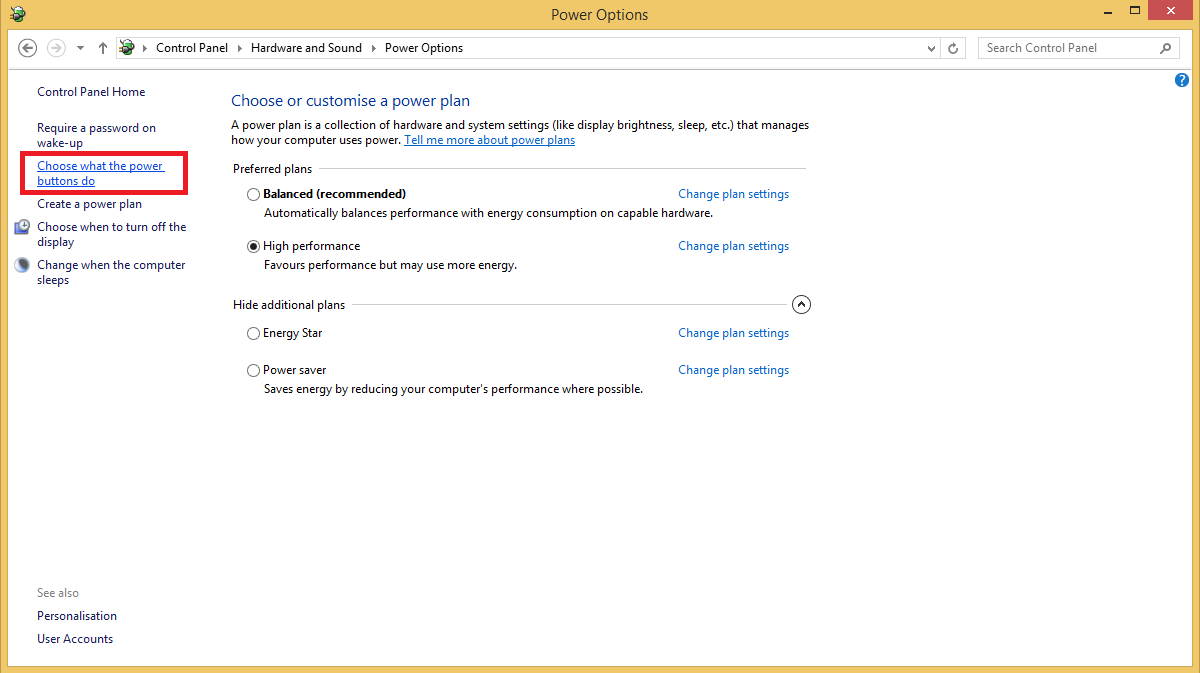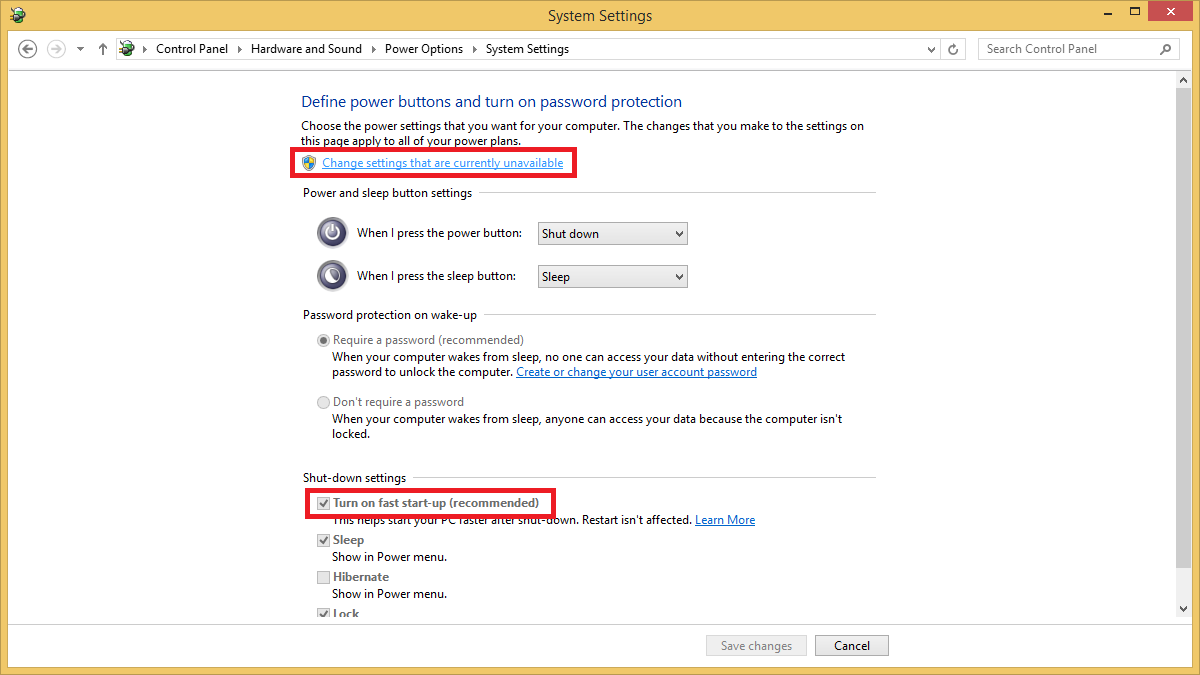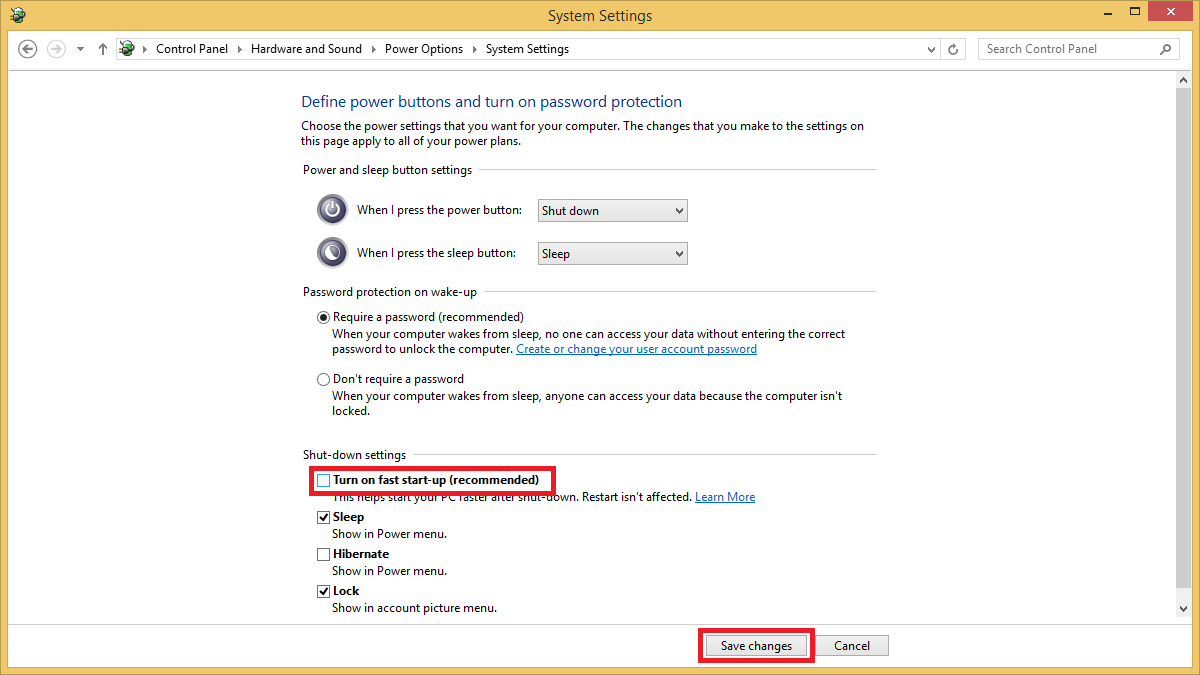|
Article ID: 303
Last updated: 04 May, 2016
ProblemDue to the way in which Windows 8.x handles system and device power states there may be some instances where a desktop or notebook computer cannot be remotely switched on by a "Wake on LAN" (WOL) command. The same model of system can be remotely switched on using WOL if the system is running Windows 7. CauseThe Windows 8 Fast Boot feature also controls how the system is shutdown. The mode that Windows 8 uses to power down devices can leave the system not able to respond to WOL commands. ResolutionTo resolve this problem, turn off Windows 8 fast boot features. Steps
Note: Further information can be found at the following linkt http://support.microsoft.com/kb/2776718
Applies to:
This article was:
Article ID: 303
Last updated: 04 May, 2016
Revision: 5
Views: 3236
Posted: 18 Mar, 2014 by
Paul Watkins
Updated: 04 May, 2016 by
Andrew Sharrad
Also read
Also listed in
|