Scenario
Consider the following situation:
- You are building an image for deployment
- Your development system has the SATA hard drive controller mode configured as "IDE"
- You wish to deploy the image to systems with the controller mode configured as "AHCI", as this delivers better performance
- When you try and deploy the image, the system blue screens on bootup. You use the "Disable restart on System failure" option which allows you to see that the blue screen code is "0x0000007b - Inaccessible boot device"
Cause
The Windows AHCI driver is not left enabled when the system is installed on a system using an IDE controller. When you then boot the image on the AHCI system, the system does not have an AHCI driver enabled, so the system cannot boot.
Resolution
- Boot the image up with the system configured in IDE mode
- Run REGEDIT
- Browse to HKEY_LOCAL_MACHINE\System\CurrentControlSet\Services\msahci (Windows 7)
- Browse to HKEY_LOCAL_MACHINE\System\CurrentControlSet\Services\storahci (Windows 8)
- Change the Start value to 0
Example
Windows 7 (service name is msahci)
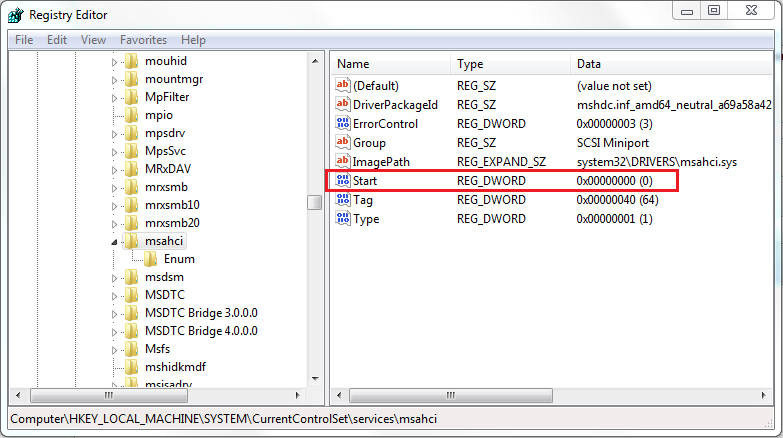
Windows 8 (service name is storahci)
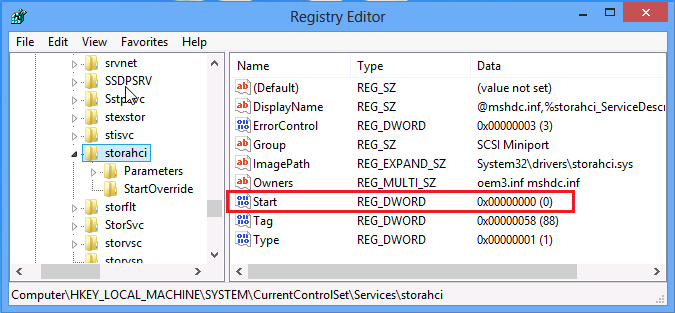
Applies to:
- All desktop or laptop machines running Windows 7 or Windows 8