Windows 8 Internet Explorer
Are you having issues with displaying content within Internet Explorer on Windows 8?
The Windows 8 style Internet Explorer application from the Start screen does not support add-ons. So if you are trying to play a game or watch a video that requires plug-ins such as Java, then you will need to open Internet Explorer on the desktop and try again.
You can do so by clicking the Icon of the Spanner on the bottom right hand corner of the screen, and then click View on the Desktop
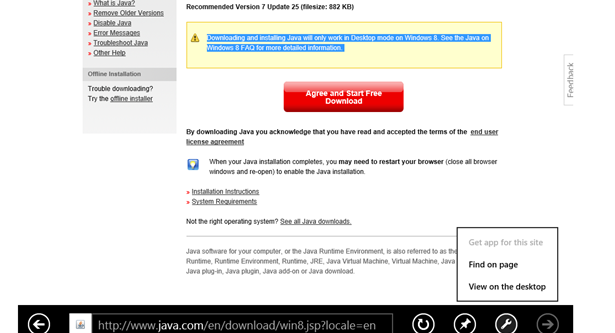
Apples to:
- Desktop, laptop and tablet systems running Windows 8