BOAMOT-489 - Asus PRIME Q270M-C is part of the Asus commercial range, for which Asus have opted to use the traditional text based menu system instead of the 'consumer' orinetated GUI..
To access the motherboard's built in EZFlash BIOS update utility, you need to press ALT + F2 during POST.
Note: If you have trouble accessing the EZFlash utility, try the following steps:
- Make sure you dont use a KVM switcher or USB hub in between the USB keyboard and the system.
- You can hold down ALT + F2 as soon as the keyboard has initialised (i.e. the numlock light blinks), until you see EZFlash appear.
- As a last resort, use a PS/2 keyboard, although this should be unnecessary.
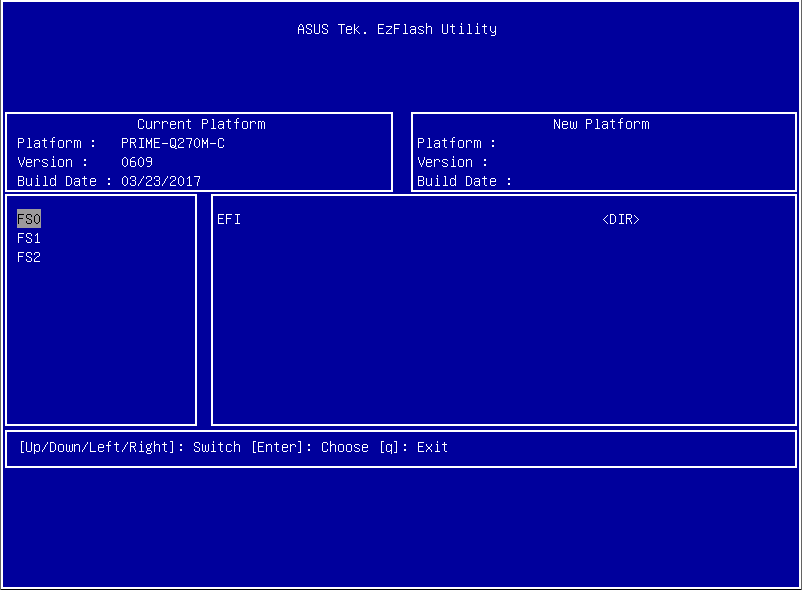
- While the utility has the monochrome UI used in past generations, it operates in the same way as any of the other Asus motherboards which use the GUI.
Applies to:
- BOAMOT-489 - Asus PRIME Q270M-C