Direct Console User Interface (DCUI)
The DCUI is the console interface normally displayed on the real monitor output of an ESXi host. This is the black and orange screen that you may access directly to manually shut down the host, for example, without using the VSphere client.
It is possible to access the DCUI remotely to carry out some troubleshooting steps if required.
Steps
To be able to access your ESXi host DCUI from a client machine you will need to do the following:-
- Install an SSH client on your client machine, such as Putty.
- Enable SSH on your host from the security profile area of the also known as remote shell on your host (the ESXi Server).
- If using the regular VSphere client, click on the ESXi Host, go to the Configuration tab, and then Security Profile, then Services. Click on Properties (for Services) on the top right hand side. Find SSH in the list and click on Options, then start it. Click OK twice to accept the change.
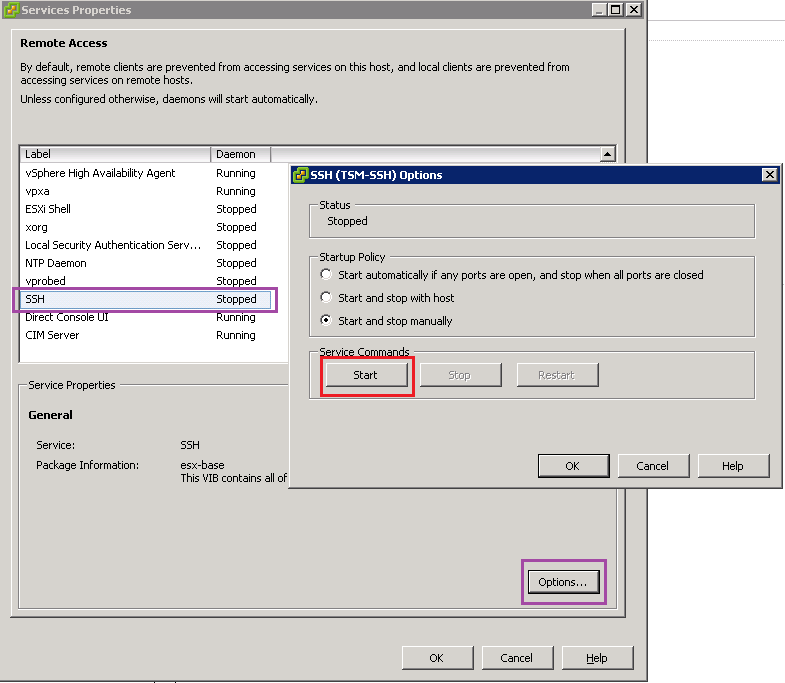
- Next, open the SSH client such as Putty and connect to the Host.
- Type the IP Address or the Fully Qualified Domain Name of the Host and click OPEN.
- Type in the username to login to the host. This is normally ROOT.
- Type the password for the Host.
- The screen above shows that you have successfully connected to your ESXi server. Now type DCUI to start the direct console user interface.
- You will then be presented with your host interface as below.
- Tap F2 on your keyboard to login to the host and managed it as you normally would.
- Type in your root username and password to manage the host. Once you are logged in, you can manage all the features of the host as if you were standing at the physical console.
Applies to:
- VMWare ESXi Server 5.x