This article describes some methods to deal with wireless system performance or stability issues of a laptop system when used in a Microsoft Domain.
Problems and Solutions
- Error message - "There are currently no logon servers available to service the logon request"
- Ensure that you are in an area with good wireless signal coverage
- Ensure that the Wireless network profile is set to be available to all users.
- Disable Wireless LAN Adapter power management.
- If you have disabled wireless LAN Adapter power management and are using the Stone N120 netbook, use the Hotkey as a Service Improvement.
- Group Policies are not reliably applied
- Ensure that you are in an area with good wireless signal coverage
- The wireless network might not be fast enough to meet the benchmark for slow link detection. Lower the threshold or turn off slow link detection by setting the value to 0.
- Disable Wireless LAN Adapter power management
- Disable the wireless card and then test for the same problems using a wired connection (bear in mind that unless you disable the wireless system, even if you plug in a wired connection Windows might not automatically use it)
- Check the Group Policy event log under Event Viewer > Application and Services Logs > Microsoft > Windows > Group Policy > Operational.
- Try the NETLOGON 5719 fix which assists Windows with group policy processing.
- The system works fine in some places but not in the classroom
- Are you using the same type of wireless network in both locations? For example, not all wireless LAN adapters support 5GHz networks. If you have a 5GHz network in the classroom, but an older 2.4GHz access point elsewhere, some LAN adapters will not see the 5GHz network in the classroom
- How many users do you have on a single access point? As a guide, 15 users per access point is recommended, although you should consult your access points manual to check as they do vary.
- What is the distance between the machine and the access point, and how many obstructions are there in the way? For example, a single wall will greatly reduce the useful range of a wireless network, especially a 5GHz network.
- Try turning off Bluetooth on your devices, if not required. Bluetooth works on the same frequency band as 2.4GHz wireless networks.
- The wireless system performance is poor
- If the performance is poor, for example videos being played from the network keep freezing, again consider the number of users you have per access point, and the number of obstructions
- Ensure that wireless LAN drivers are up to date
- Again, consider turning off Bluetooth on your devices
- If using the N109 Atom based netbook with an Intel 6235 adapter, try the alternative driver.
- Ensure you are using the right encryption modes. WPA2 and AES is strongly recommended. WPA/TKIP will limit network throughput whilst a mixture of WPA and AES or WPA2 and TKIP likely won't work well at all.
- When I login wirelessly, the login takes a long time
- Are you deploying large applications wirelessly?
- How big are the user's profiles? Large profiles can increase login times. Where possible, large portions of the profile should be redirected (instead of actually being part of the profile)
- Try disabling off-line files and folders, as this can create an additional overhead.
- The wireless connection keeps disappearing
- Ensure that you are using up to date wireless LAN drivers.
- If using the Stone Hotkey utility, ensure that this is the latest version available from the Stone Driver Finder for your operating system. For example, on the Stone N120 netbook, an out of date Hotkey program can cause problems with the wireless connection. Alternatively, using a Hotkey program designed for Windows 8 (version 8.x) with Windows 7 will also cause problems.
Please contact Stone support if you need assistance with any of the times above which are not documented in this article.
Disable Wireless LAN Adapter power management
Use this solution to prevent users not being able to log into the domain.
Manual Method
- Logon as an Administrator
- Open Device Manager
- Find the wireless LAN network adapter
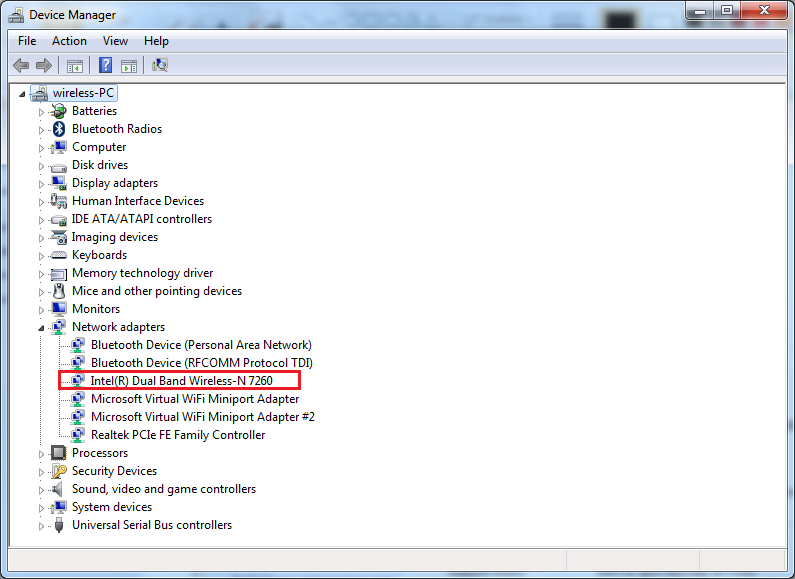
- Double click on the adapter to go into its properties
- Go to the Power Management Tab and untick the box "Allow the computer to turn off this device to save power".

Deployment Method
Use this method to configure lots of machines across your network at the same time.
- Download the LANPWR.ZIP file attached to this article.
- Extract the LANPWR.VBS file from the ZIP.
- Deploy the LANPWR.VBS file as a Computer startup script using Group Policy.
- (You can also run the script as an Administrator to configure a single machine, but be aware that the change only takes effect after a reboot).
Ensuring that the Wireless Network Profile is Available to All Users
This ensures that the wireless connection is available to Windows before anyone logs on. This setting is worth checking if domain networking works fine over a cable but not over wireless, even though the wireless appears to be working fine if you login as an Administrator.
To check this setting, you need to open up the properties of the wireless network.
- Either go open the Network and Sharing Center, and click on Manage Wireless Networks.
- Or go to Control Panel, Network and Internet, and then Manage Wireless networks.
- Right hand click on the wireless network which is to be used for domain logins.
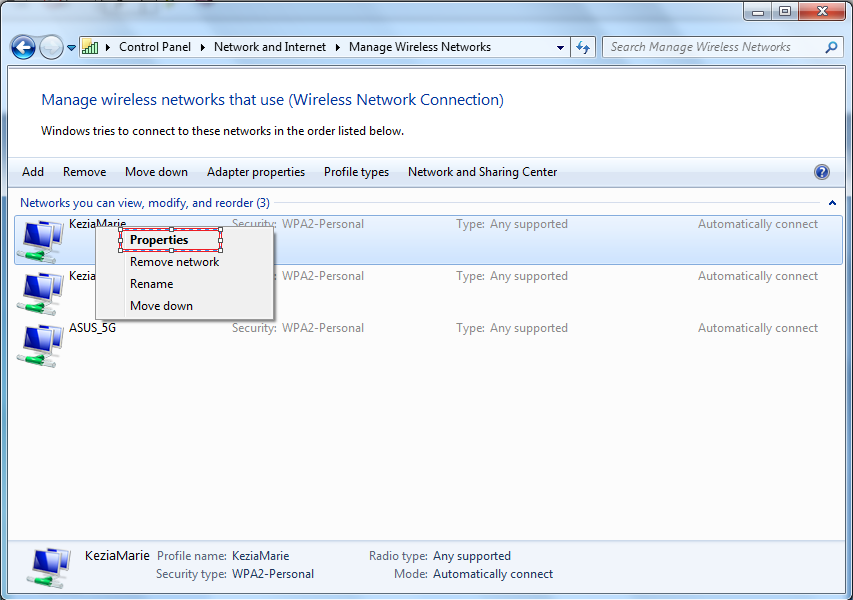
- On the Connection tab, ensure that Network Availability says "All users".
- If it does not, this might have happened if you created the wireless connection manually and did not specify that the connection should be saved for all users. You will need to delete the old connection and re-create the connection, ensuring that you select "Save this network for all users of this computer".
.png)
Netlogon 5719 Fix
Group Policy
- Modify the Local Computer Policy, or centrally administered Group Policy:
Computer Configuration > Administrative Templates > Logon > Always wait for the network at computer startup and logon: Enable
Registry
- Apply the registry settings here, in order. Each incremental setting may cause slightly more distruption, logon pauses even on a wired connection, or an inability to logon when no networks are available - please test thoroughly in your enviroment before deploying.
For more information see here.
Applies to:
- Laptop products running Windows 7