The Problem
Legacy Windows XP clients run at best Internet Explorer 8. You may experience problems when trying to push out Proxy and Homepage settings through Internet Explorer Group Policy Preferences, or Internet Explorer Maintenance (Policies > Windows Settings > Internet Explorer Maintenance). The settings may not apply and an error message may not be logged in the system event log.
This can be caused by:
- The Internet Explorer Maintenance option is not available to be configured through the Group Policy console on a server, when the server is running IE10 or newer.
- Internet Explorer preferences can be ignored by client computers or user logins, especially if a previous computer policy has been applied, or if the Windows XP Group Policy Preference client is missing.
Solution
- Attempt to push out the setting using Internet Explorer Preferences or Registry Preferences settings first - install the GPP client if necessary. These allow automatic background refreshes of settings.
- Don't forget to ensure that there is no lingering Internet Explorer Maintenance policy in place. If necessary, examine the Machine policy files in C:\Windows\SYSVOL\domain\Policies
- If Internet Explorer Group Policy Preferences doesn't work, try using a User Login Script which imports a registry file. The registry file contains proxy and home page settings.
A sample registry file and script is attached. Edit the registry file with Notepad to add your proxy settings and change your Homepage.
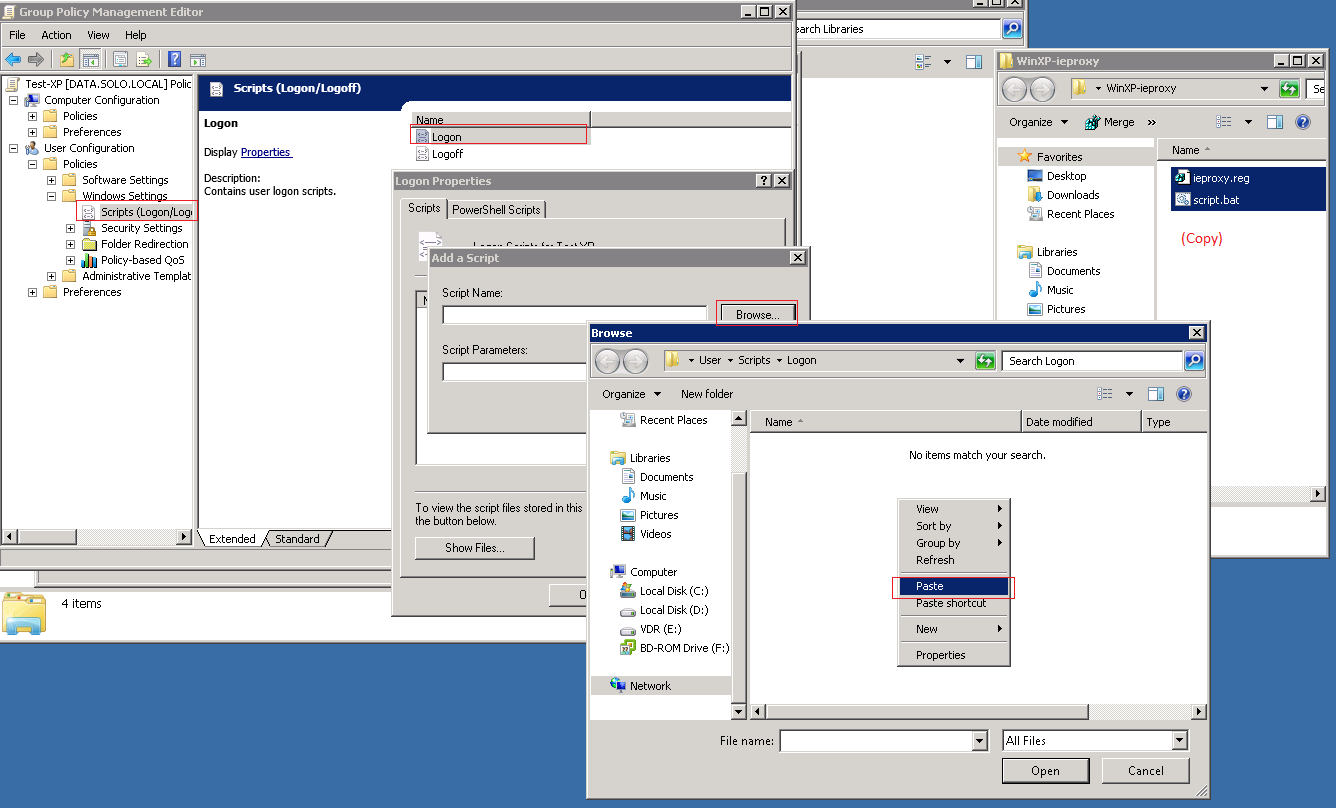
This method is designed for Windows XP however it may also work for Windows 7 clients. If attempting to use this with Windows 7, please test thoroughly and again ensure that you have only one method applied to make the change (including both user and computer settings).
If you need to use separate methods for Windows XP and Windows 7 machines for this user based method, then you will need two policies, one for Windows XP and one for Windows 7. Each policy will then need a WMI filter applied to filter the right policy to the right machines.
Applies to:
- Windows XP systems on a domain network.