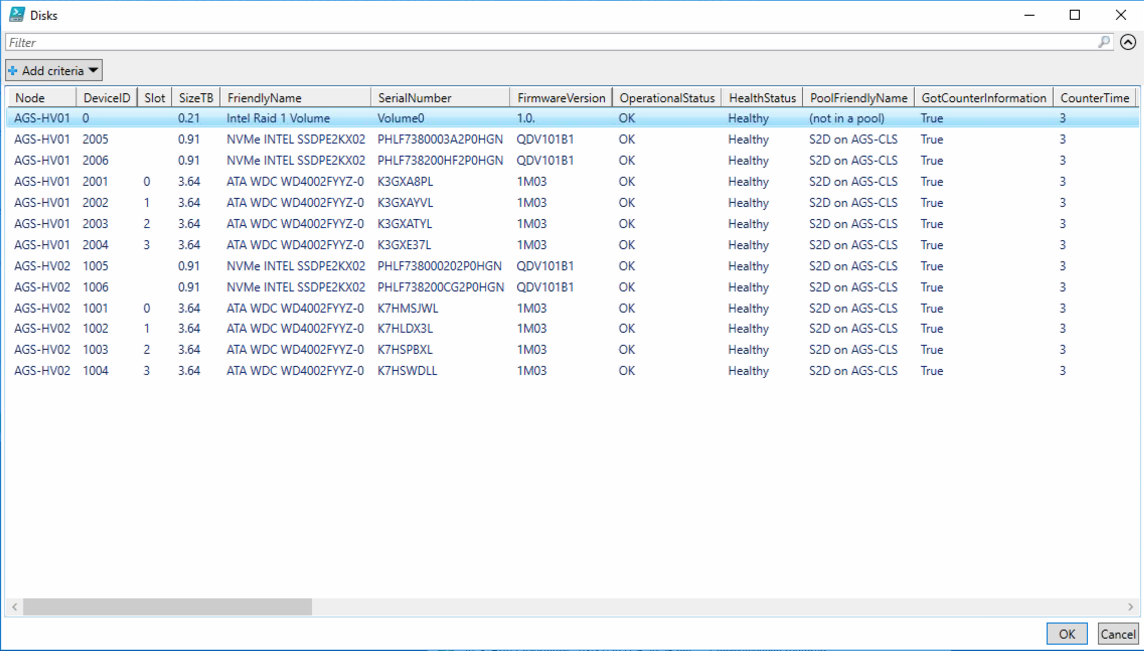How To Get A List of All Drives and Drive Health in Storage Spaces or Storage Spaces Direct (S2D) Pool
Existing Tools
Windows Server already gives you a number of ways of looking at physical disk health:
- Server Manager
- Windows Admin Center
- Powershell
However none of these tools give an easy way of looking at all of the disk health across nodes in an S2D cluster and storage pools, in an easy to use, single pane of glass. To do this, use the attached S2D-DiskInformaton
- Supports Storage Spaces
- Supports Storage Spaces Direct (S2D) and will show which disks are physically present in each node
Instructions
- Right hand click on the PS1 file and click "Run with Powershell"
Output
- Sample output below.
Applies to:
- Stone Server and Workstation Products