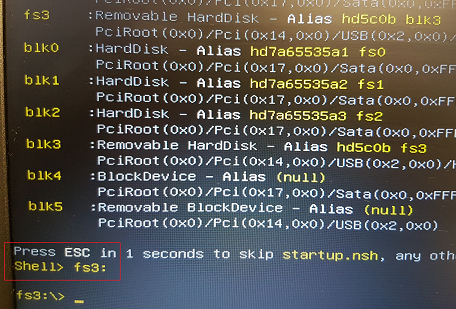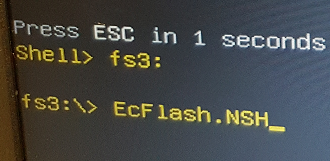Updating the EC Firmware
Please only update the EC Firmware when instructed by Stone Support. Updating the EC Firmware as a matter of routine if you are not experiencing any issues is not recommended.
The instructions below are designed for Administrators. If you are not comfortable following these instructions please let your Stone Support representative know - and we will be happy to apply the update for you.
Note: The EC Firmware is separate to the main BIOS. The EC update does not include a BIOS update. This update procedure will also update the firmware of the attached battery.
Instructions
There are two methods to update the EC Firmware on this model:
Steps - Windows EC Flash
The N240JU Windows EC Update can be downloaded here (last updated 15/1/17 to make the batch file more reliable).
- Download the file above to the machine.
- Extract the package to a folder.
- Go into the WinFlash subfolder.
- Right hand click on ECFLASH.BAT and choose "Run as administrator".
- You may then be met with 2 warnings, click "OK" to both.
- The update process will then begin automatically.
- Once this process is finished the machine will automatically power down.
- After the machine powers down, unplug the AC adapter for 10 seconds before plugging it back in.
- Re-attach the AC adapter.
Note: Do not remove the AC Adapter whilst the EC update is in progress, as this could render the battery or machine unusable. Wait until the system automatically shuts off before proceeding to remove the AC adapter.
Steps - EFI EC Flash
The N240JU EFI EC Update can be downloaded here.
This method requires that Windows is not running.
- Download the file and extract to the root of a FAT32 formatted USB pen drive.
- Shutdown the notebook.
- Plug the USB pen drive into the notebook whilst it is off.
- Turn on the laptop and use the F2 key to go into the BIOS.
- Use the arrow keys to go to the Exit Menu.
- Then choose "Launch EFI Shell from filesystem device".
- The system will boot into the EFI Shell.
- The shell will list all of the devices available to the EFI environment. Look for the file system, or FS device associated with the pen drive, shown as a Removable HardDisk. This is usually fs3.
- Type fsx: to select the USB pen drive, where x is the number of the drive in your system.
- (Note that the Shell prompt changes to confirm that the new drive has been selected)
- Type in ECFLASH.NSH and press Enter
- The EC will be updated. When complete, the system will report that it will shut down.
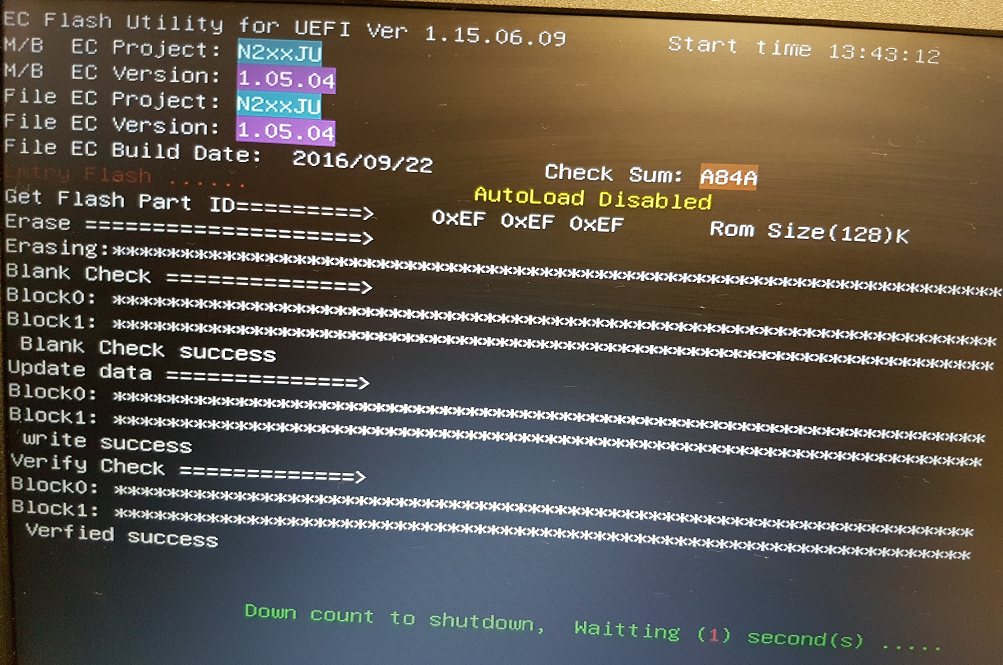
- When the system has turned off, remove the AC adapter from the machine.
- Wait 10 seconds.
- Re-attach the AC adapter.
Note: Do not remove the AC Adapter whilst the EC update is in progress, as this could render the battery or machine unusable. Wait until the system automatically shuts off before proceeding to remove the AC adapter.
Applies to:
- Stonebook Pro P10A (n24_25ju) - NOTCHA-277
- Stonebook Pro P11A (n24_25ju) - NOTCHA-278
- Stonebook Lite L10A (n24_25ju) - NOTCHA-276
- Stonebook Lite L11A (n24_25ju) - NOTCHA-280
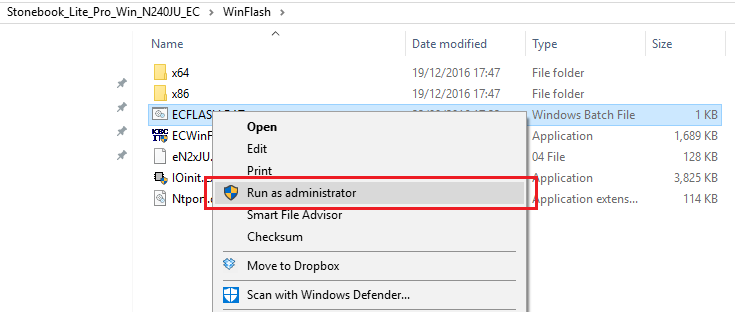
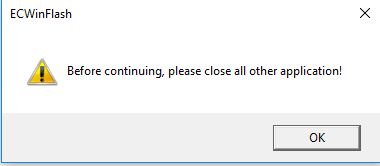
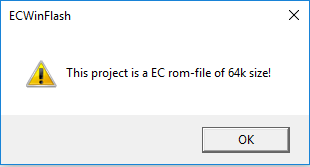
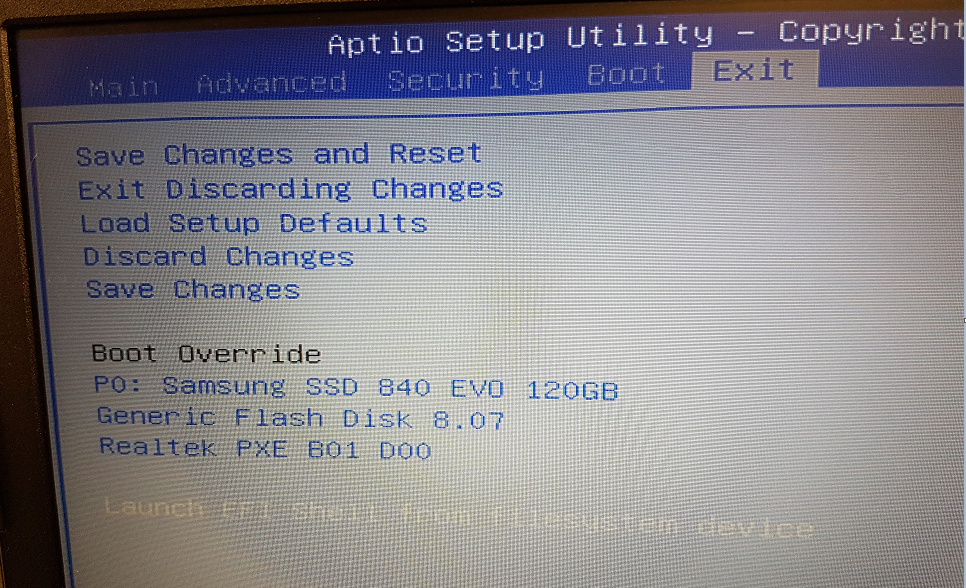
.PNG)