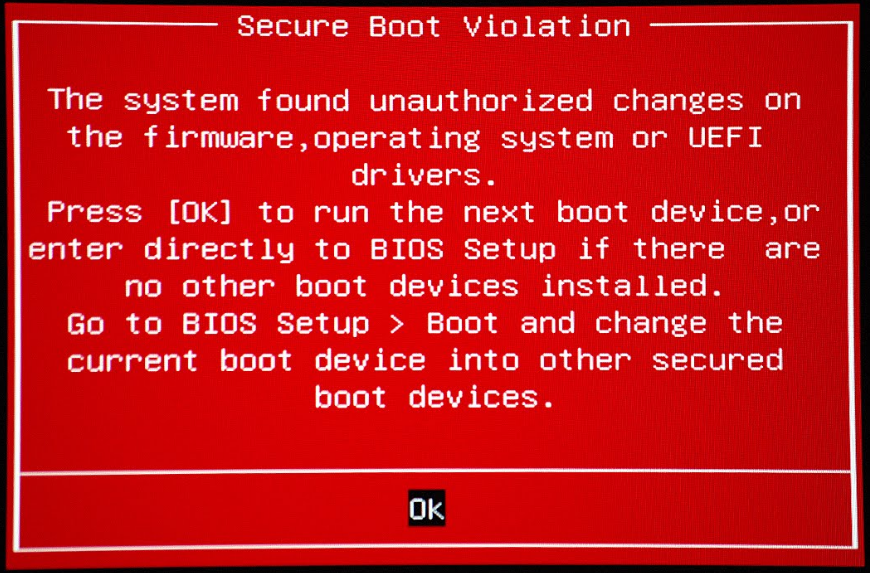Problem
If you are running Windows 7 and your system uses an Asus motherboard, you may find that your system starts giving you an error message when you boot up, claiming that there is a "Secure Boot Violation".
Cause
The cause is a Spring 2016 Windows Update which causes systems that contain Asus motherboards to incorrectly enable Secure Boot. As Secure Boot is not supported by Windows 7, this results in the error message above.
Resolution
The resolution depends on whether or not you have a small number of systems affected, or if you are managing an issue that could potentially affect a large number of systems.
To resolve this problem, disable Secure Boot in the BIOS Setup:
- Start the system and go into the BIOS by tapping the F2 or DEL key when the Stone / Asus splash screen appears.
- Press F7 to go into Advanced Settings.

- Go to the Boot Menu.
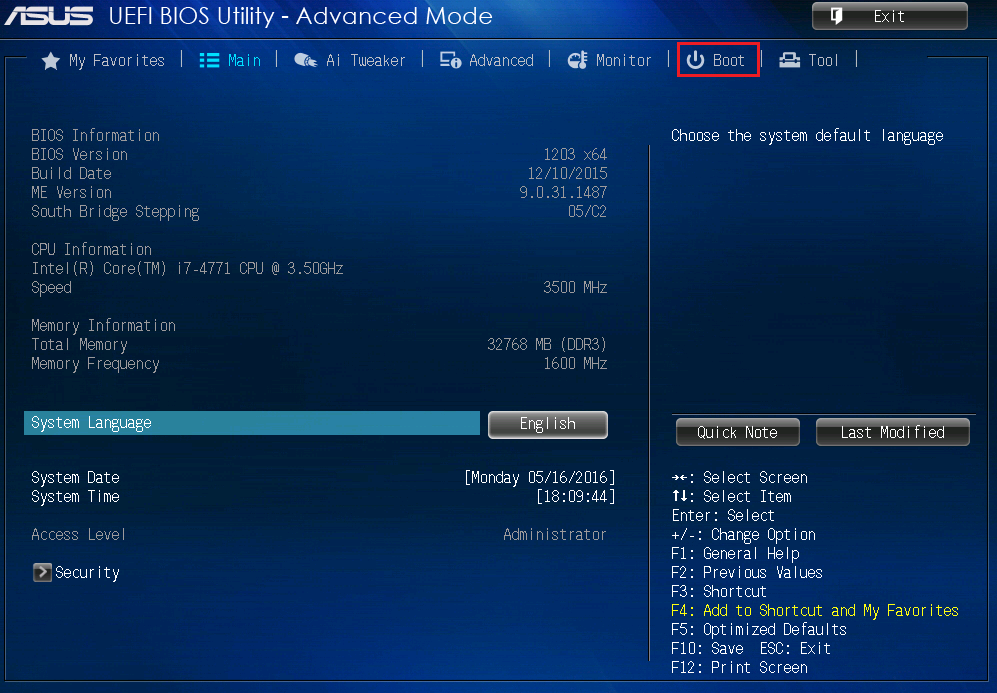
- Go into the Secure Boot Submenu.
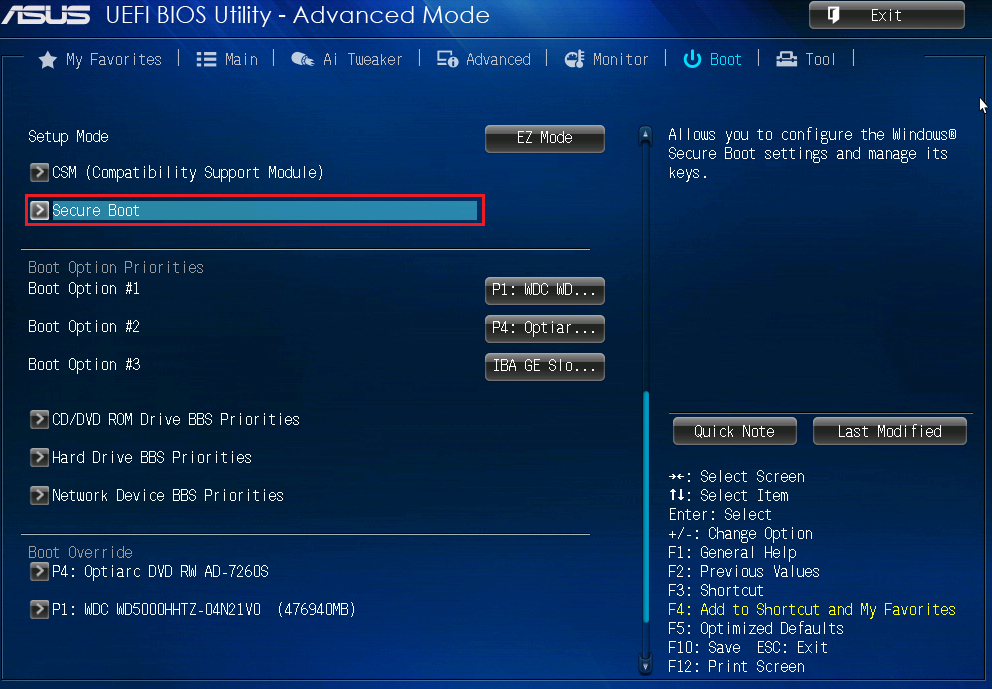
- Change the OS type from Windows UEFI Mode to Other OS.
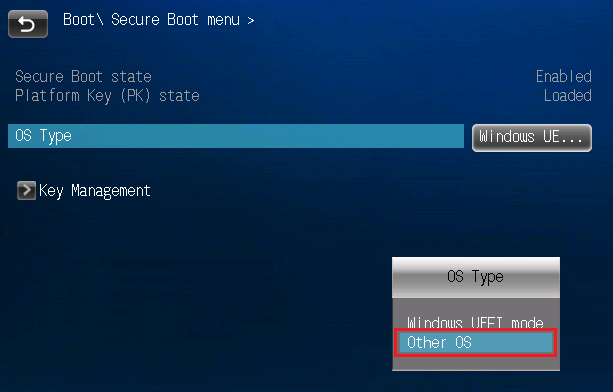
- Press F10 Save changes and exit the BIOS.
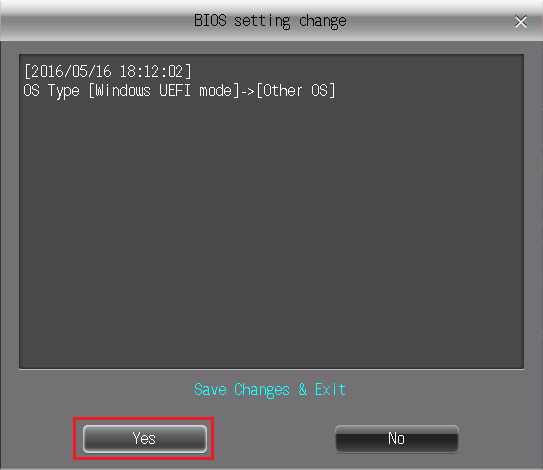
To prevent this issue becoming a problem with a large number of PCs, consider whether you need to apply the Microsoft Update 3133977 to your Windows 7 systems:
- Only deploy this update to machines that you are trying to encrypt with Bitlocker at the same time as having FIPs mode enabled.
- If you need to deploy this update, we recommend you deploy this update in manageable stages so that you can deal with any BIOS settings changes that are required.
- If you do not use Bitlocker on a machine, or do not use Bitlocker and FIPs, or if the machine is already encrypted, you may not need to deploy this update to that machine.
More Information
This problem affects many systems based on Asus motherboards that support Secure Boot. The problem is not limited to systems manufactured by Stone Computers.
- The Microsoft KB article which contains information about this update, and the issues it causes can be found here.
- An Asus web page which confirms this problem is available here.
If you are running Windows 8.x1, or Windows 10, you are not affected by this issue, as these operating systems are supported by Secure Boot.
Applies to:
- Stone Desktops and All-In-One systems based on Asus motherboards
- Branded Asus laptops.