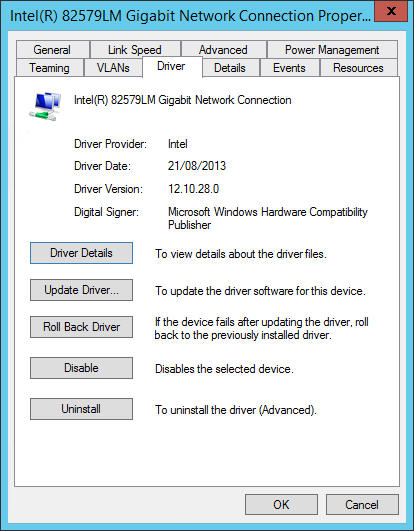Problem
An Intel Q67 chipset or Intel Q77 chipset based system may experience the following issues randomly:
- During audio or video playback, the video may stutter.
- The audio may stutter, or you may hear audio squeaks or other glitches.
- Additionally, ping times on the network may occasionally be higher than expected.
Cause
This issue is caused by the design of the Intel LAN driver and the way it interacts with the Q67 or Q77 chipset management engine. These issues can appear even if the management engine has not been configured, i.e. the management engine is "un-provisioned".
In the case of the Intel DQ77MK based system, the problems only affects the Intel 82579LM controller. Using the 82574L secondary LAN controller and leaving the 82579LM controller unplugged will work-around the issue, but this will prevent the use of AMT technologies such as VPRO remote control.
Resolution
Ensure that you use the Intel Pro 1000 driver Release 19.1.
If you have an older driver already installed:
- Download the newer driver package version 19.1.
- Double click on the downloaded EXE file and follow the instructions to install the driver.
- Reboot the system for the change to take effect.
If you have a newer driver already installed:
- Download the newer driver package version 19.1.
- Uninstall the Intel Pro 1000 driver package using Control Panel > Programs and Features.
- Reboot.
- Double click on the EXE file you downloaded and follow the instructions to install the driver.
- Reboot the system again for the change to take effect.
The correct driver based on the 19.1 package has a version number of 12.10.28.0.
Download Links
Windows 7 driver package 19.1 - here
Windows 8.1 driver package 19.1 - here
Applies to:
- Intel Q67 products such as:
- BOAMOT-406 / BOAMOT-455 Intel DQ67SW
- BOAMOT-412 Intel DQ67OW
- BOAMOT-420 Intel DQ67EP
- Intel Q77 products such as:
- BOAMOT-436 / BOAMOT-448 / BOAMOT-453 / BOAMOT-465 / BOAMOT-468 Intel DQ77MK
- BOAMOT-450 Intel DQ77CP
- BOAMOT-451 Intel DQ77KB
- BOAMOT-461 Asus P8Q77-M