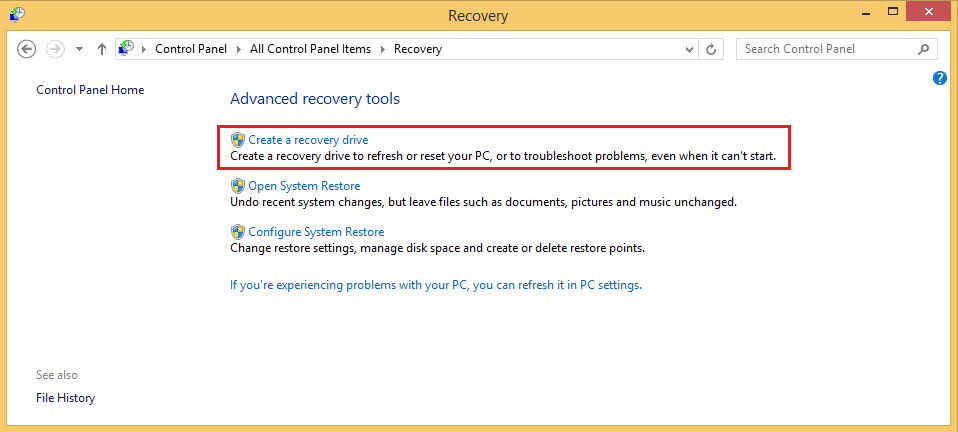Creating Recovery Media - Toshiba WT8 A-102 Tablet
It is always recommended to create recovery media so that you can easily restore your system to the factory state. Follow the process below to create recovery media that you can use later; this process copies the recovery image from the dedicated recovery partition on the hard drive.
You will need a USB flash drive that you can dedicate to this purpose, and a USB to micro-USB convertor to connect the USB flash drive to the tablet.
- Turn on your tablet and allow it to boot Windows as normal.
- Connect the USB flash drive to be used as a destination.
- Go to Control Panel (located in the Windows system group in the Apps view).
- Go to System and security > Action Centre > Recovery > Create a recovery drive.
- Follow the on screen instructions to create the recovery media.
Applies to:
- Toshiba WT8 A-102 Tablet