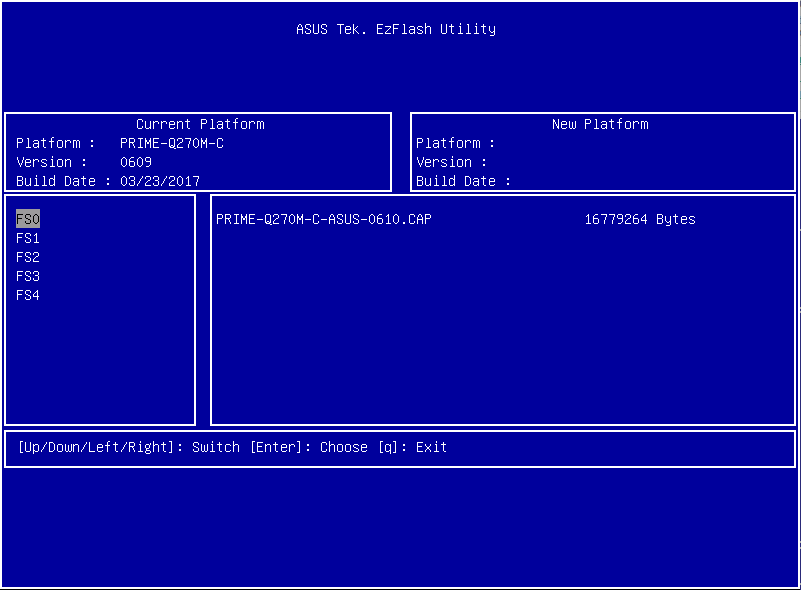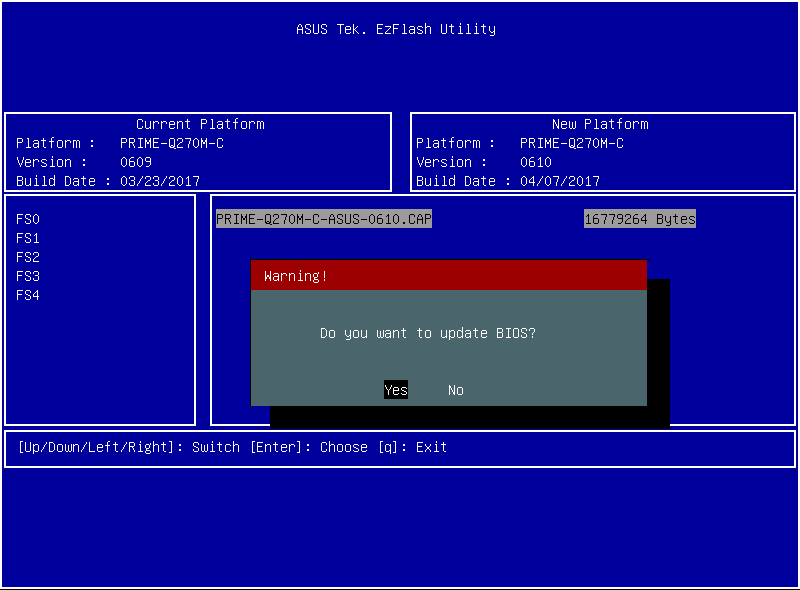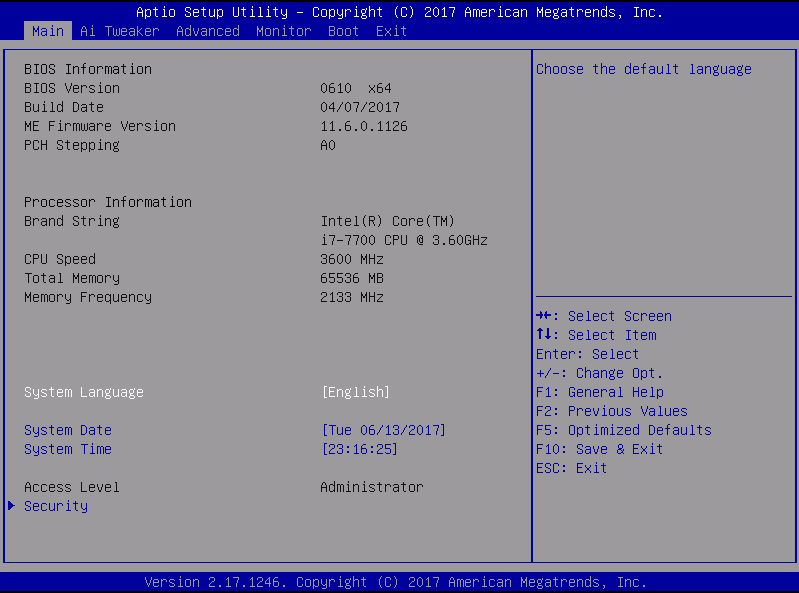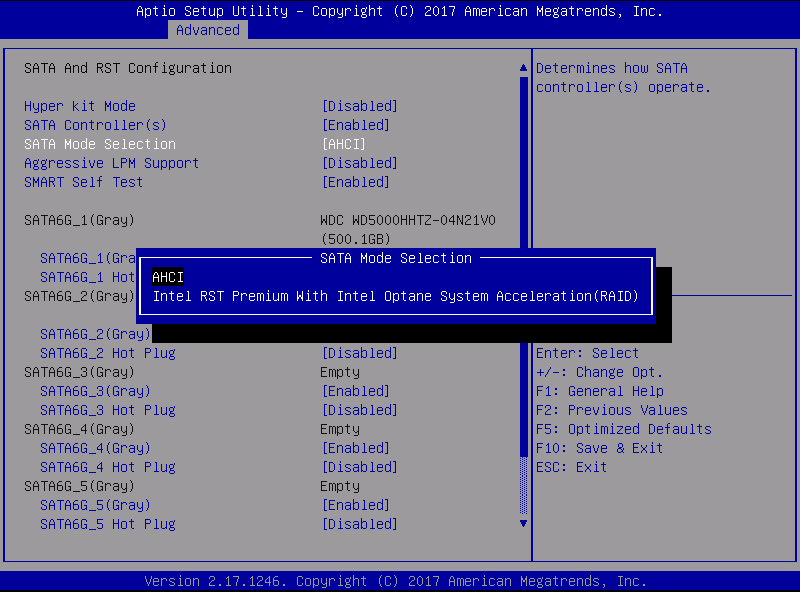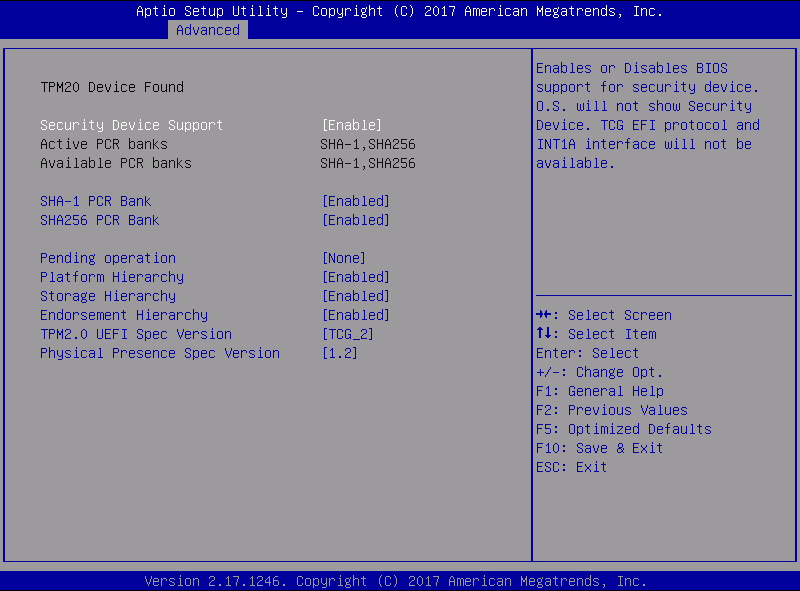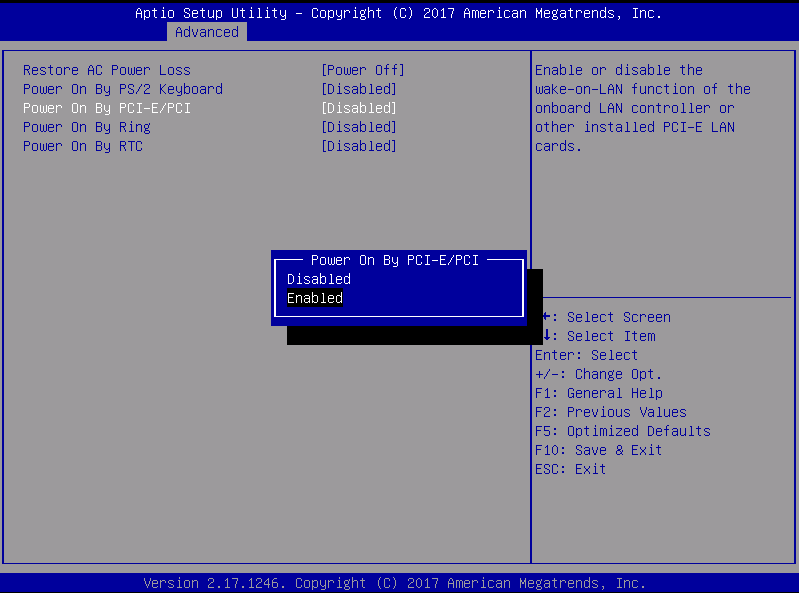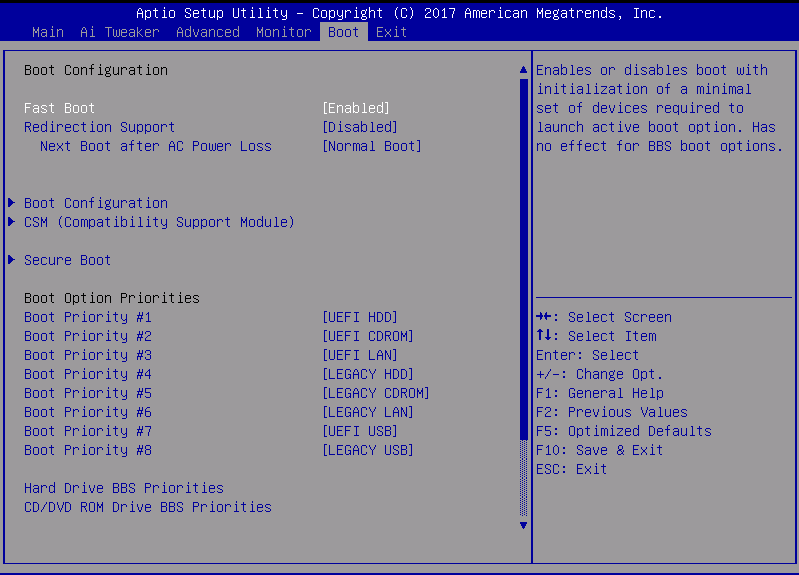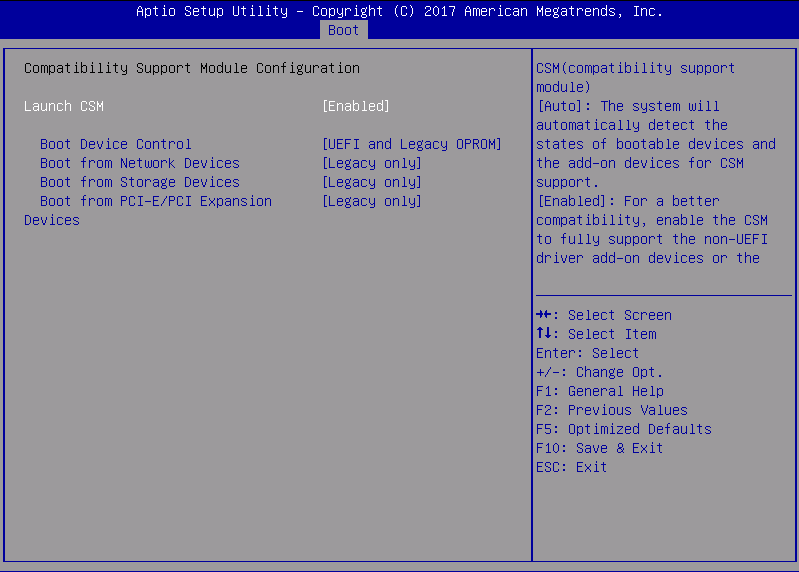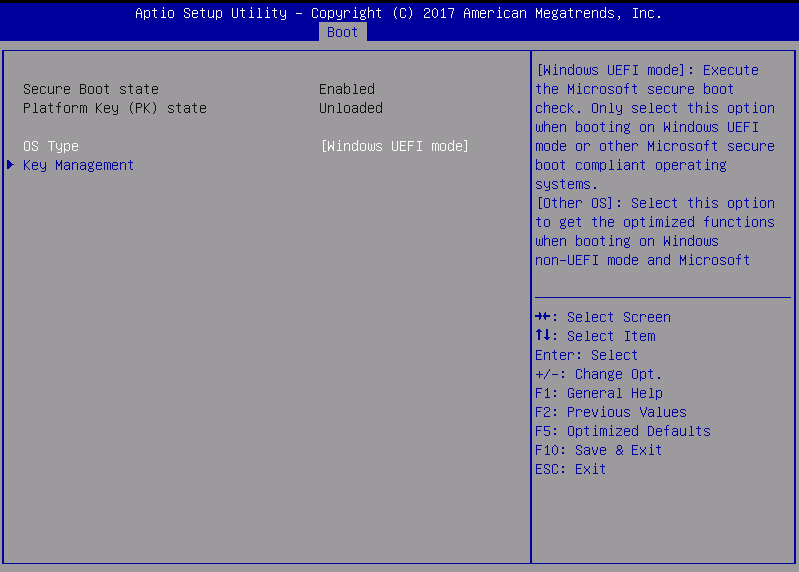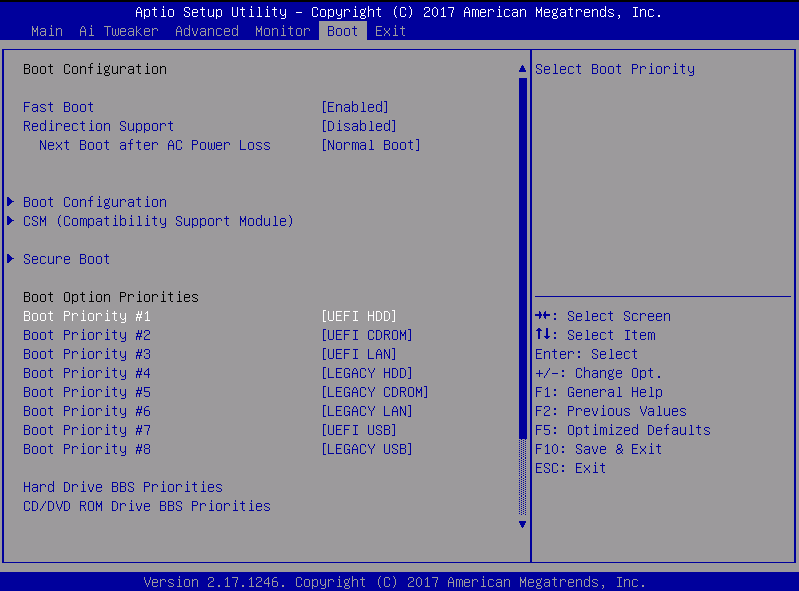Security Advisory: In May 2017, Intel released details regarding a critical security issue present in some Intel business chipsets.
The product referenced on this page is impacted by this security issue. The Intel Management Engine (ME) patch below contains a fix for this issue. This patch requires BIOS version 0609 or newer.
Windows Patch: 11.6.27.3264 (Asus Skylake / Kaby Lake)
DOS Patch: 11.6.27.3264 (Asus Skylake / Kaby Lake)
Additional actions may be required. For more details and for other mitigating actions to solve this Management Engine issue, please see here.
Please Note: Stone Computers systems based on the product referenced on this page, shipped on or after 29/5/17, will have had the relevant patch pre-installed in the factory.
The product referenced on this page is impacted by this security issue. The Intel Management Engine (ME) patch below contains a fix for this issue. This patch requires BIOS version 0609 or newer.
Windows Patch: 11.6.27.3264 (Asus Skylake / Kaby Lake)
DOS Patch: 11.6.27.3264 (Asus Skylake / Kaby Lake)
Additional actions may be required. For more details and for other mitigating actions to solve this Management Engine issue, please see here.
Please Note: Stone Computers systems based on the product referenced on this page, shipped on or after 29/5/17, will have had the relevant patch pre-installed in the factory.
BIOS Files Available
This link contains the latest Stone release BIOS for this motherboard (v.0610).
Please Note: We always recommend that you use the official Stone BIOS for your systems, rather than motherboard manufacturer generic BIOSes. This ensures that any customisations are preserved.
- Previous BIOS file - this link contains a previous Stone release BIOS for this motherboard (v.0602).
How to Flash the BIOS
- Download the BIOS flash file above and extract it to a FAT32 formatted USB pen drive.
- Make sure the problem system is powered off.
- Plug in the pen drive
- Turn on the system and tap ALT + F2 together during POST to access the EZ Flash Utility.
Note: If you have trouble accessing the EZFlash utility, try the following steps:
- Make sure you dont use a KVM switcher or USB hub in between the USB keyboard and the system.
- You can hold down ALT + F2 as soon as the keyboard has initialised (i.e. the numlock light blinks), until you see EZFlash appear.
- As a last resort, use a PS/2 keyboard, although this should be unnecessary.
- Use the arrow keys to go between the list of drives on the left, and list of files on the right.
- Normally, a USB pen drive containing the update will be shown as FS0.
- Highlight the BIOS update file using the arrow keys and press Enter.
- Highlight Yes to confirm you want to start the update process.
- Wait for the update to complete. Do not turn off the system whilst the update is in progress.
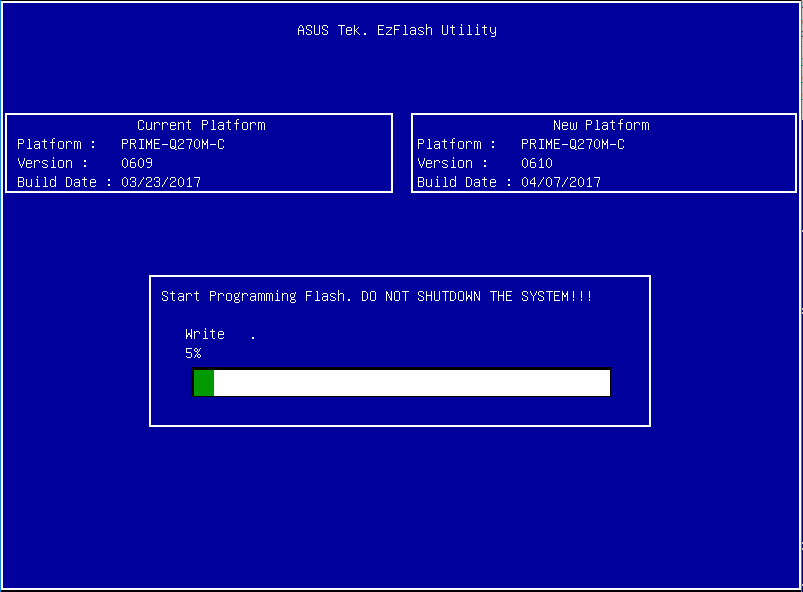
- When the update is complete, press Enter when prompted to reset the system.
BIOS Settings to Note Before Flashing the BIOS
You may wish to note the BIOS settings below and check that they are still set correctly after completing the update procedure.
- Go into the BIOS by tapping the F2 key as soon as you have turned the system on.
- Use the arrow keys to navigate the tabs at the top of the screen.
- Advanced > PCH Storage Configuration > SATA Mode Selection
- Advanced > Trusted Computing (where available)
- Advanced > APM Configuration > Power On by PCI-E/PCI (needed for Wake on LAN to work)
- Boot > Boot Configuration > Fast Boot
- Boot > CSM (Compatibility Support Module)
- Boot > Secure Boot
- Boot Option Priorities
When to Flash The BIOS
We recommend that you only update your BIOS if you are experiencing a product issue or if you have been advised to perform the upgrade by Stone Support.
Reminder: During the BIOS update process do not disconnect or turn off the power as this will render the system inoperable.
Applies to:
- Stone systems based on the Asus Q270M-C motherboard (BOAMOT-489)