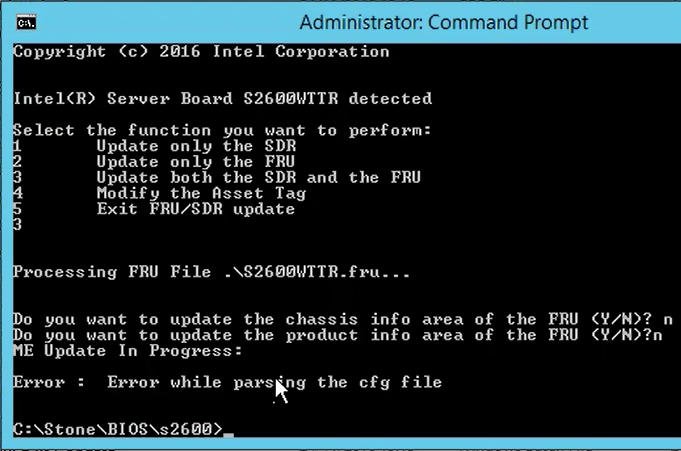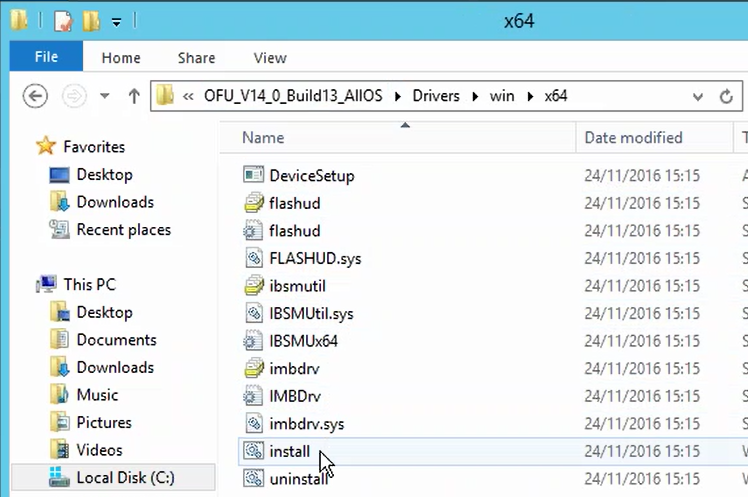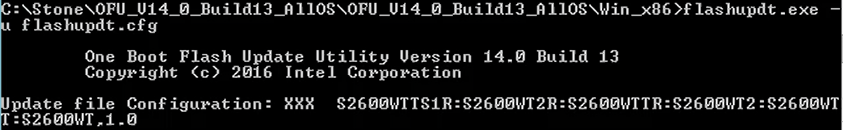Problem
When you try and update the BIOS in Windows using the Intel OFU program ("One Boot Flash Update") tool, you get an error message saying that there was an "Error while parsing the cfg file".
Cause
This issue is caused by an out of date IPMB driver being installed in Windows. Typically an out of date IPMB driver might be in use if an older SELVIEWER, SYSINFO or Intel Active System Console has been installed or used previously.
Resolution
The Intel OFU BIOS Update utility can only run when an up to date IPMI/IPMB driver is installed. The OFU package contains an updated IPMI driver.
Instructions
- Locate the Driver folder in the OFU package
- Go to the x64 or x86 subfolder, depending on your version of Windows. For Windows Server, choose x64.
- Right hand click on the driver "install" file and use "Run as Administrator" to install it.
- Re-attempt the BIOS flash process.
- Reboot the system to complete the flashing process.
- Remember, that during the first reboot the system may need some time to complete the backup BIOS flash. This may add an extra 5 minutes to the POST time - do not reset or reboot the system in this time.
Note: No reboot is normally required in between installing, or upgrading the IPMI driver and flashing the BIOS.
Applies to:
- Stone Server products supported by the Intel OFU Windows BIOS Flash Utility