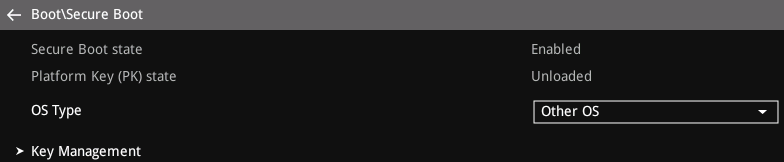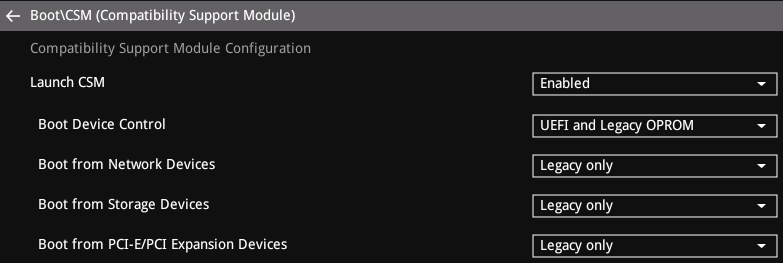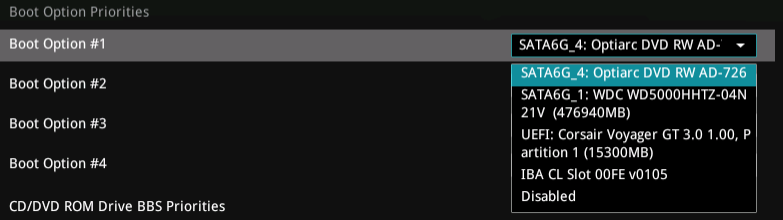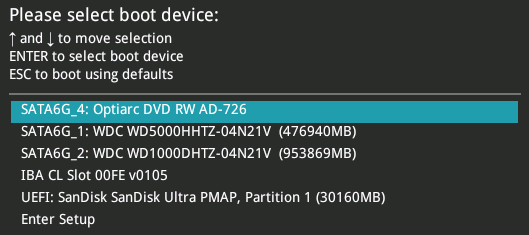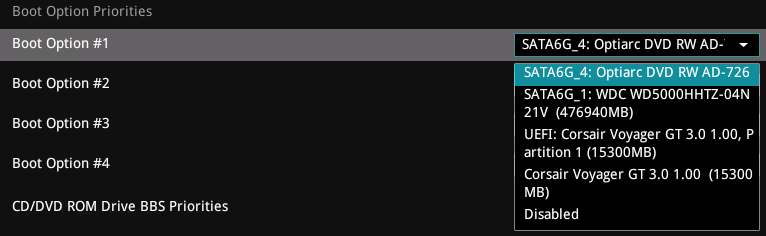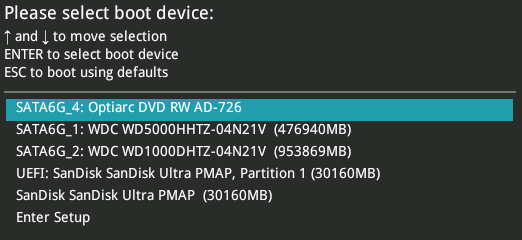Problem
With some BIOS versions and configurations it may not be possible to boot in Legacy mode from a USB pen drive. The USB pen drive is only shown as a UEFI bootable device. A non-UEFI choice for the USB pen drive is not offered.
Scenario
Customers trying to boot Windows 7 or Windows 8.1 media from a USB pen drive. The USB pen drive is formatted as FAT32 (as is recommended).
BIOS Settings:
- Secure Boot set to Other OS
- CSM Set to Enabled or Auto
- If CSM is set to Enabled, both UEFI and Legacy booting are enabled
- (The hard drive contents have been erased to ensure that the BIOS is not using boot compatibility settings based on the hard drive only).
The USB Device is not recognised as being available for non-UEFI booting. The pen drive can only be booted in UEFI mode.
Cause
This issue appears to be caused by a BIOS bug in the Stone version of the 0801 BIOS. The issue may also be present in other versions of the Stone customised BIOS up to and including 0801.
Resolution
If customers are affected by this issue, and specifically need to Legacy boot from USB media and cannot, the BIOS will need to be upgraded. There are two options available.
Option 1
Install the latest Stone BIOS, version 1802 or later. Please note that once 1802 has been installed it may not be possible to downgrade back to version 0801 as the management engine firmware is upgraded as part of the 1802 package.
- Follow the steps in the normal article which shows you how to apply the update and ensure you are downloading version 1802 or later.
Option 2
Install the reference Asus 0801 BIOS, which can be downloaded here.
- Follow the steps in the normal article which shows you how to apply the update, but use the alternative reference Asus BIOS file instead.
Further Information
Typical BIOS settings for Legacy Boot:
- Secure Boot Disabled by setting it to "Other OS".
- CSM Enabled
- On a system with the issue, USB pen drives are consistently only shown as UEFI boot in the BIOS, as shown by the UEFI Corsair device below.
- Again, on a system with the issue, in the Boot Menu (F8), only UEFI options are listed for UEFI devices as shown by the Sandisk device below.
- When the reference Asus BIOS installed, the Boot options in the BIOS and in the Boot Menu are restored, showing boot UEFI options and legacy options, i.e. options without UEFI for the Corsair Voyager.
- The working Boot Menu for the Sandisk device showing UEFI and Non-UEFI options.
Applies to:
- BOAMOT-482 - Stone / Asus Q170M-C