Problem
Some versions of the Smart Technologies Product Drivers can cause problems when a USB 3.0 controller is installed in the system. This has been verified on Windows 7 and the 2010 version of the Smart Technologies driver package.
When you boot the system, the keboard and or mouse may be unresponsive until you remove them and then plug them back in.
Removing the USB 3.0 controller monitor program does not resolve the problem. The problem has been seen on H61, B75, Q77 and H81 systems.
Cause
The drivers themselves appear to cause system problems as they were not designed to be aware of USB 3.0 controllers. The issues are evident even if you are not using the USB 3.0 ports on the system.
Resolution
Either seek updated drivers from Smart Technologies, or if you are not connecting the Smartboard / Smarttable to the problem system, just uninstall the Smart Technologies driver package from Control Panel. The rest of the Smart Technology software will continue to function without the driver package.
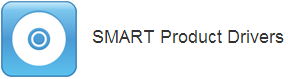
Applies to:
- Desktop and Laptop products with USB 3.0 controllers, running Windows 7