Problem
- When you play video using VLC media player on a system with a projector connected, the projector screen may flicker when you start playing the video on it.
- The projector may seem as if its changing inputs when you stop or start the video.
- Colours may appear washed out or the overall video quality may be poor.
Cause
The cause is VLC Media player trying to take advantage of some hardware features to improve the video decoding. Depending on the graphics adapter and driver, this may produce the undesirable results above.
This issue appears to be more prevalent on NVIDIA graphics adapters with HDMI connected projectors.
Resolution
Go into the VLC Media Player preferences, and under Video, untick the option for "Use Hardware YUV -> RGB conversions".
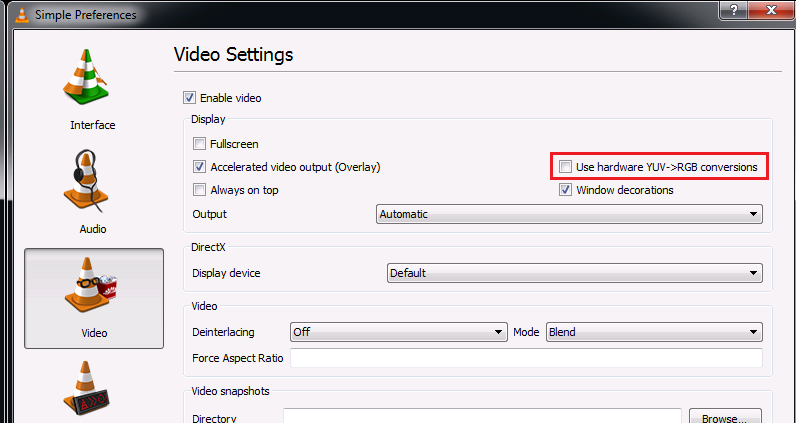
Applies to:
- Desktop and Laptop products with a Projector connected as a second display, using VLC Media Player.