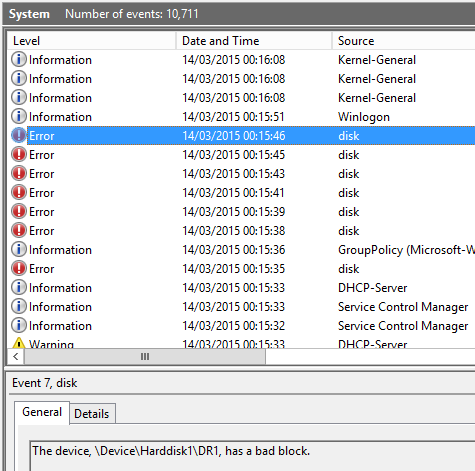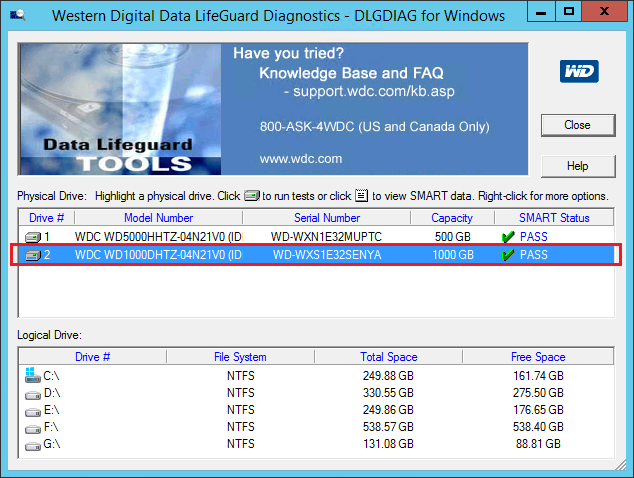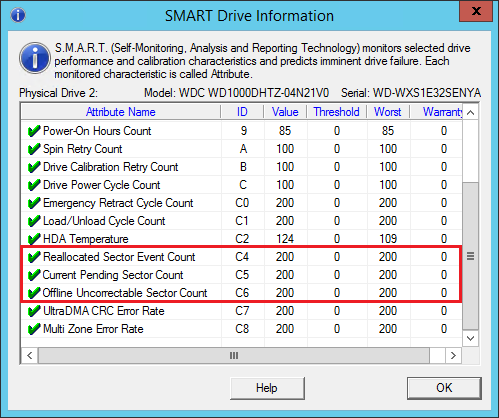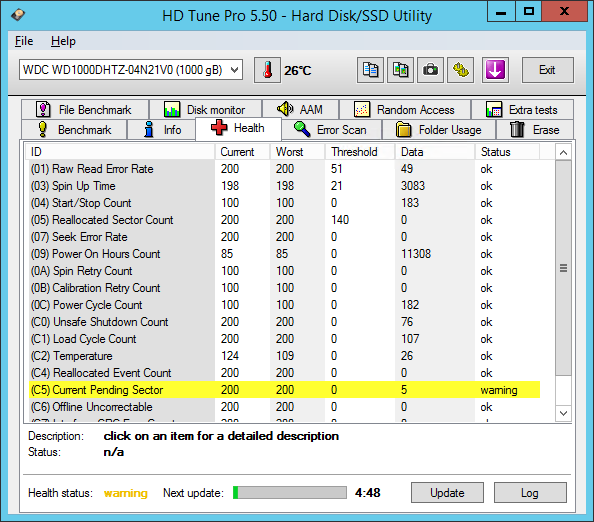Data Life Guard Diagnostics
Western Digital provide the Data Life Guard Diagnostics software for both Windows and DOS boot. This software can provide a number of hard drive tests - including a full surface scan, known as the Extended test - and also reports back drive SMART health information.
However, it appears that DLG may sometimes only report any failing SMART information once the warranty failure threshold has been reached. Or it may not report some SMART attributes correctly ay all.
This means that using the DLG tool and getting a perfect, clean bill of health from the tool may not provide an accurate assessment of the drive's health.
Scenario
An example scenario is shown below.
- This system has experienced problems accessing blocks on the second drive in the system.
- WD DLG gives the hard drive an overall "Pass" status on health, which is possible and may be accurate if the drive has not reached the SMART warranty threshold.
- Interestingly though, the SMART information for the drive is completely clear of any problem whatsoever. There are no "reallocated sectors" (sectors which have been found to be damaged, and have been moved) and no "current pending sectors" - bad sectors which are awaiting reallocation, if possible.
- A third party tool however confirms that the drive has logged the problem in its SMART records.
This proves that WD Data Lifeguard Diagnostics cannot be relied upon when it reports that the drive is perfectly healthy. Engineers should be aware of this, and should use other utilities that read the real SMART information directly, such as the SMART Gather Tool.
Applies to:
- All desktop and laptop products.