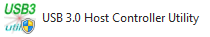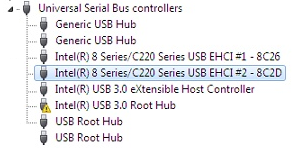Issues
There are a number of issues regarding USB 3.0 controllers primarily with Windows 7. This article highlights some of the more common problems as well as work-arounds for them. A driver package tor the four most common groups of USB 3.0 controllers is available at the end of this article.
Problem 1 - Intermittent Device Response with Third Party Applications
Problem 2 - VMWare Player or VMWare Workstation USB Removable Device / Passthrough does not work
Problem 3 - Intel USB 3.0 Controller Driver May not Install through WDS / MDT / CC4 / SCCM
Problem 4 - Upgrade to Windows 8 will not proceed with the Manufacturer USB 3.0 driver Installed
USB 3.0 Controllers Affected
The main controllers addresses by this article are:
- Renesas1: Renesas first generation USB 3.0 Controller uPD720200 and uPD720200a, as used in the Intel 6 Series Desktop boards
- Renesas2: Renesas second generation USB 3.0 Controller uPD720201 and uPD720202 as used in some high end motherboards
- Intel7: Intel first generation USB 3.0 controller as Integrated into the 7 Series Intel Chipset, such as Q77, HM75 etc.
- Intel8/9: Intel second and third generation USB 3.0 controllers as integrated into the 8 and 9 Series Intel chipsets, such as the Q87.
- Intel 1x0: Intel fourth generation USB 3.0 controllers as integrated into the Skylake series chipsets such as the H110M, B150 and Q170.
- ASMedia 104x and 107x Controllers.
Native support for most of these controllers is available from within Windows 8.1; the Windows 8 / Windows 8.1 in-box driver is not affected by the issues discussed in this article.
Problem 1 - Intermittent Device Response with Third Party Applications
Applications which monitor the USB ports on a system may not work, or USB devices in the system may have intermittent issues
Cause
The USB 3.0 Controllers above install their own port monitoring application by default. This notifies you, for example, if you plug a USB 3.0 device into a USB 2.0 port. The monitoring application monitors all ports on the system including USB 2.0 ports and issues can be seen across all ports in the system.
The conflict between the driver's port monitoring application and an add-application which is also probing the USB ports can cause either program to cease working, or the USB ports themselves may intermittently fail to respond or detect devices.
Resolution
- Renesas1, Intel7 and Intel8/9:
- Uninstall the driver
- Reboot
- Reinstall the driver using the INF only method, using Device manager to install the basic driver components only. The monitoring application is not installed using this method, and the conflict is resolved.
- Renesas2 - either follow the method for Renesas1 above, or:
- Uninstall the driver
- Reboot
- Reinstall the driver using the /v"NO_MONITOR=1" switch to prevent the monitoring application from being installed. In the Stone USB 3.0 driver package, this is also available as silentsetup_no_monitor.bat
- ASMedia
- Uninstall the driver
- Reboot
- Install the driver in the Stone USB 3.0 driver package as this does not include a USB monitoring application.
See also Problem 5 for a similar issue around Smart Technologies Smartboard or Smarttablet drivers.
Problem 2 - VMWare Player or VMWare Workstation USB Removable Device / Passthrough does not work
In this situation VMWare products are not able to take control of the USB device and pass it through to the guest operating system. When you attempt to connect the device to the guest operating system, you get an error message that the device is in use on the host.
Resolution 1
Ensure the VMWare USB Arbitration service is running in Computer Management > Services.
Resolution 2
Use the same resolution as for Problem 1. Then once you have removed the USB monitoring program, you should be able to assign the USB device to the guest operating system.
Problem 3 - Intel USB 3.0 Controller Driver May not Install through WDS / MDT / CC4 / SCCM
When you use the INF driver and deploy this through a driver package, the Intel 7 or 8/9 driver may not install properly. The "Intel(R) USB 3.0 Root Hub" is listed in device manager as an Unknown device, or with a yellow exclamation mark on it. Device Manager reports that the driver is not installed correctly.
Cause
The cause is a problem with the way the driver and driver ID is constructed. The device has an ID of USB3\ROOT_HUB30&VID_8086_PID_1E31 whilst the driver does not have an INF that matches closely enough for the deployment process such as WDS to use it.
Resolution
- Reinstall the driver after the initial build of the system. This can be done either using the standard setup program, or, for larger scale deployments such as an SCCM build, use a task sequence and the silent setup option included in the Stone USB 3.0 driver package.
- If you require that the Intel USB monitor program is not installed you can still use the INF only method after the operating system has been installed. To do this programatically, use the drivers in the INF_Only folder and the install.bat file. This needs to be run with Administrative privileges.
Problem 4 - Upgrade to Windows 8 will not proceed with the Manufacturer USB 3.0 driver Installed
If you attempt to upgrade to Windows 8 from Windows 7 the upgrade checker may report that the USB 3.0 controller driver is not compatible.
Resolution
- Uninstall the USB 3.0 controller driver
- Upgrade to Windows 8
- Install the latest Windows 8 USB 3.0 controller driver IF Windows does not automatically install a driver during the upgrade. Use of the Windows in-box driver is recommended where possible.
Problem 5 - Smart Technologies Table or Smart Technologies Smartboard drivers cause the system keyboard to be Unresponsive
Similar to Problem 1, some versions of the Smart Technologies Product Drivers can cause problems when a USB 3.0 controller is installed in the system. This has been verified on Windows 7 and the 2010 version of the Smart Technologies driver package.
When you boot the system, the keboard and or mouse may be unresponsive until you remove them and then plug them back in.
Removing the USB 3.0 controller monitor program does not resolve the problem. The problem has been seen on H61, B75, Q77 and H81 systems.
Cause
The drivers themselves appear to cause system problems as they were not designed to be aware of USB 3.0 controllers. The issues are evident even if you are not using the USB 3.0 ports on the system.
Resolution
Either seek updated drivers from Smart Technologies, or if you are not connecting the Smartboard / Smarttable to the problem system, just uninstall the Smart Technologies driver package from Control Panel. The rest of the Smart Technology software will continue to function without the driver package.
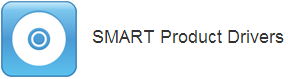
Stone USB 3.0 Driver Package
A driver package is available that contains the most up to date Windows 7 USB 3.0 controller drivers for all six mentioned controllers as of 25/7/16. This package includes:
- The standard setup program
- Silent setup program (batch file)
- Silent setup program with no monitoring application - Renesas 2 controller only (batch file)
- INF installer only (no monitoring program)
Windows 7 Drivers for x86 and x64 are included. Download here.
Applies to:
- Desktop and Laptop products with USB 3.0 controllers, running Windows 7