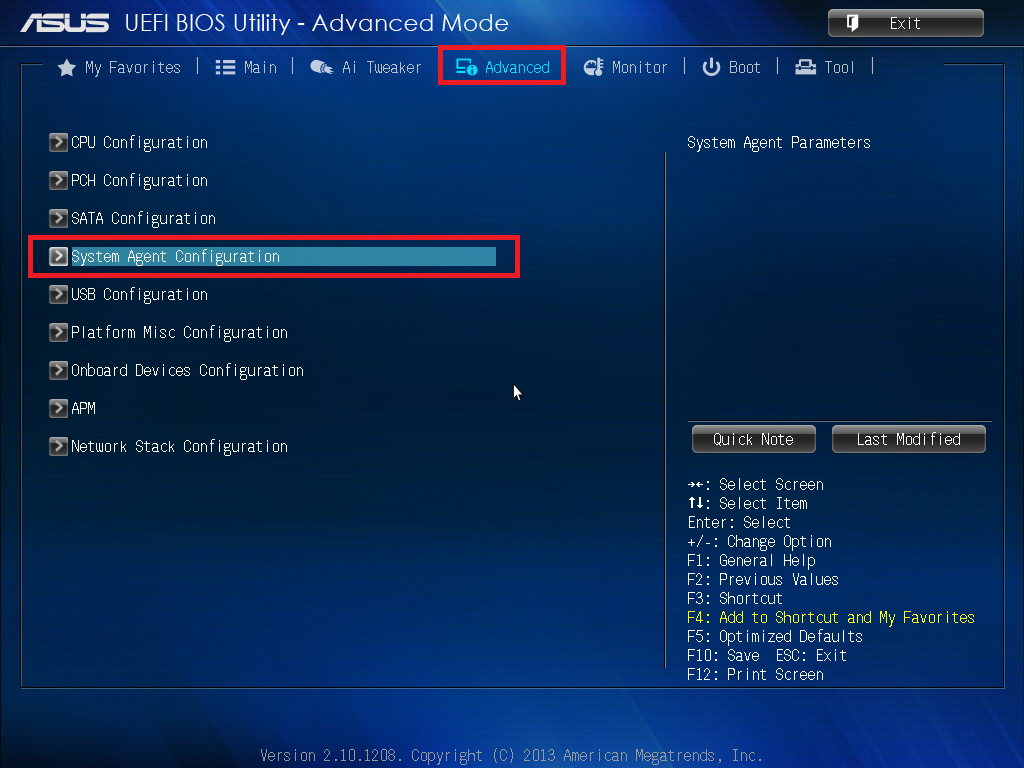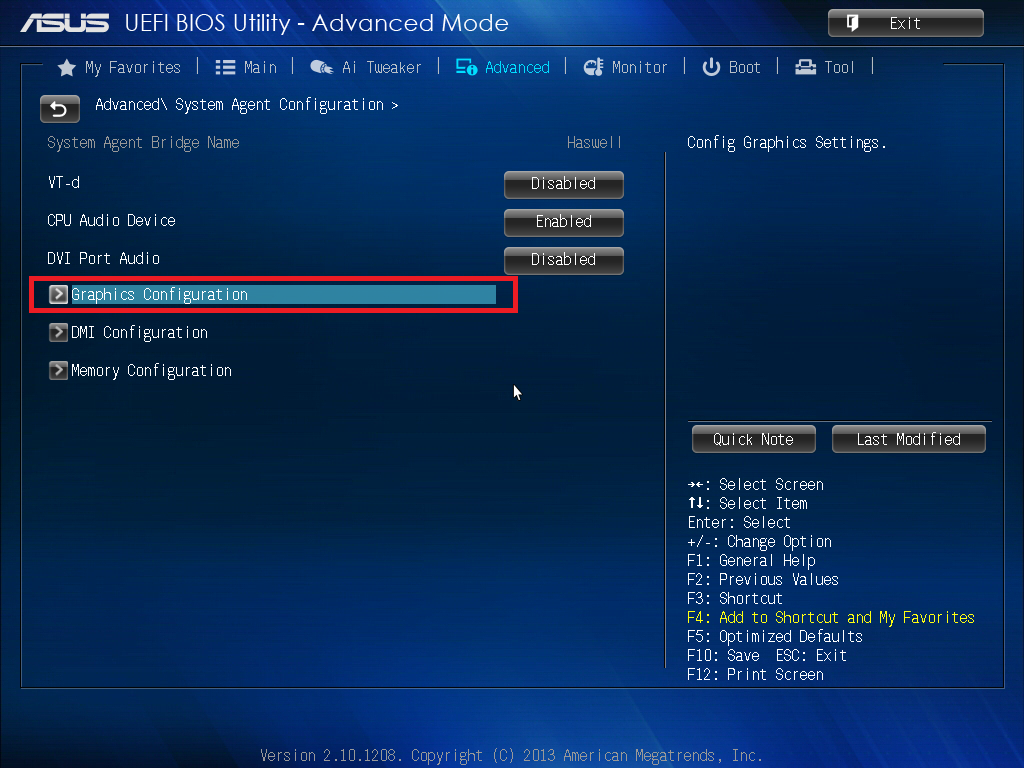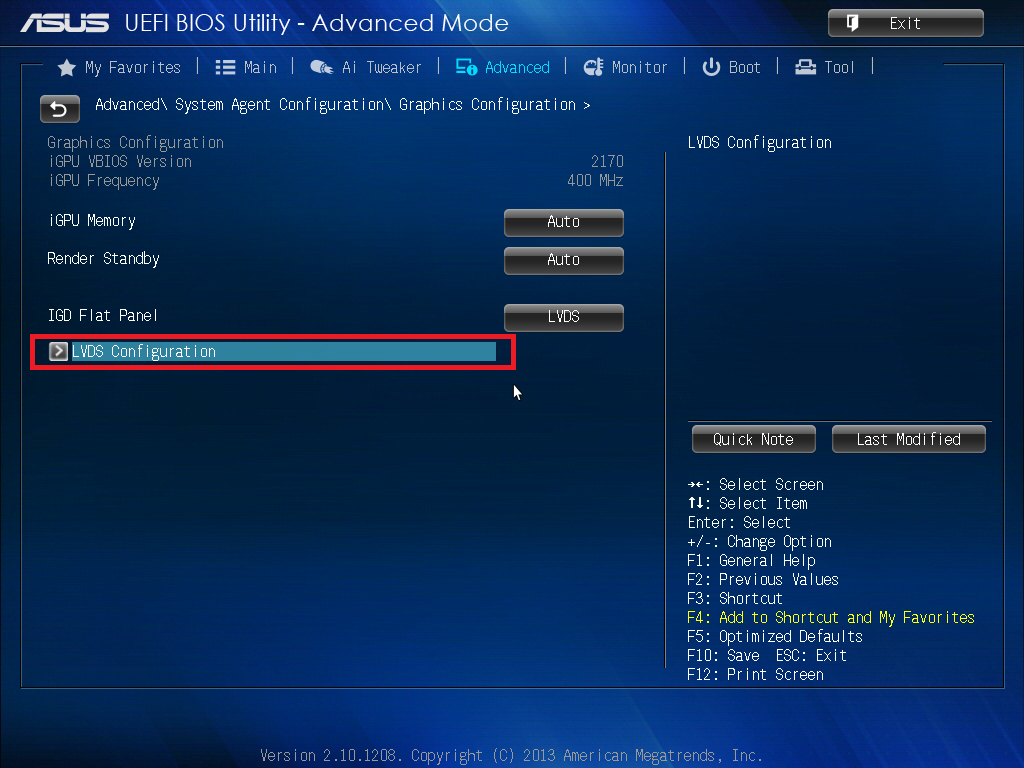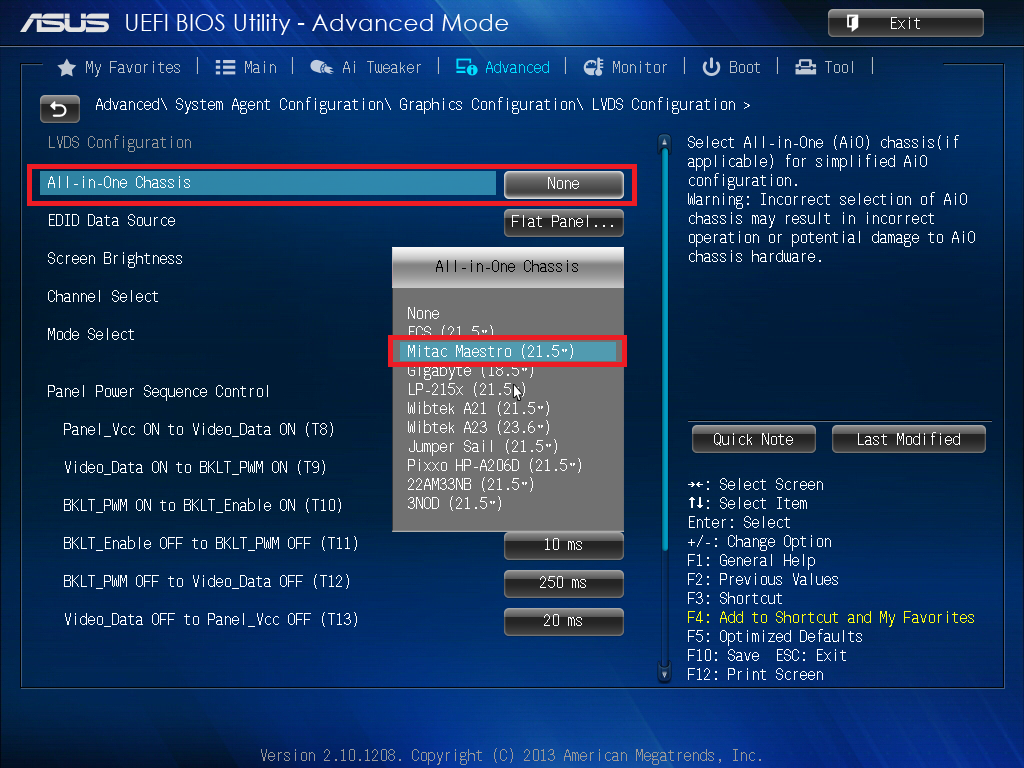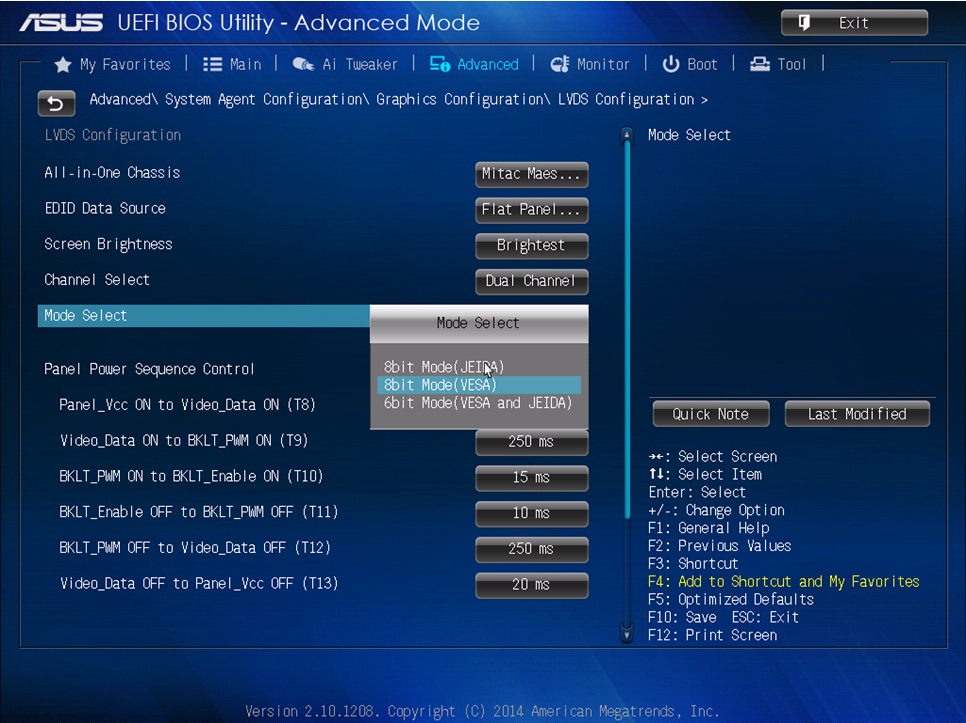Problem
The brightness of the display panel is low or dim, even when adjusted to the highest setting in Windows or using the switch on the side on the unit.
Cause
The LVDS display settings in system BIOS need adjustment.
Resolution
Enter system BIOS using F2 key after turning the system on and modify the settings as described below.
Navigate to Advanced menu and select 'System Agent Configuration'.
Select 'Graphics Configuration'.
Next select 'LVDS Configuration'.
On this menu page choose 'Mitac Maestro (21.5")' from the 'All-In-One Chassis' drop down box.
Ensure that Mode Select is set to 8bit Mode(Vesa).
Once the above steps have been taken please save the changes and exit the BIOS by pressing 'F10' and choosing 'Yes'.
Tip: You may encounter this issue if you update the BIOS on a Stone system using a non-Stone BIOS, for example, the standard Asus BIOS. To avoid having to make these BIOS settings changes, always perform updates using the Stone BIOS files.
Applies to:
- SYSBRA-223 - Stone M780 AIO 23.6 inch Non Touch
- SYSBRA-227 - Stone M780 AIO 23.6 inch Touch
- SYSBRA-237 - Stone M770 AIO 21.5 inch Touch
- SYSBRA-238 - Stone M770 AIO 21.5 inch Non Touch
- BOAMOT-470 - Stone / Asus Q87T Thin mITX motherboard
- BOAMOT-471 - Stone / Asus H81T Thin mITX motherboard